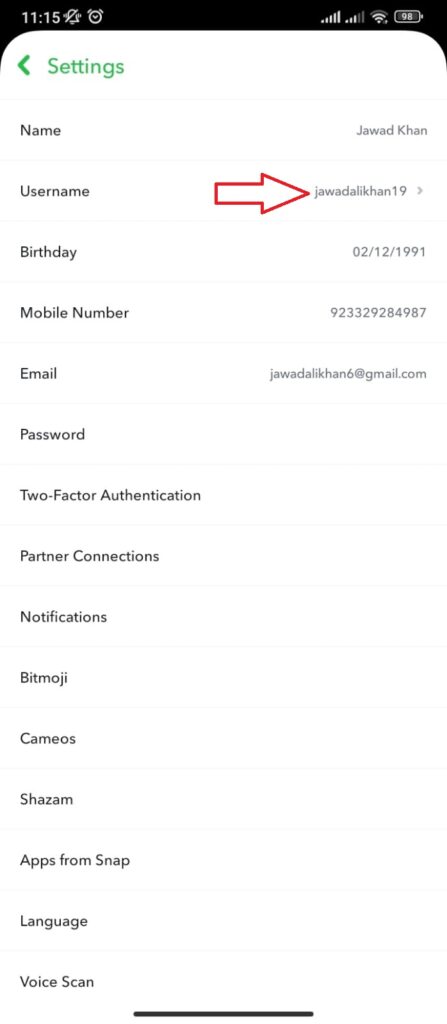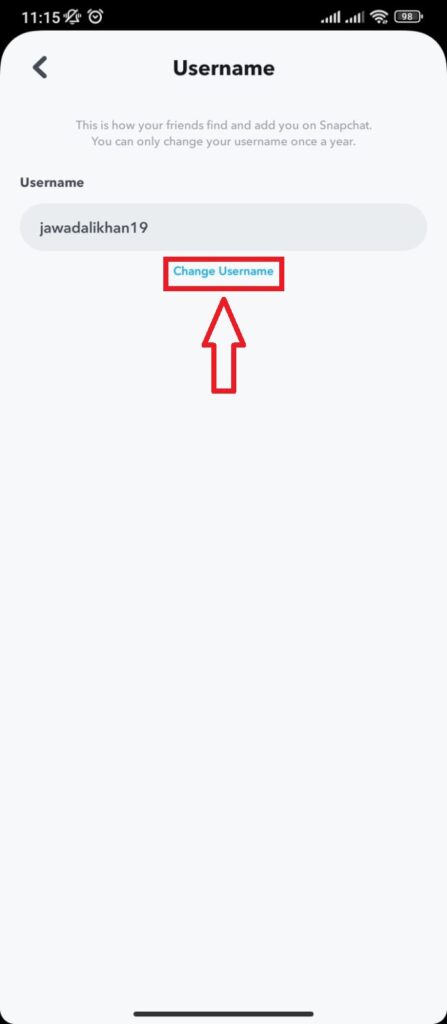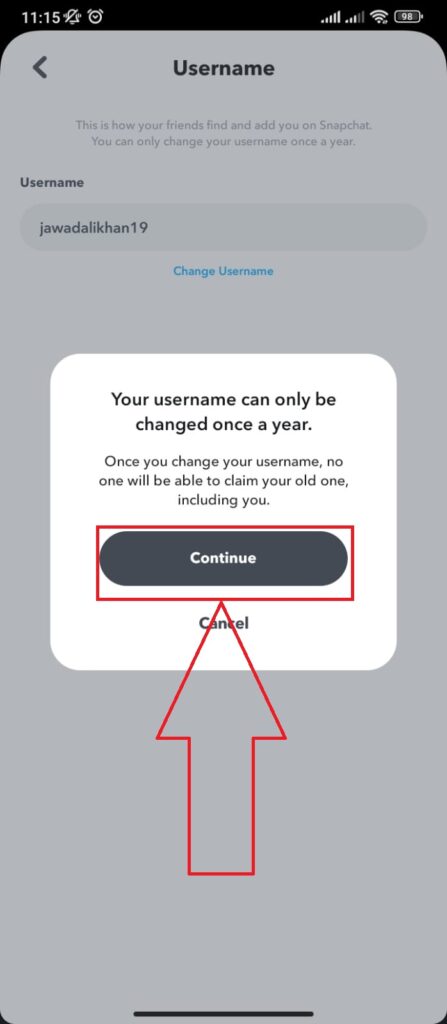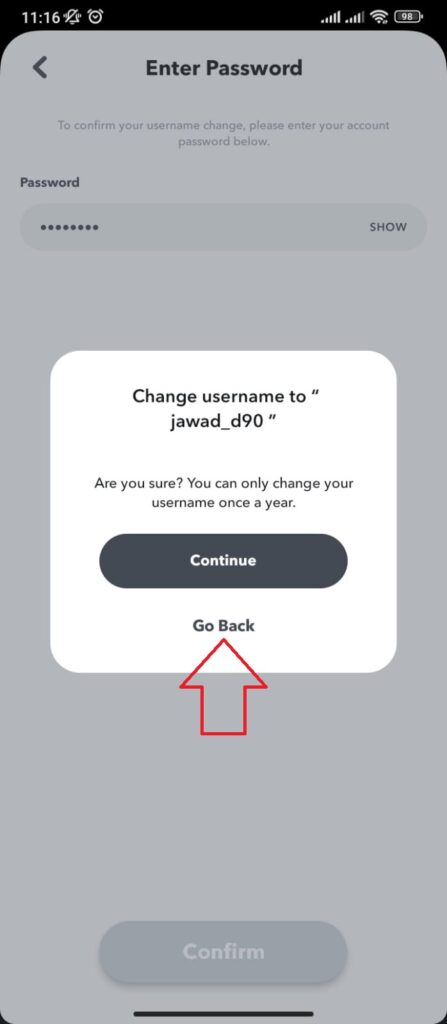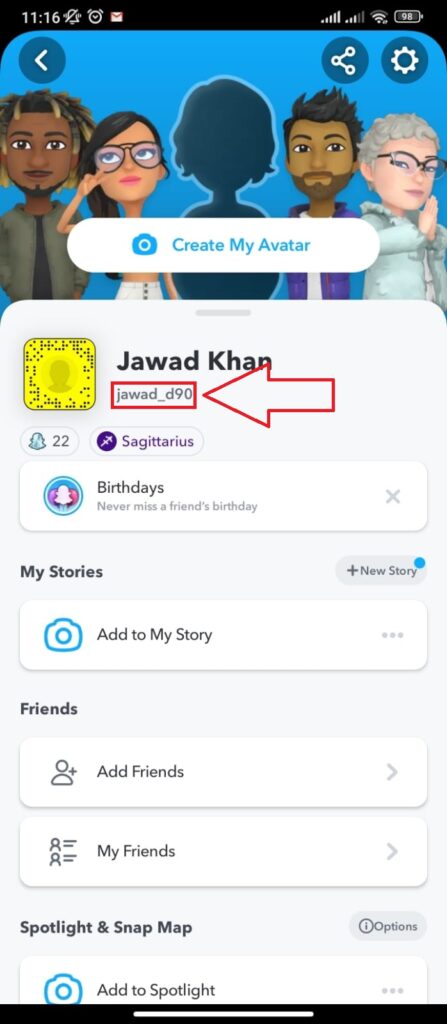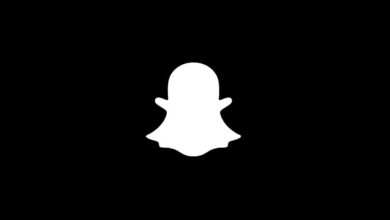How To Change Username on Snapchat – The Guide for Snapchat Geeks
How To Change Snapchat Username
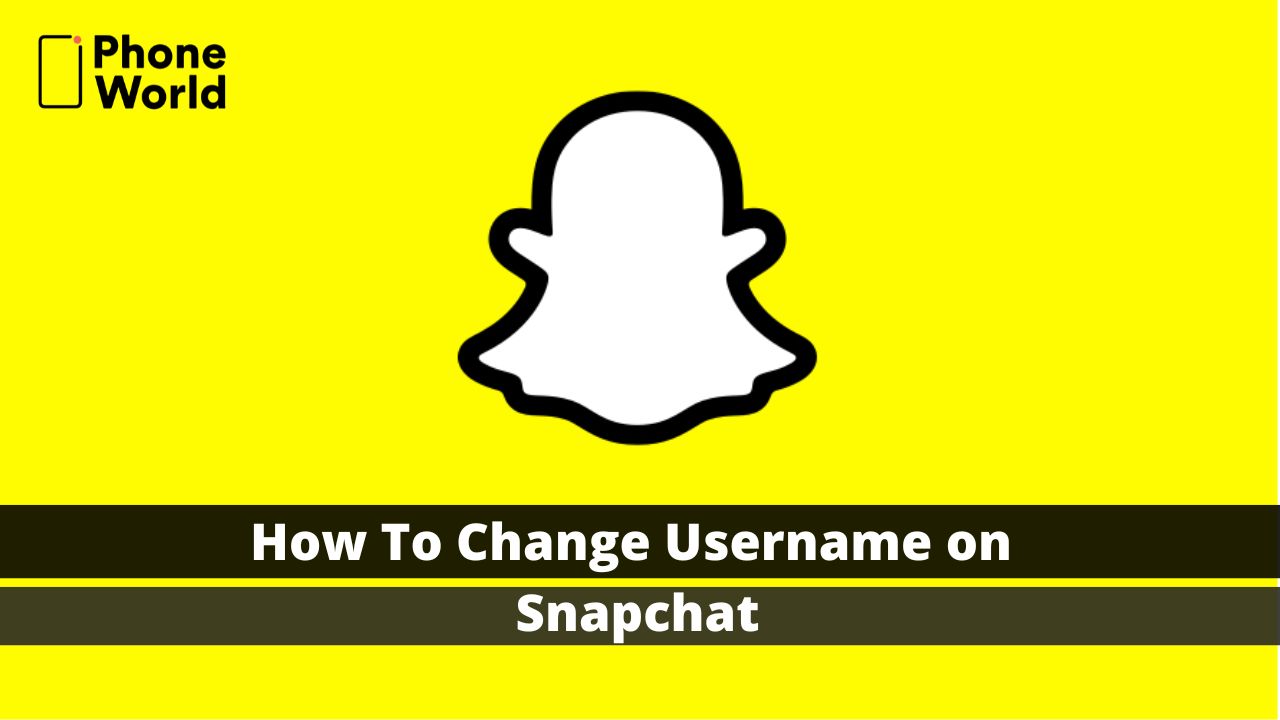
There are instances when you would prefer a new social networking platform username if your present one made you unhappy any longer. Like other well-known messaging services, Snapchat has a name change option. However, for years, all you could do was change your Snapchat display name. In order to change your actual username on the messaging platform, you can now do so without deleting your account. So, if you are wondering if you can change your Snapchat username, keep reading to see how.
Changing Snapchat Username
The ability to change your Snapchat username is currently not instantly available to all users and is being gradually rolled out. To be among the first to change the username, make sure you have the most recent version of the Snapchat software, which is available on the Play Store and the App Store. Even after updating Snapchat, if you still do not see the “Change username” option, you could try forcing the app to close and clearing the cache. The process of changing your Snapchat display name and username prior to the one-year waiting period has also been covered in full. So with that said, let’s get started.
Difference between Snapchat Display Name and Username
Let’s briefly discuss the differences between your Snapchat display name and username before we go into depth on how to modify them. Users see your display name in the discussion window, which is also your Snapchat profile name. Not only can you modify your display name, but other people may also be able to do it on their end.
When you first sign up for a Snapchat account, you choose a special username. Now, if you’re wondering whether it’s possible to modify your Snapchat username. Read on to learn more because we have addressed your question in full in the area below.
How To Change Snapchat Username
It has finally been made possible to change your username on Snapchat. You can only alter your Snapchat username once a year, which is something to keep in mind. For this demonstration, an Android device was utilized, but the procedures are the same for iPhones as well. Having said that, here is how to modify your Snapchat username.
1- To access your profile, open Snapchat and tap the Bitmoji (or profile) symbol in the top-left corner. Tap the Settings gear icon in the top-right corner of the profile page when it appears.
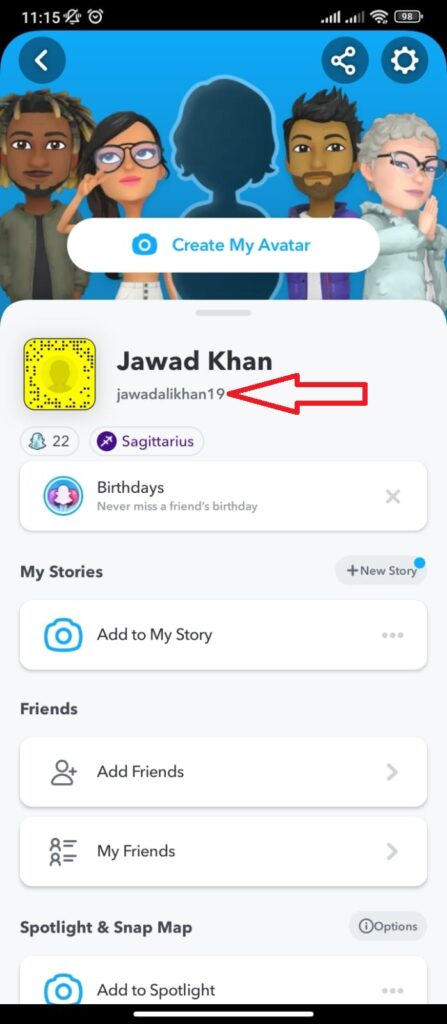
2- Then, click “Change Username” under “Username” in the “My Account” section to change your original Snapchat username.
3- You will now receive a warning from Snapchat that you can change your username just once a year. After entering your new username in the “Username” textbox and tapping “Continue,” move on to the next step.
4- The next step is to type in your password and click “Confirm.” Press “Continue” to accept the changes when the confirmation window appears.
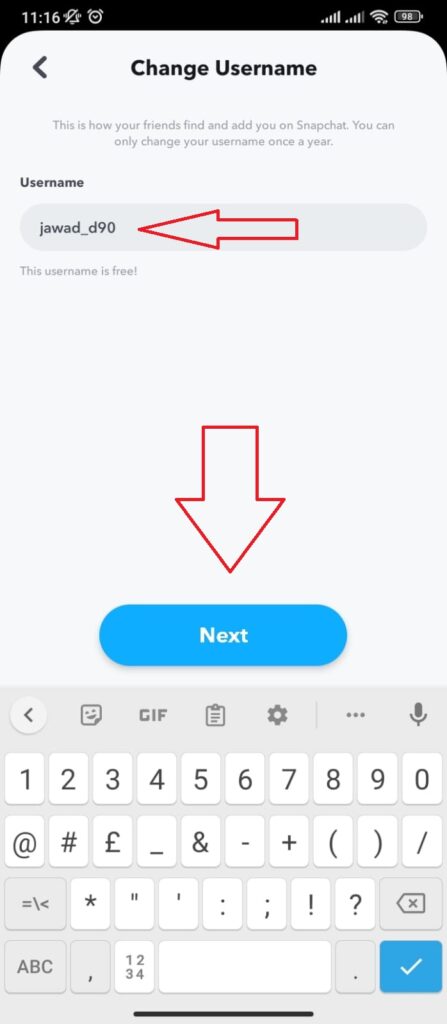

5- That’s all, then! You’ll receive a pop-up from Snapchat verifying your successful username change. You will have to wait a year to change your username once more, as was already explained.
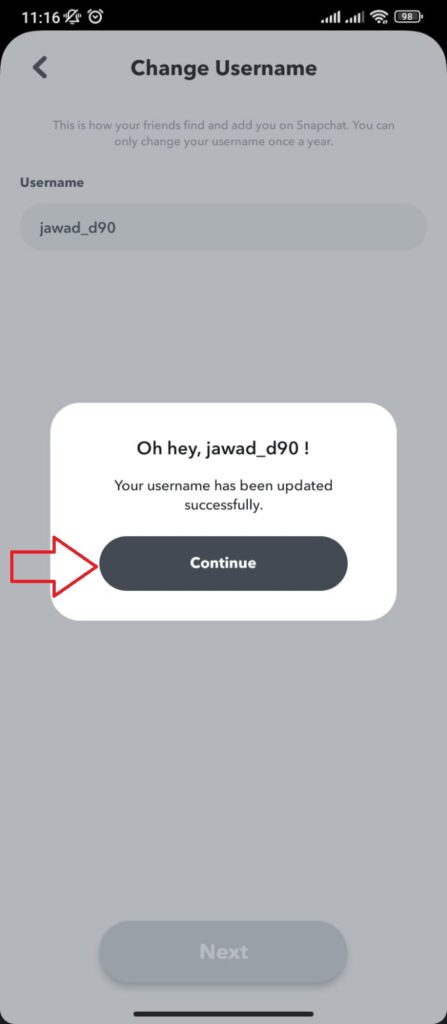
FAQs:
Q- Is an old username re-usable?
A- Regrettably, no. A username that has been claimed by a user cannot be used again. Another reason to make sure you don’t want your old username before changing it to something new is because of this. You won’t be able to undo a mistake after it has been made.
Q- Why am I unable to change my Snapchat username?
A- If you changed it within a year, you cannot modify your Snapchat username. In order to utilize a new username for your Snapchat account if you haven’t changed it in a year, make sure you are using the most recent version of the Snapchat app.
Q- If I don’t know someone’s Snapchat username, how can I find them?
A- Even without knowing someone’s Snapchat username, you can find them. You can search for someone using their phone number or email address and add them to your list of Snapchat buddies if you are aware of those details. Additionally, you can add contacts from your contact list to your Snapchat list by using the “Quick Add” option.
Q- How frequently can my Snapchat username be changed?
A- Once a year, Snapchat formally permits username changes. However, there is no waiting period while changing your display name many times. Within a year, you must establish a new account if you want to alter your username.
Q- Can my Snapchat username be changed?
A- The ability to change usernames is a new feature that Snapchat is introducing. In this article, we’ve included all the instructions for changing your username.
Conclusion:
Be aware that you can only change your username once every year, and Snapchat further adds that you won’t be allowed to select a username that has been used in the past, not even by yourself. This restriction applies to both new and existing accounts. Therefore, if you were hoping to acquire an inactive username that has already been registered, this modification will not help you in this regard. In addition, it appears that your previous username will no longer be accessible after you change.
Read Also: How To Remix Snaps on Snapchat
https://www.phoneworld.com.pk/how-to-remove-snapchat-filter-from-saved-photo/
PTA Taxes Portal
Find PTA Taxes on All Phones on a Single Page using the PhoneWorld PTA Taxes Portal
Explore NowFollow us on Google News!