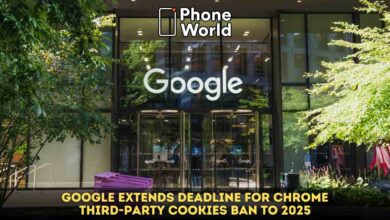How to Change WhatsApp Messages Fonts?

How to Change WhatsApp Messages Fonts?
Creat WhatsApp Monospace style:
- Type a certain icon before and after the words in question
- You can insert a backtick icon by pressing the apostrophe button.
- By placing three backticks before and after a word will add monospace to it.
How to Change WhatsApp font?
Yes, you can change your text to bold, italics and strikethrough words. Just follow these steps:
- Type one Asterix * prior your text, and it will convert to bold.
- Tap on underscore _ and add it to any side of your text to get the italicised message.
- You can create strikethrough by adding a tilde ~ before or after your text.
See all the steps are soo easy. All it needs is a little bit of practice.
Also Read: iPhone Users can Secretly Read WhatsApp Messages without Triggering Blue Ticks
PTA Taxes Portal
Find PTA Taxes on All Phones on a Single Page using the PhoneWorld PTA Taxes Portal
Explore NowFollow us on Google News!