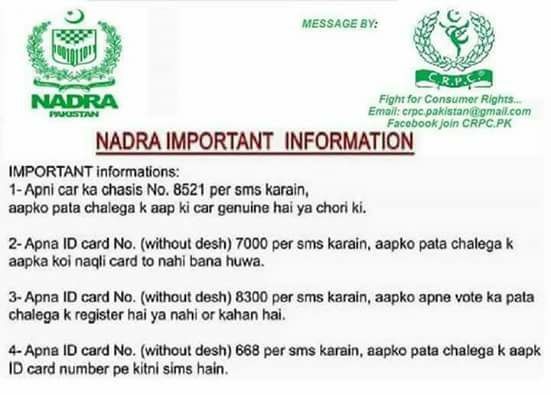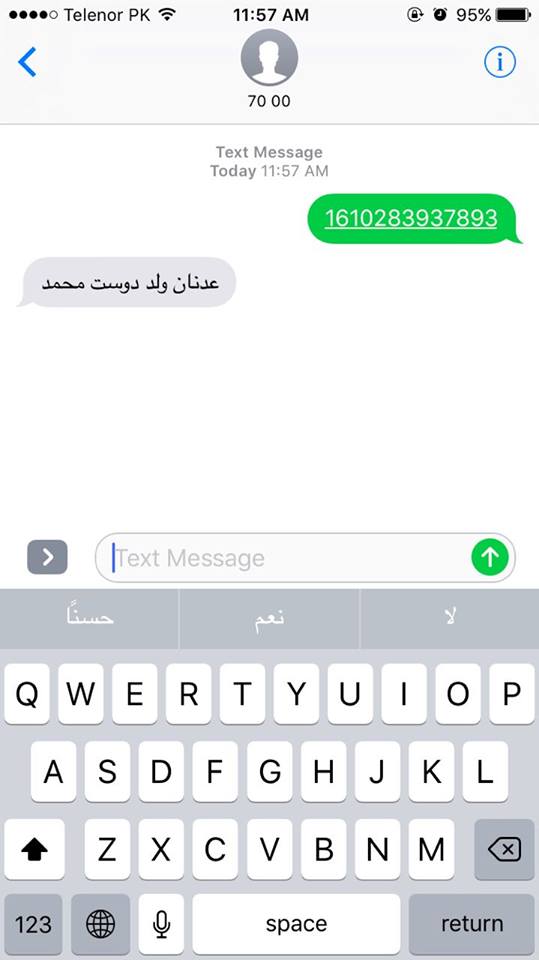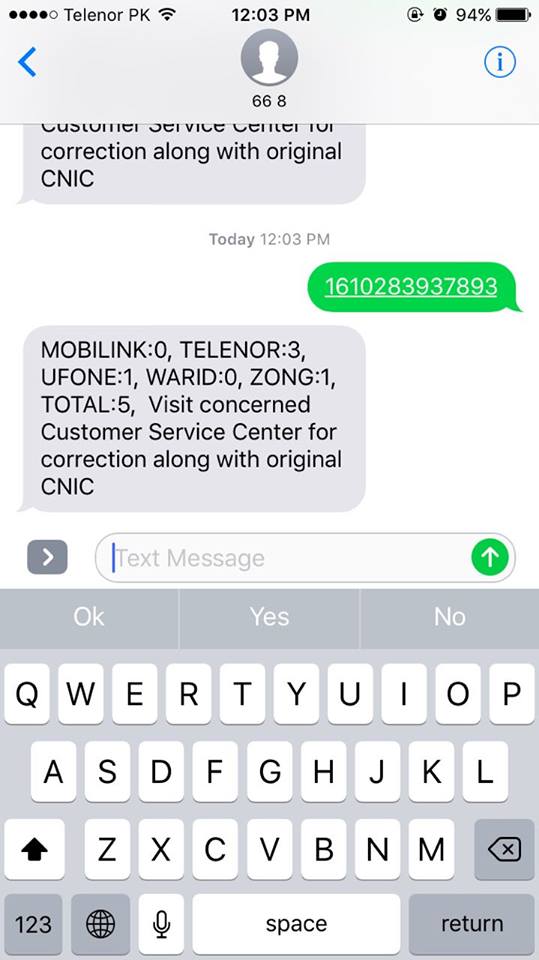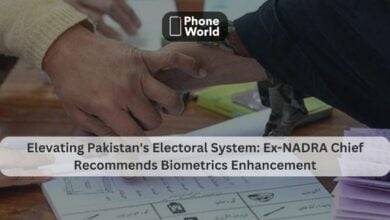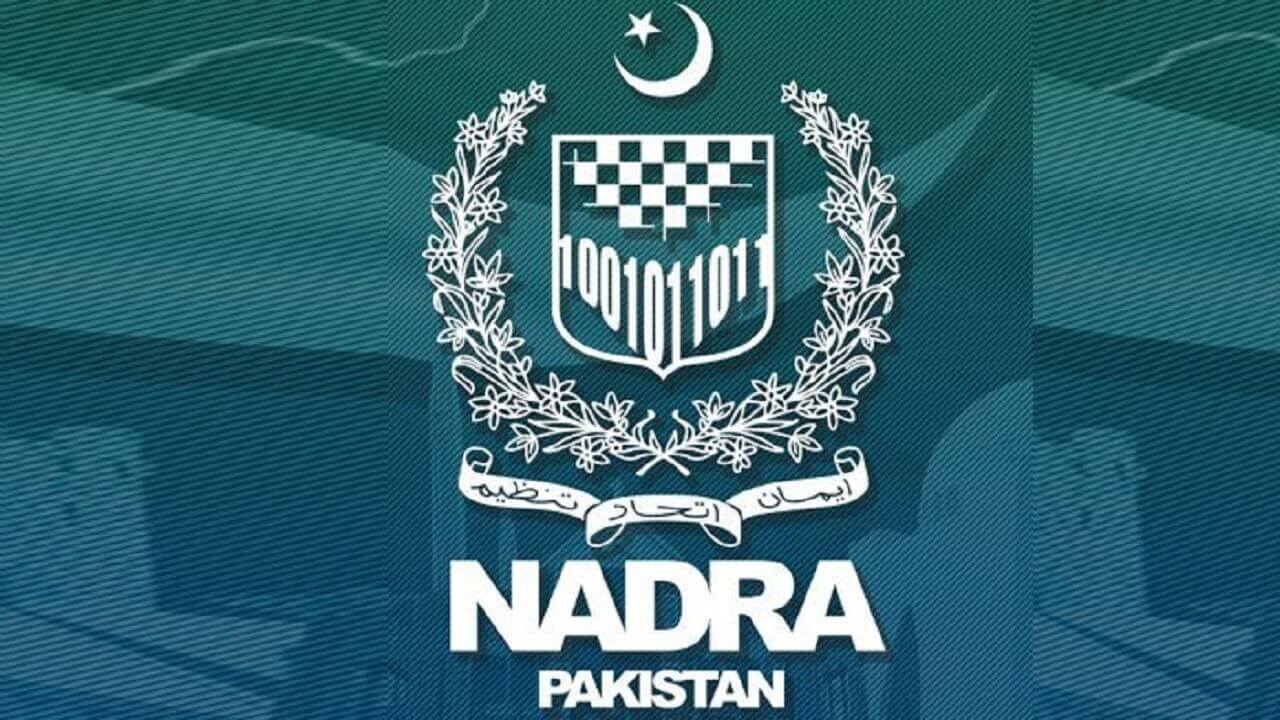How to Check Details of Your Vehicle, NIC & Vote via NADRA SMS Service

How to Check Details of Your Vehicle, NIC & Vote via NADRA SMS Service. Now we don’t need to go to customer services offices in order to check the authenticity of our vehicle or NIC. Yes, National Database and Registration Authority (NADRA) has introduced an SMS services for Pakistan that will provide with all the details of Vehicle, NIC & Vote. One can also check that how many SIMs are registered on his/her name by just sending an SMS to 668.
How to Check Details of Your Vehicle, NIC & Vote via NADRA SMS Service
Also Read: NADRA Redesigns its Website
Here are details of all these SMS services by NADRA in order to make the system easy and efficient for citizens of Pakistan. Samples are also attached for our readers:
- How to Check Authenticity of your NIC:
- Type your NIC number
- Send it to 7000
You will get all details about your NIC via SMS.
- How to Check Details of your Vote Registration:
- Type your NIC number
- Send it to 8300
You will get all details about your vote via SMS.
- How to Check How many SIMs are Registered on your Name:
- Type your NIC number
- Send it to 688
You will get all details about number of SIMs registered on your name via SMS.
Due to the prevailing law and order situation in Pakistan, it is very important to confirm about the authenticity of your NIC, vehicle etc once so that in future we may escape from any type of problem.
For More Details Please Visit: NADRA
Presently, NADRA is very actively playing its role in the development of Pakistan as prior to these mentioned services, NADRA has also introduced a system to verify family tree through an SMS. The following link will take you to the detailed blog on family tree verification procedure:
Also Read: How to Check NADRA Family Verification Service through SMS?
PTA Taxes Portal
Find PTA Taxes on All Phones on a Single Page using the PhoneWorld PTA Taxes Portal
Explore NowFollow us on Google News!