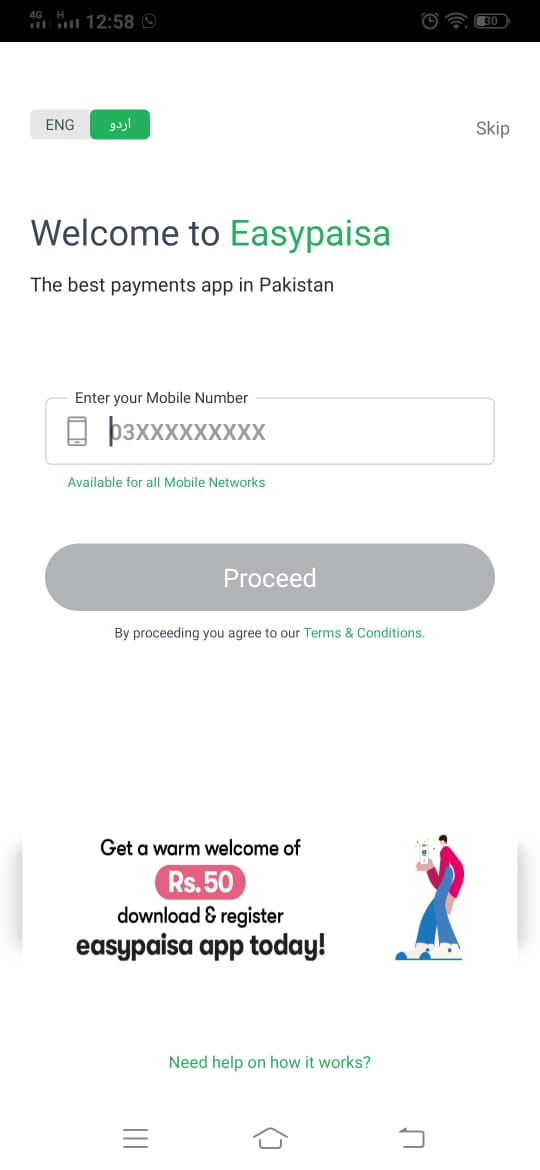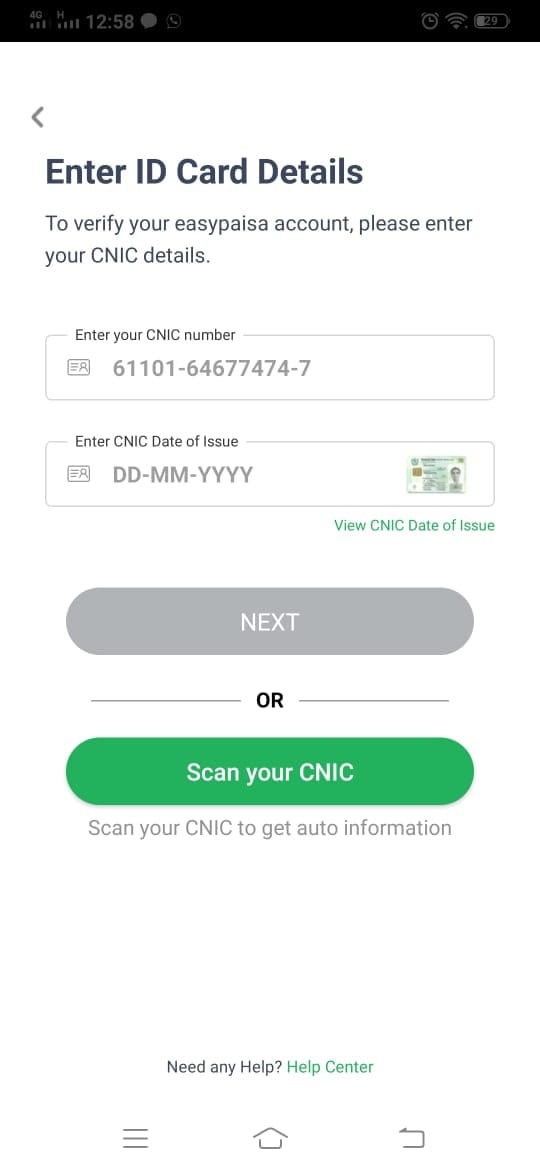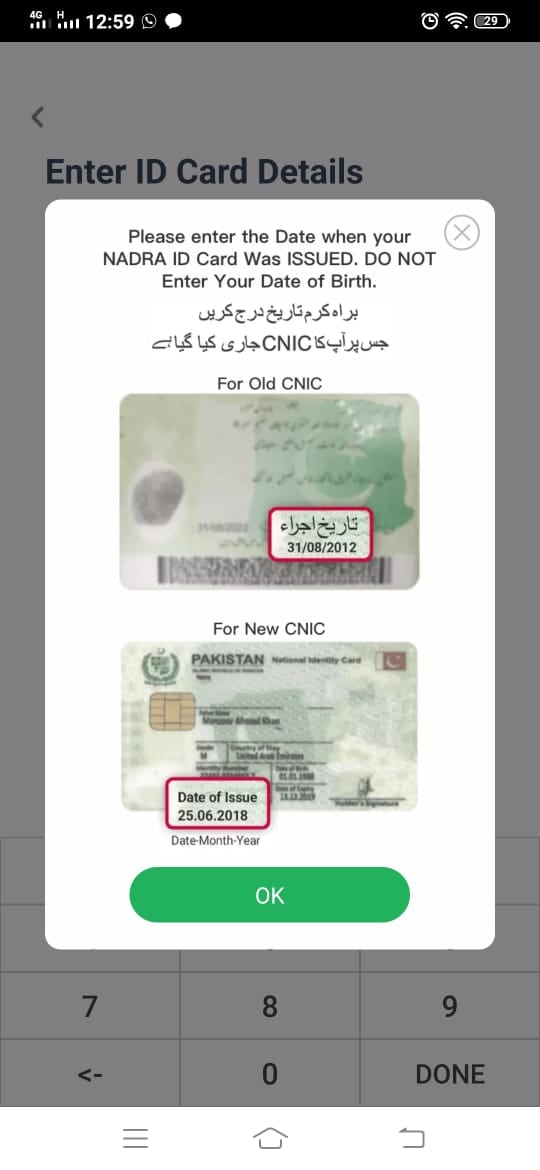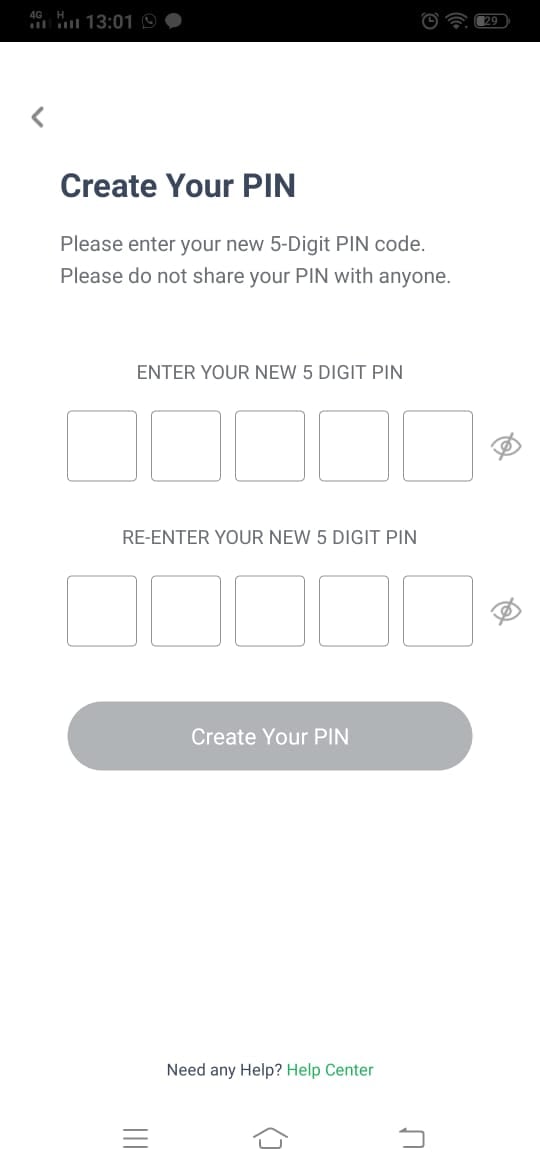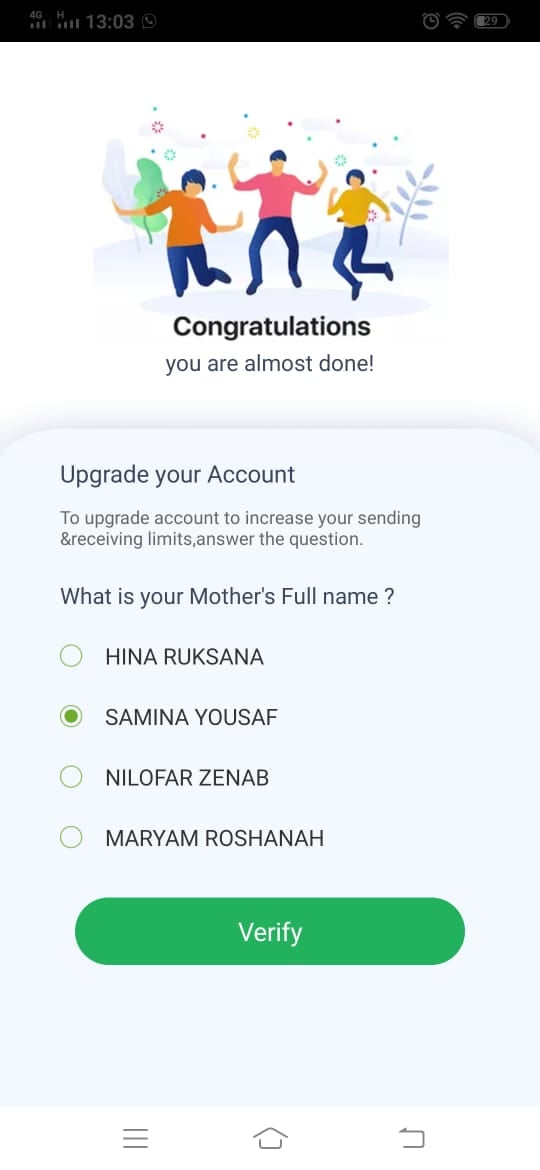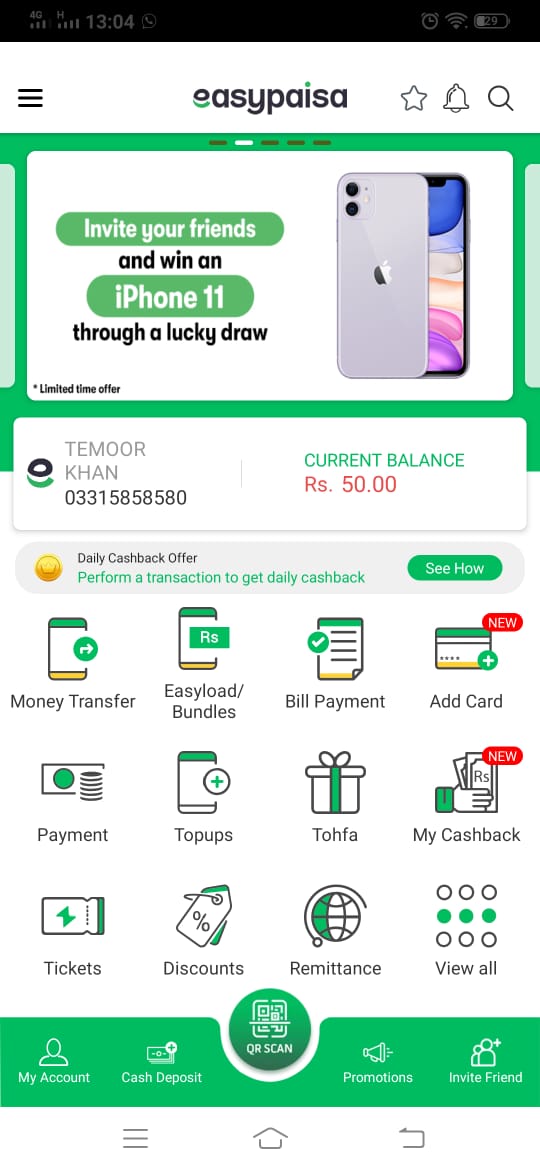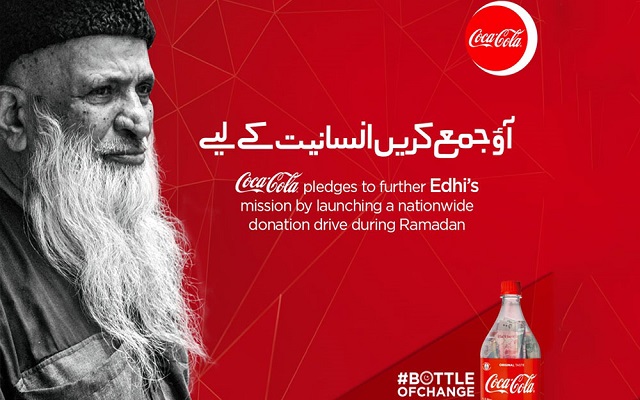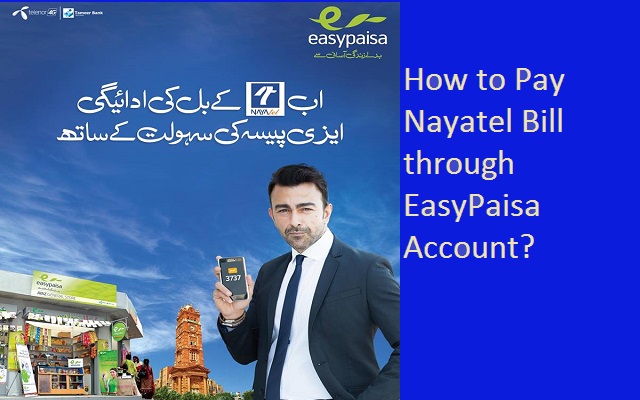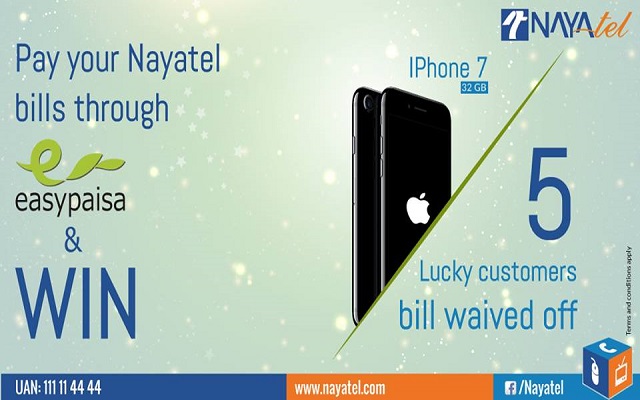How to create an Easypaisa account?
Learn How to Open an Easypaisa Account Through an App and Mobile Phone SIM

Easypaisa is the country’s pilot mobile banking platform. It was initiated in 2009. Primarily, it was launched as a cash transfer service. The service has empowered the people by bringing ease in transferring capital. Easypaisa is also playing a vital role in improving financial inclusion in Pakistan. The service has a milestone to achieve in 2020. It has more than 90,000 outlets across the country. Employment opportunities are also provided through Easypaisa. You can become a retailer and a dealer with this service.
Today, Easypaisa account can be used for a wide range of financial services like bill payment, mobile load, sending or receiving money on CNIC, mobile account and bank accounts and much more. These services are available for both Telenor and non-Telenor users Due to these numerous perks and privileges, I am going to tell you the way to make an Easypaisa account. There are two ways.
How to create an Easypaisa account?
a) Using an Easypaisa app:
First of all, you have to download an Easypaisa app which is available on both Google Play and Apple store.
Step 1: After downloading the app, open it. Then you have to enter your mobile number. And proceed forward.
Step 2: In the second step, you have to provide your ID card details. First you have to enter CNIC number and then CNIC Date of issue. After providing the details, tap next. Or you can also scan CNIC to get auto-information.
Step 3: The step 3 involves a 5-digit pin code for security of your account. You have yo create a new 5-digit pin and then re-enter the pin. Make sure that both pins you entered are same and then proceed further.
Step 4: The step 4 drags you near the completion of your Easypaisa account. You just have to answer a question which will be based on the information, you previously provided. After choosing the right option, tap verify.
Congratulations, you have successfully created an Easypaisa account.
check out? 15 Best Free Movie Download Sites
b) Without an Easypaisa app: (using mobile phone sim)
For Telenor users:
- For confirmation, you will need to re-enter the PIN code.
- After confirmation, your Easypaisa account will be activated.
- Afterwards, you will be able to avail all the Easypaisa account services.
For Non-Telenor users:
- You have to write “EP<Space>CNIC Number” in a text message and send it to 0345-1113737.
- After which, Easypaisa representative will call you back.
- The representative will register your Easypaisa Account after necessary verification.
- Simultaneously, you will need a PIN code to activate your account.
- After activation you can avail all services of Easypaisa account.
For more information regarding Easypaisa services, click here.
PTA Taxes Portal
Find PTA Taxes on All Phones on a Single Page using the PhoneWorld PTA Taxes Portal
Explore NowFollow us on Google News!