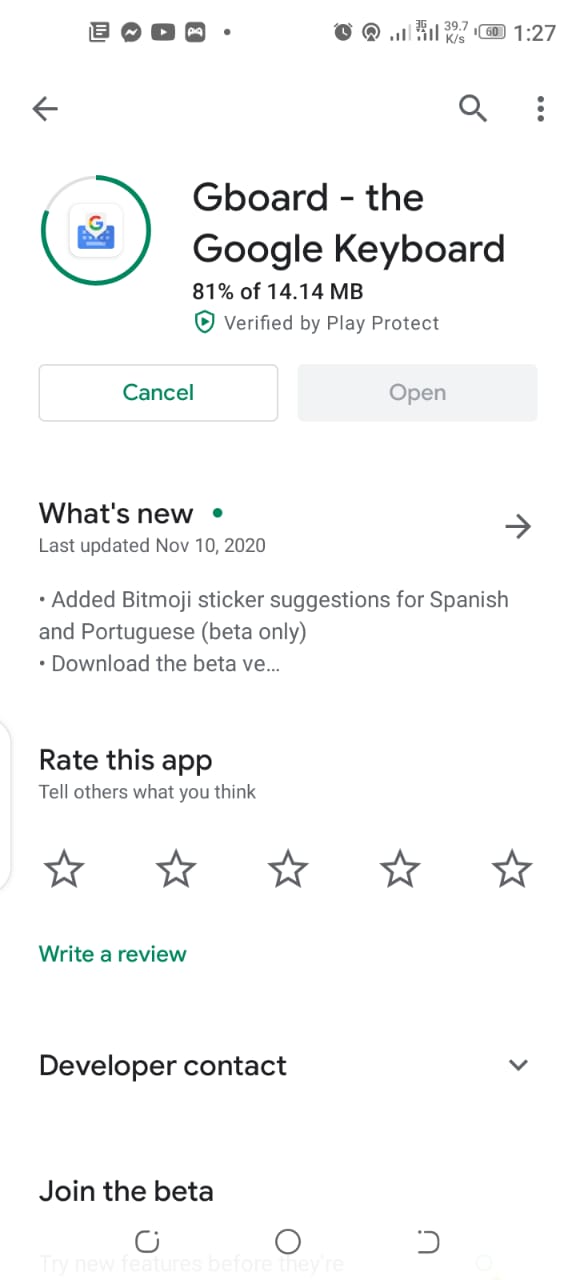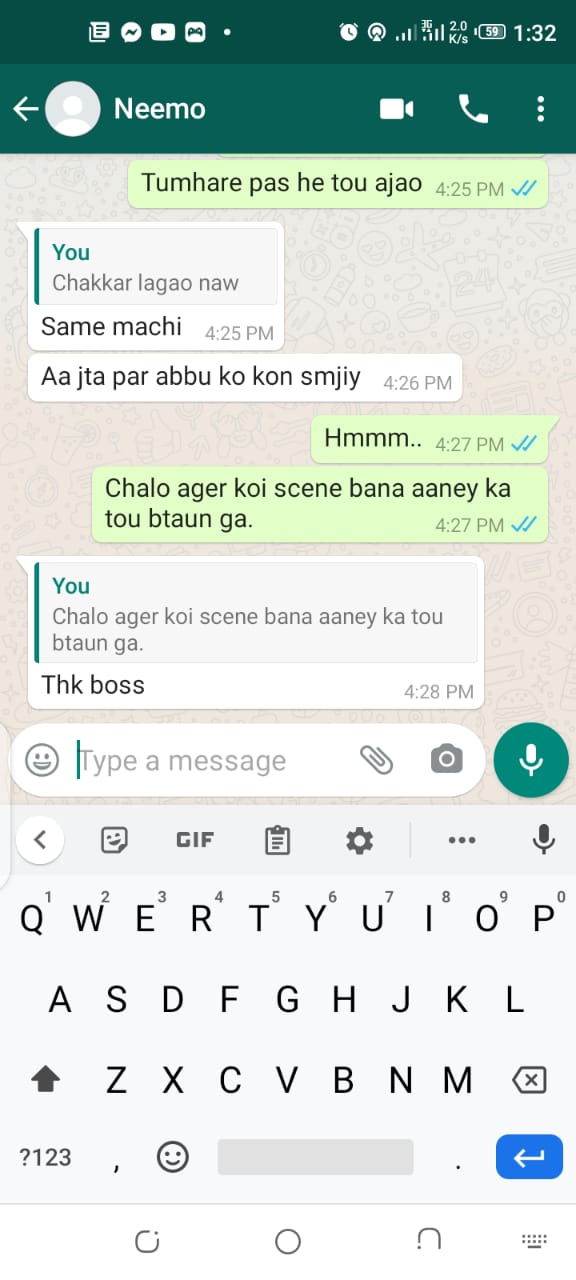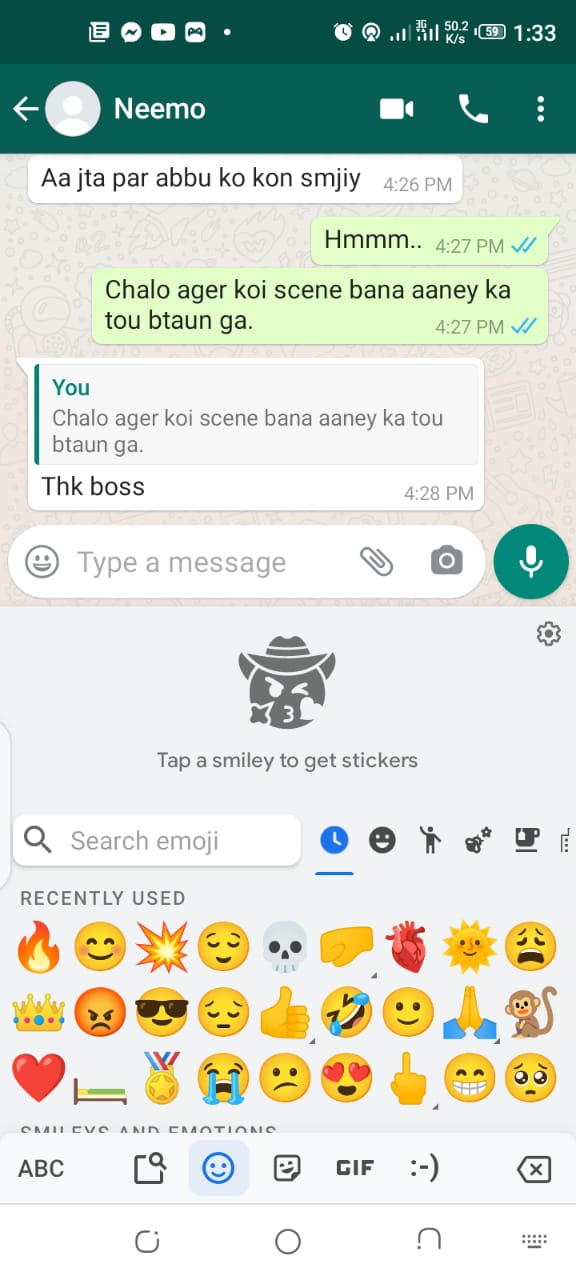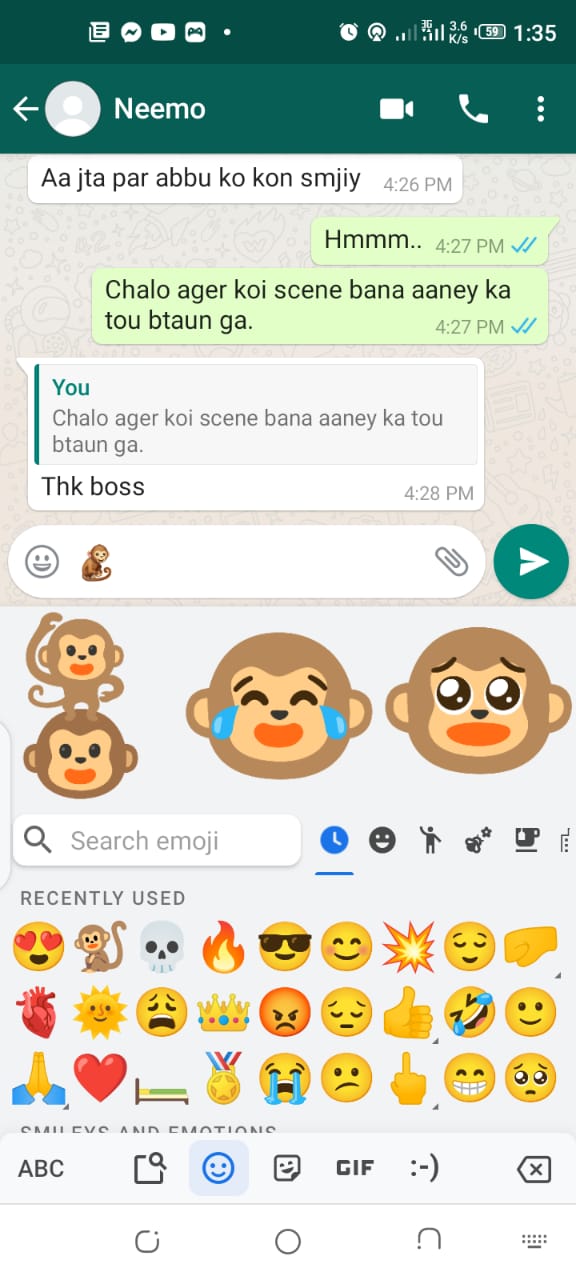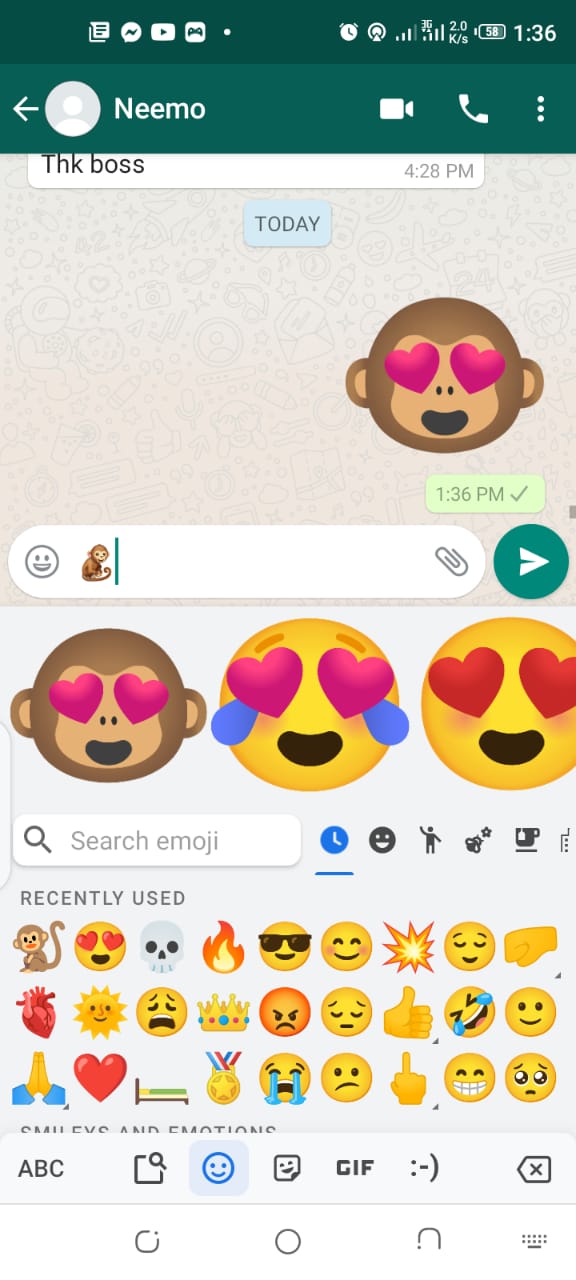How to create Emoji Mashup Stickers on Gboard?

Emojis or emoticons are one great way of expressing your feelings in this world of technology. There are thousands of emojis available depicting you and emojis to show different joyous moments like cake for a birthday, fireworks for the new year etc. But you might not have heard about emoji mashup stickers on Gboard which implies that you can combine two or more stickers.
Google began to test a new emoji mashup feature on Gboard at the start of 2020. Later, this was launched officially entitled as Emoji Kitchen. And now, the app is updated with the latest combo system that allows you to pick two emojis and make a sticker out of them. So in this article, I am going to tell you how to create emoji mashup stickers on Gboard.
How to create Emoji Mashup Stickers on Gboard?
- First of all, you need to download the latest version of Gboard and make it your default keyboard.
- Now launch any application that lets you share emojis and stickers like WhatsApp, Facebook messenger, Insta messenger etc. I am going to launch WhatsApp.
(Note: Not all apps support the Emoji Kitchen feature, however, popular messaging platforms support it.)
- Now launch the keyboard and click on the Emoji icon located at the left of the space bar.
- If your Gboard app supports the Emoji Kitchen, you will be able to see a blank box at top of the Gboard as shown in the image.
- Afterwards, choose the first emoji you want to create your sticker. Some of the auto-generated suggestions will appear in the Emoji Kitchen section.
- Now select the second emoji, and your desired emoji mash-up sticker will appear at the left with some more suggestions on the right side. You can also select the same emoji twice to get its intensified version.
- Click on the mash-up sticker you want to use and by just tapping it will be sent to the recipient as shown in the image.
Check out? How to use your android phone as a Computer microphone?
PTA Taxes Portal
Find PTA Taxes on All Phones on a Single Page using the PhoneWorld PTA Taxes Portal
Explore NowFollow us on Google News!