How to Create Zong E-Care Account
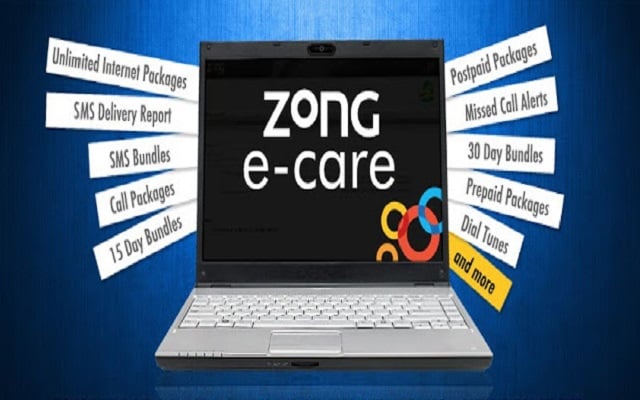
This blog will help all Zong users in How to Create Zong E-Care Account online. All Zongers has to do is to follow to follow these three basic steps.
How to Create Zong E-Care Account
Step 1:
First of all click here to open E-care portal. After opening main portal of zong E-Care, this window will pop up:
Now add your mobile number and the characters from the picture given below for verification. After this step is fulfilled another page will popup.
Step 2:
In second step, add the pin that you have received on your mobile via message and again enter the characters given in picture for verification.
Step 3:
Now you are in dashboard where you can view different details and graphical views. You can check call and SMS history, usage details, packages and bundles, balance, its expiry date and many more. HAPPY E-CARE!!!!
Also Read: Zong Partners with KP Govt to Support ‘Sehat Sahulat’ Program
PTA Taxes Portal
Find PTA Taxes on All Phones on a Single Page using the PhoneWorld PTA Taxes Portal
Explore NowFollow us on Google News!









Thanks for the information