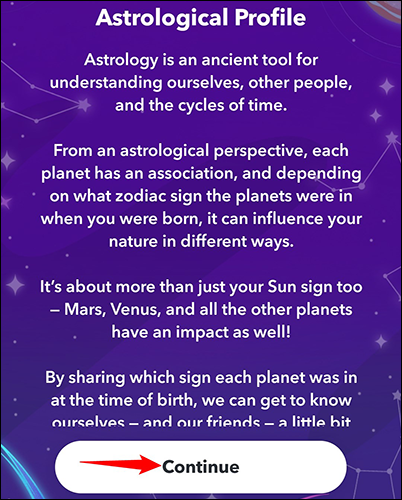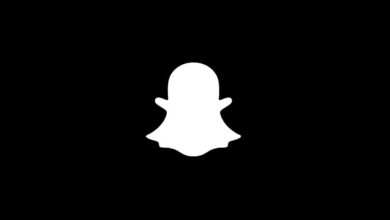How to Customize Snapchat Profiles According to Your Zodiac Sign

Earlier, knowing another person was quite a formal and tedious thing to do. Nowadays the interactions and communications via the different social media apps have gone to the next level. Knowing a person is just a click away. One can know the whole bio-data of a stranger by clicking on his or her profile. Now Snapchat app has gone a step forward and offers its users to customize their Snapchat profiles according to their zodiac sign.
The Snapchat now offers its user to display their zodiac sign on their profile. This astrological profile is available on iPhones and Android phones. Here below we can show yo how it can be done. Before starting with the Snapchat Profiles refresh your memory of date of birth, time of birth and place of birth.
- First open the Snapchat app on your phone, on the upper top-left corner, tap on the profile icon.
- Under your name select your Zodiac Sign, Symbol.
- An “Astrological Profile” page will open-up giving details about the zodiac signs, after reading click on the “Continue”
- Next the “My Birth Information” page will open up where you can give details of birthday
- Now you can add your “Time of Birth” in its respective field and birthplace in “Place of Birth” field.
- Once the details are entered tap on the “Complete” button.
Now give Snapchat a little time to complete your Astrological profile, when it is done the Zodiac sign and the personality traits according to your star will appear on your profile. To know more about your star you can click on “Read More”. Now you can share your zodiac profile with others, by clicking on your screen’s bottom-left corner.
You can change or correct the information that you entered by going to Snapchat’s settings and make the intended changes. The Zodiac profile is ready. You can always visit your Astrological profile by clicking on Zodiac sign in the Snapchat page.
Also Read: Snapchat to Roll Out Instagram like Mid-Roll Ads Within Stories
PTA Taxes Portal
Find PTA Taxes on All Phones on a Single Page using the PhoneWorld PTA Taxes Portal
Explore NowFollow us on Google News!