How to disable Firefox ads in address bar?

Firefox has become a little bit annoying these days due to the addition of sponsored address bar suggestions to its browser. This new addition has come up with the latest 93.0 updates. With this new addition, Mozilla offers content from partners. This offering is based on the search queries of users.
The sponsored ad links show up along with the usual search suggestions such as browsing history and are really annoying and intrusive. Already the web is full of ads on every page and in such circumstances, the addition of these ads in the address bar makes the overall experience quite upsetting. Mozilla has named this addition if ads in the address bar as Firefox suggests.
For this feature, the search engine has partnered with adMarketplace to offering sponsored results to its users. Sponsored links will show up at the bottom of the traditional suggestions and are based on the keywords you type in the address bar.
Find Firefox ads in address bar Annoying? Here’s how to get rid of them
While explaining more about this feature on support page the company calls it a”feature that serves as a trustworthy guide to the better Web, surfacing relevant information and sites to help you accomplish your goals.” The company also revealed that the suggestions will come from trusted partners based on what users are searching for. Also, it said that it would be quite helpful for some users as it will lead them to their desired search results in less time.
Usually, Firefox gives address bar offer suggestions like browsing history and open tab however, if a user enables firefox Suggest, it shows suggestions from Mozilla partners.
This new feature will not be enabled automatically. Instead, when a user updates to the latest version of Firefox, it will send a notification asking you to enable this new feature. Users will have to click on Allow Suggestionto enable it or can click on customize in settings if they want to enjoy this experience.
However, if you have accidentally enabled it and are not happy about this feature. There is good news. You can easily disable it in few steps.
How to disable sponsored suggestions on Firefox:
Users who have enabled the firefox Suggest a feature and now want to disable it need to follow the steps mentioned below.
-
Tap on the top menu button in the Firefox browser
-
Click on Settings and go to the Privacy and Security section.
-
Go down to the Address Bar options and look for the Firefox Suggest section
-
To enable or disable suggestions, select or deselect the checkbox next to the toggle.
Was this blog helpful? Let us know in the comments section below.
Also Read: Mozilla Firefox Comes with New Design, More Floating Tabs for Easy Move
PTA Taxes Portal
Find PTA Taxes on All Phones on a Single Page using the PhoneWorld PTA Taxes Portal
Explore NowFollow us on Google News!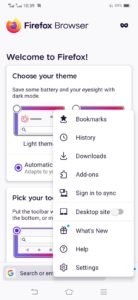
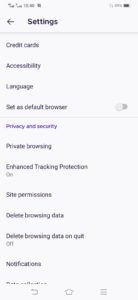
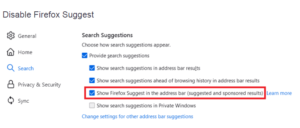 Was this blog helpful? Let us know in the comments section below.
Was this blog helpful? Let us know in the comments section below.






very informative