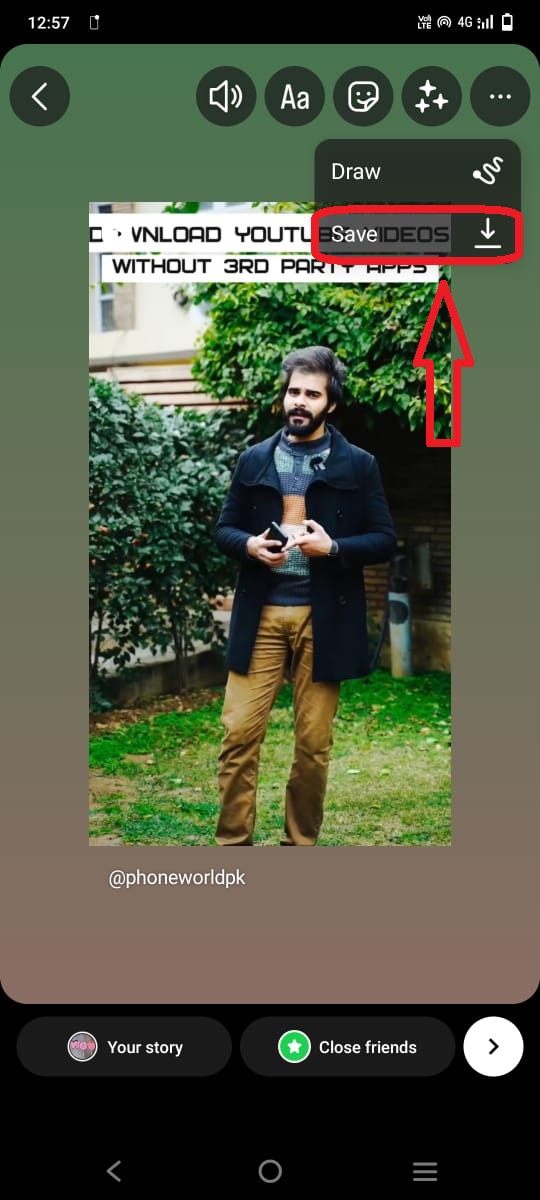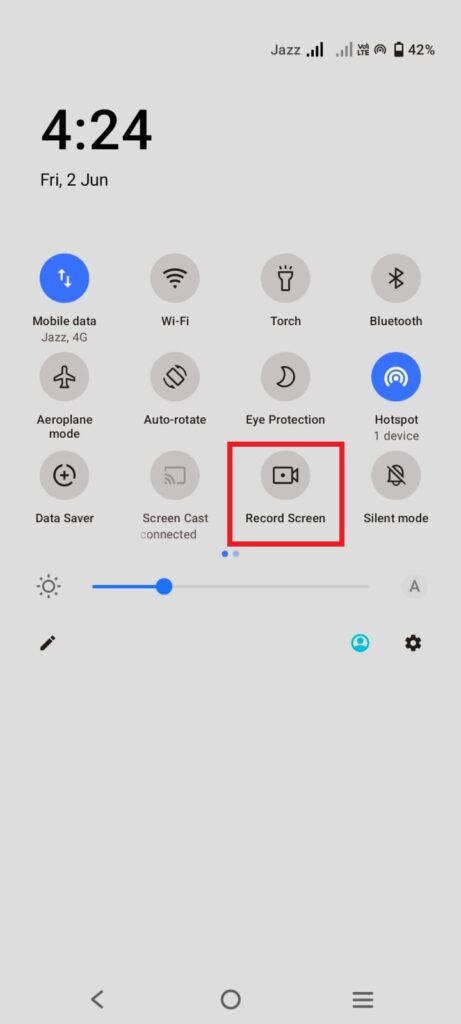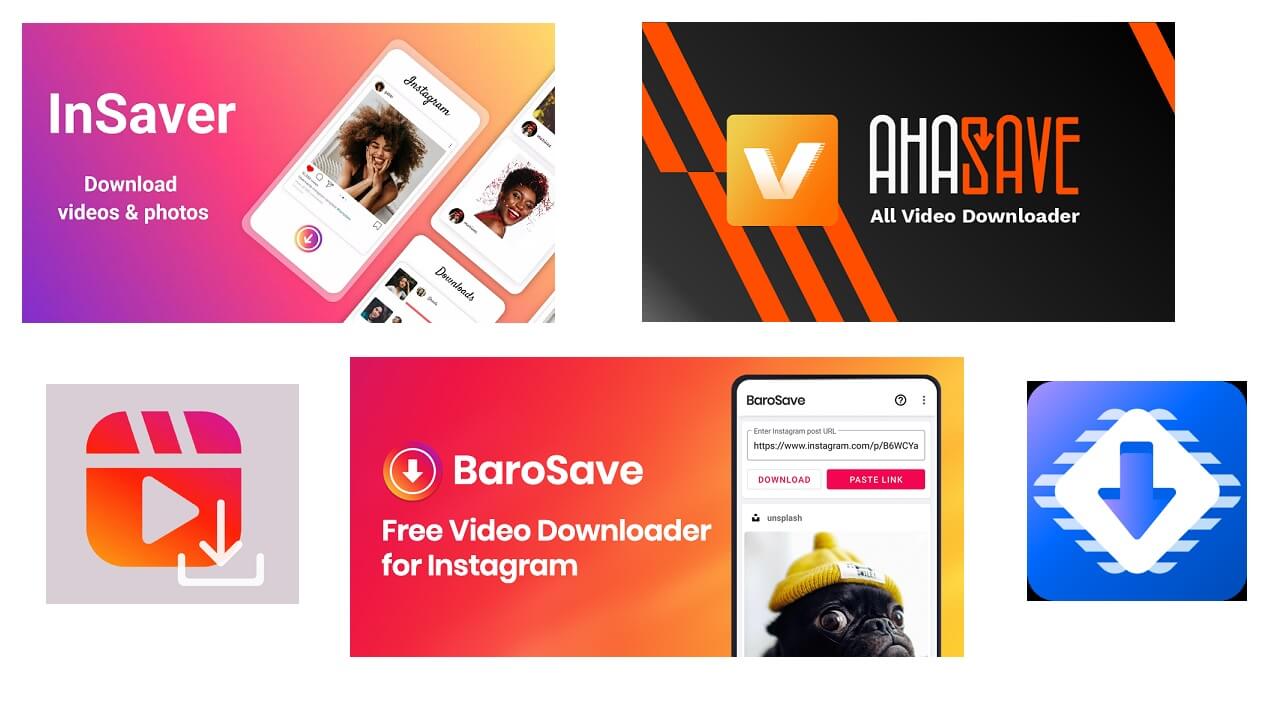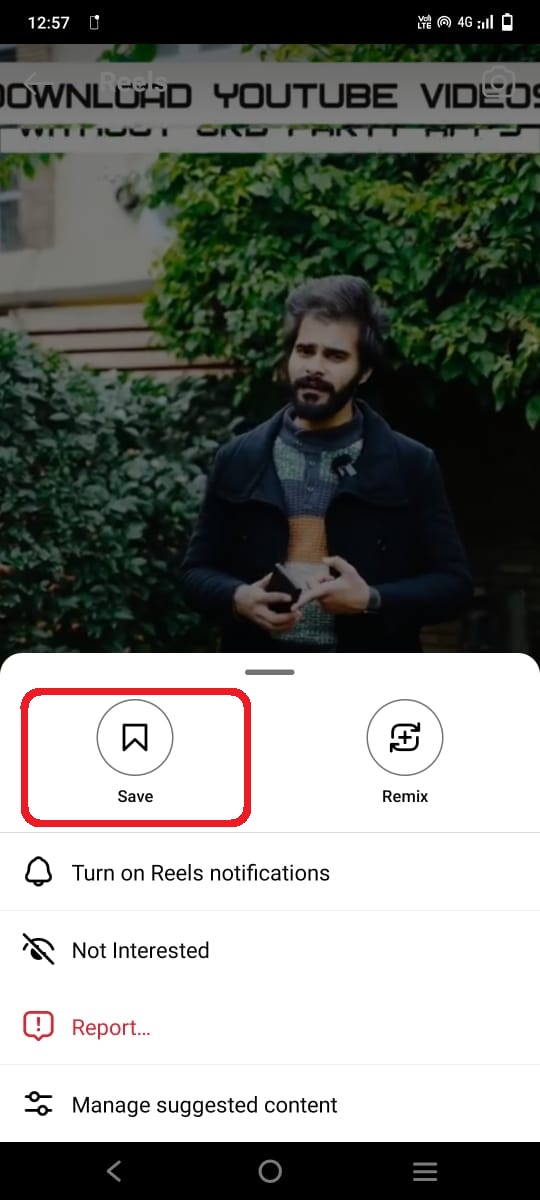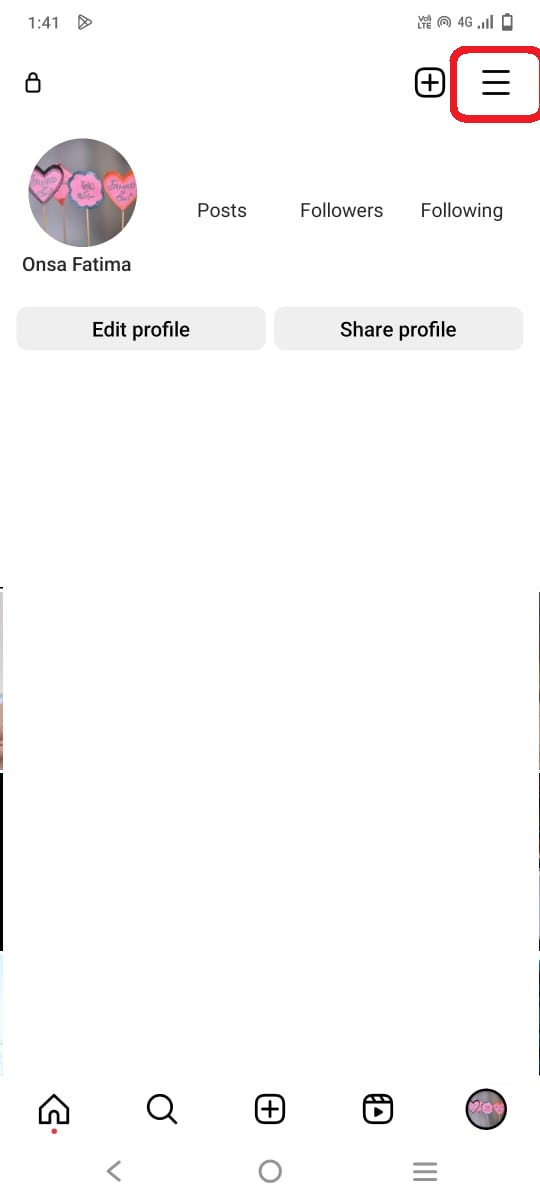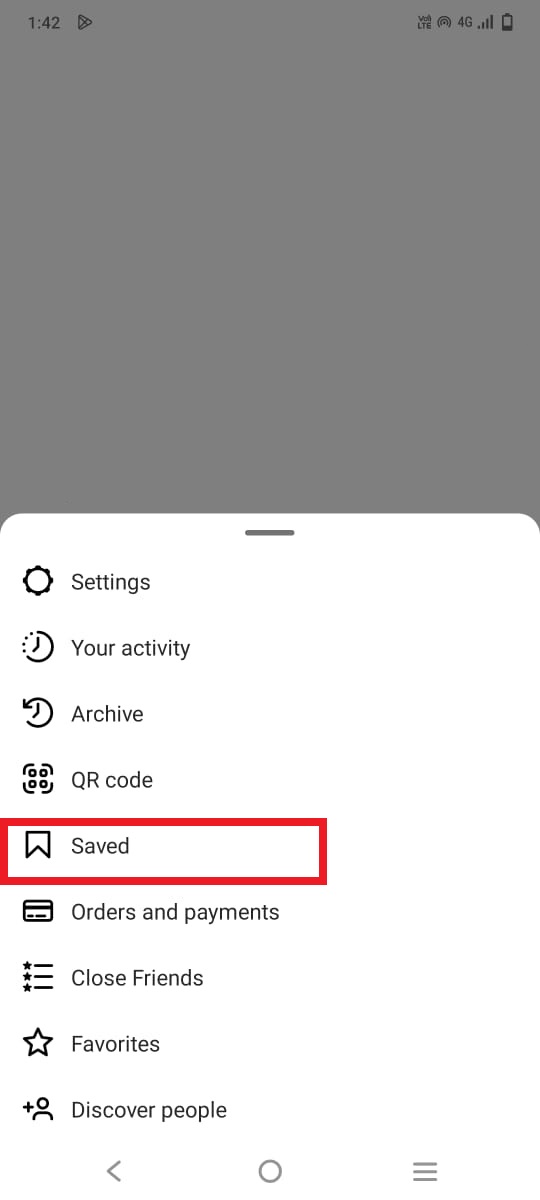How to Download Instagram Reels: 4 Simple and Easy Ways

Instagram Reels is a feature within the Instagram app that allows users to create and share short videos. It was introduced by Instagram as a response to the growing popularity of TikTok. Reels enable users to record and edit 15 to 30-second videos with various creative tools, effects, and audio tracks. If you want to download Instagram Reels for inspiration, future reference, or use on a different platform, you’ll notice that there’s no built-in feature that would allow you to do so. But don’t worry, there are plenty of ways to download it. In this article, I will tell you how to download Instagram reels through simple and easy methods.
How to Download Instagram Reels without Third-party App?
The simplest and easy to download Instagram Reels are as follows.
- Open the Instagram app.
- View and locate the Instagram Reel that you want to download.
- Now click on the share icon.
- Tap to add the Reels to your story.
- Now, click on the three-dot menu and click to save.
- Discard the story.
The only drawback is that it will only save 15 seconds of video. A video with more than 15 seconds duration will not be downloaded completely. It will only save the first 15 seconds of the video.
Download Instagram Reel videos on iPhone/Android via Screen Recording
Another way to save Instagram reels is by recording your screen. To start recording your screen on your iPhone go to Settings and navigate to Control Center. Now, add Screen Recording to Included Controls. Now launch the Instagram app, find the video you’d like to record and let it play. Swipe down from the top of your screen to access Control Center, hit the record button, and capture what you need.
Check Also: Hajj on Installments: How to Easily Apply through Online Channels?
On Android, all you need to do is swipe down from the top of your screen, tap on the Screen Recording button, and navigate to the Reel you want to record.
When you’ve finished recording, the high-quality video will automatically be saved to your camera roll. You can also trim the video to the length you need.
How to Download Instagram Reels using A Third-party App
Another way to download Instagram Reels is to use a third-party app. Using a third-party app can save you the fuss of trimming your screen recordings every time you download a Reel. Popular options for iOS include InstDown and InSaver.
Popular options for Android are – Barosave, Reels Video Downloader for Instagram, AhaSave Video Downloader, and ETM Video Downloader.
Using these tools, all you have to do is copy the link to the Reel you want to download and paste it into the app. Then, you hit a Download button, and that’s it!
See Also: How to Remove Snapchat Filter from Saved Photo?
How to save Instagram Reels to watch later:
If you only need the Instagram reel to re-post to a different platform, saving it for later is better than downloading it. You can easily add Instagram Reels to your Saved collection.
Here’s how to save and Access Reels on Instagram:
- Open the Reel you want to save and tap the three dots icon in the bottom right corner of your screen.
- Tap Save.
- When you see a “saved” pop-up in the centre of your screen, the reel is saved to your saved collection.
- To access your saved collection, go to your profile page and tap the three lines in the top right corner of your screen.
- From there, tap Saved.
- Now move to the Reels tab to check out all the videos you saved.
Conclusion:
Instagram Reels is currently a wide-open market for users, presenting a great opportunity for influencers and brands to start building a presence or extending their reach on the platform. They can earn more followers and build their community before Instagram Reels ends up saturated. So all the above-mentioned methods are quite easy and effective to download Instagram reels. You can choose whatever method suits you best.
PTA Taxes Portal
Find PTA Taxes on All Phones on a Single Page using the PhoneWorld PTA Taxes Portal
Explore NowFollow us on Google News!