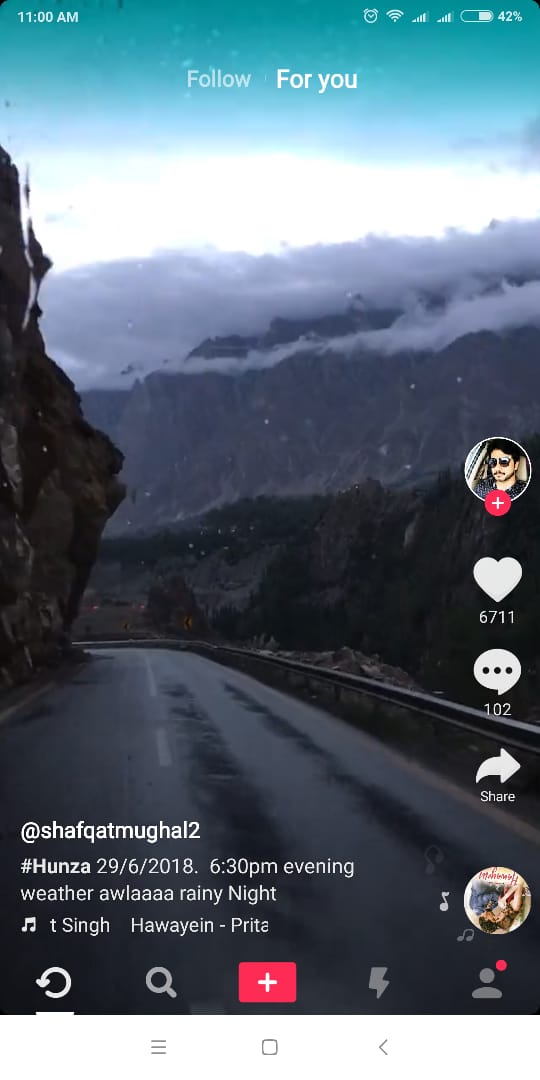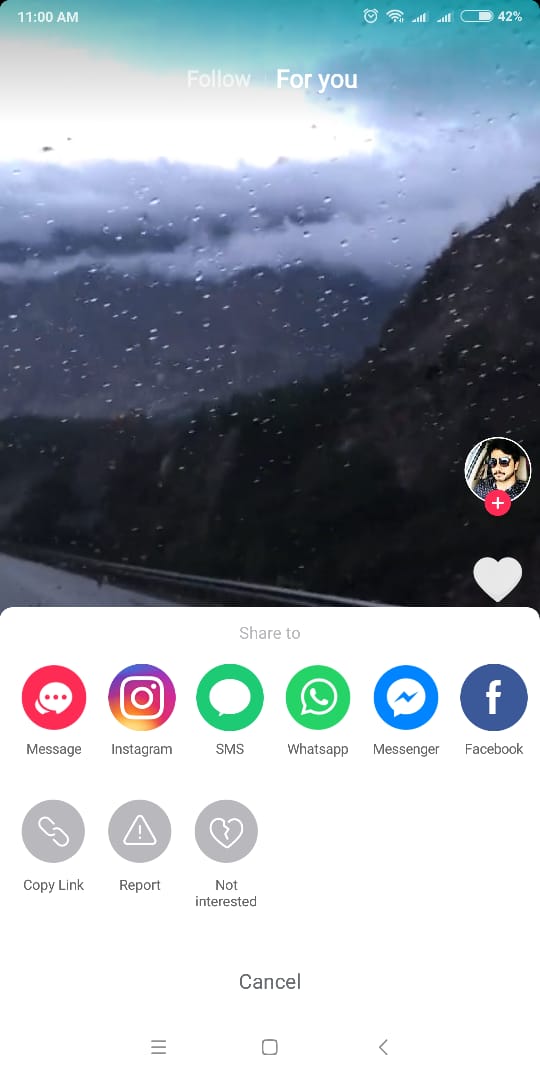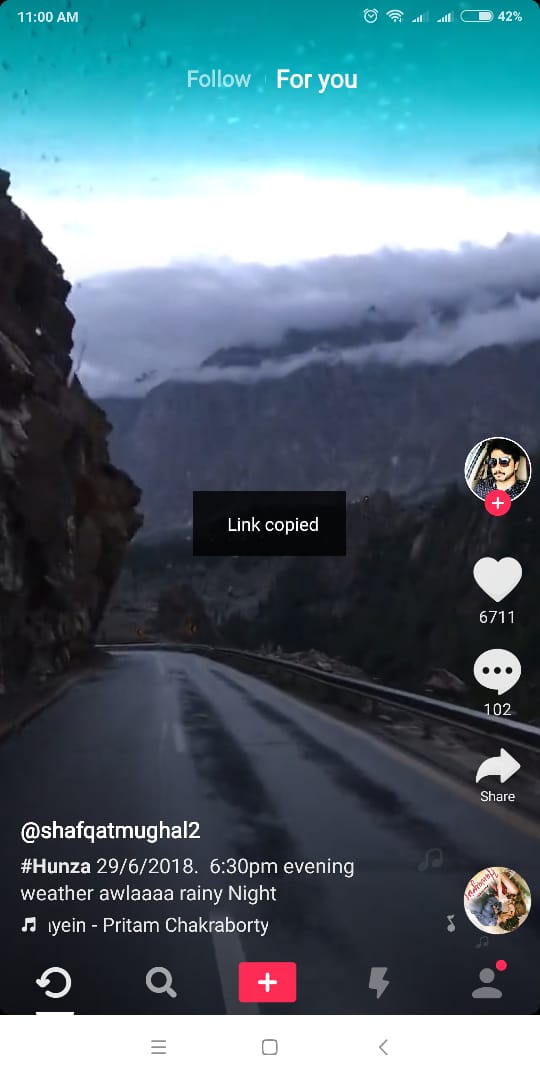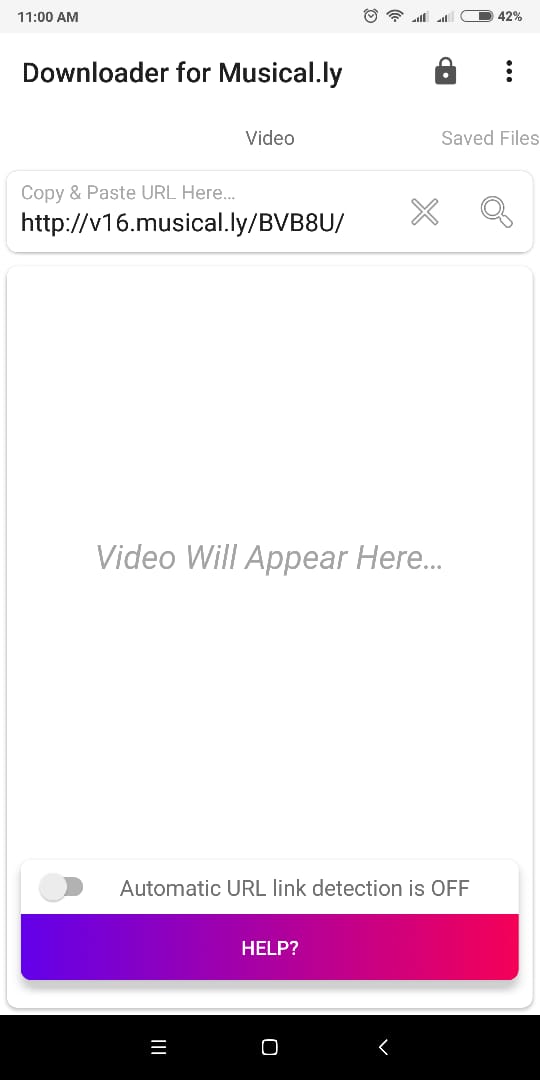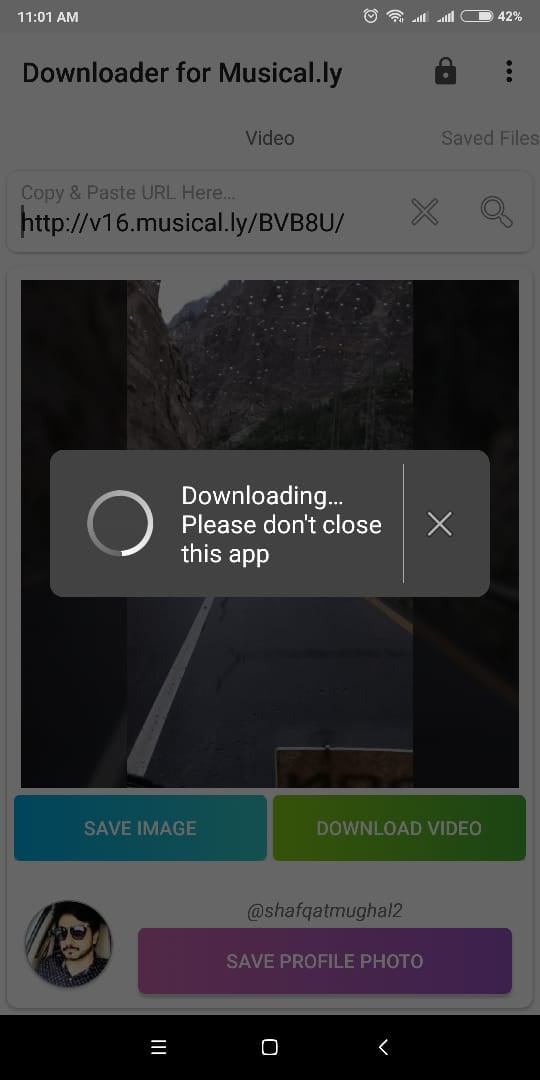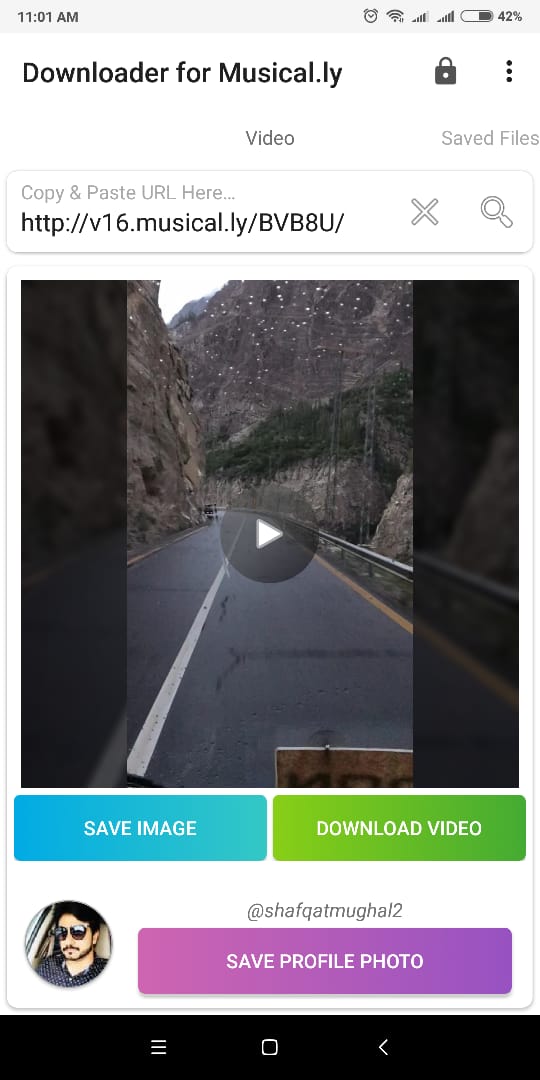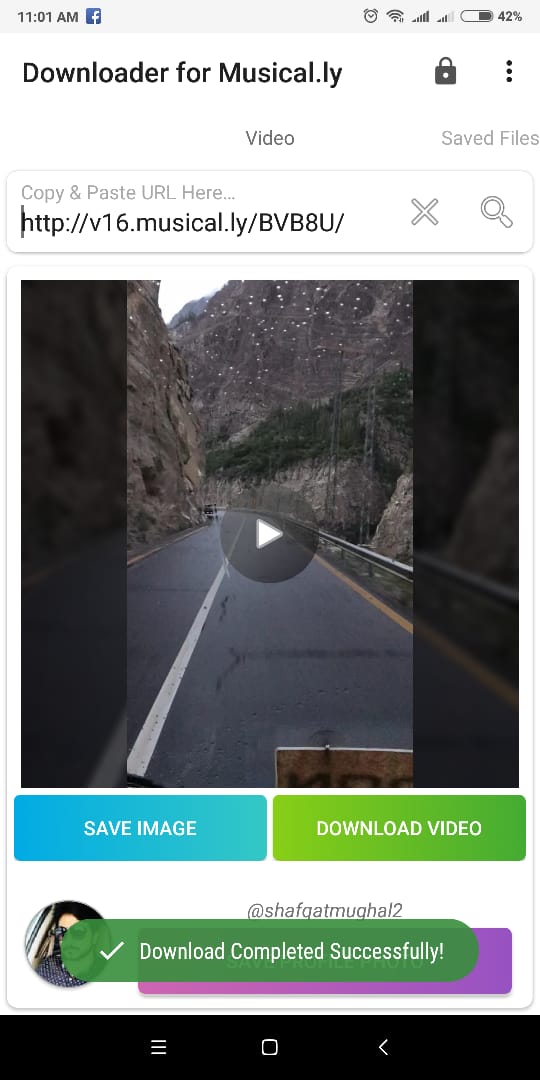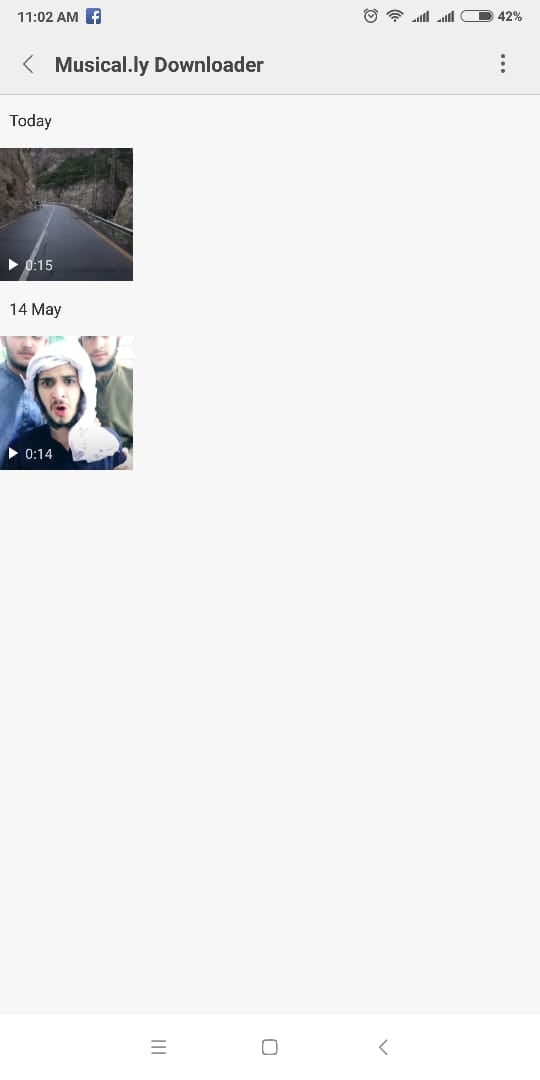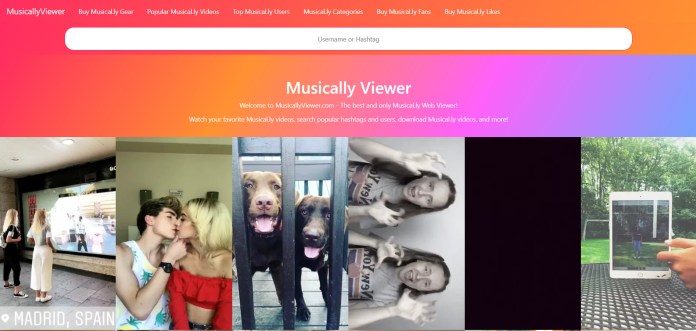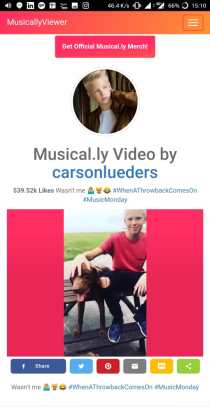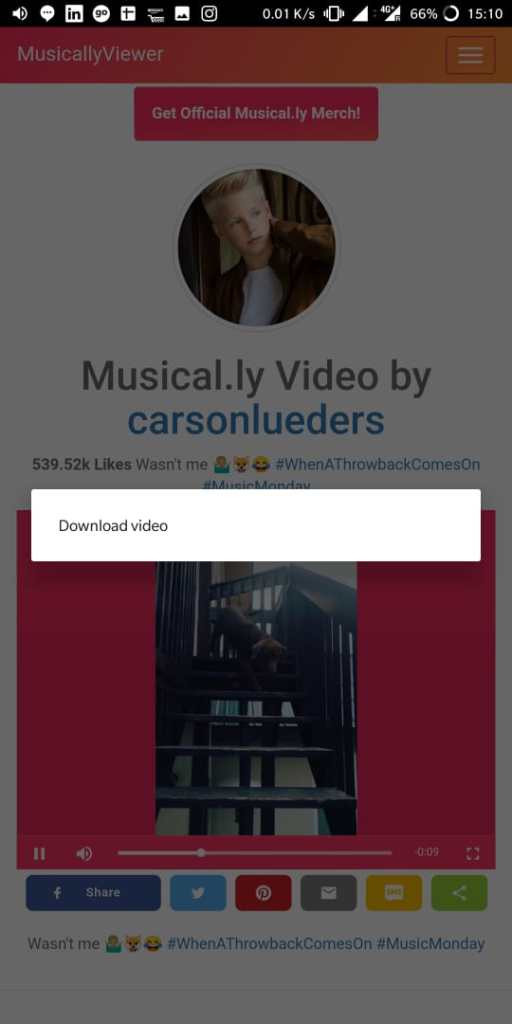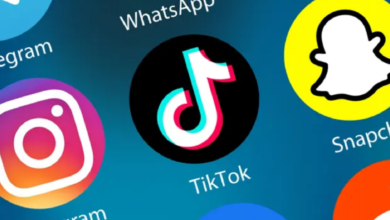How to Download Musical.ly Videos [2 Working Methods]
![How to Download Musical.ly Videos [Musical.ly Downloader Android]](https://www.phoneworld.com.pk/wp-content/uploads/2018/07/rafeh.jpg)
Social media is rapidly growing day by day. People are not more tilted towards entertainment applications to kill time, such as Dubsmash, Instagram, Snapchat and Facebook. Musical.ly is somewhat the same as these apps where people can create videos of their own by adding background music in the application itself. One can easily get Musical.ly Downloader from the Google Play store in order to download Musical.ly videos.
Musical.ly is an official app from a popular network. This app is for music lovers as it let you create and share fun music videos with your friends and followers. Musical.ly just asks you make a user account in few seconds and enter the pool of fun-filled videos.
With Musical.ly, one can use different options to create their videos. One can choose to record their video directly on the app or use pictures and clips stored in their smartphone’s memory. They can also add millions of different songs to their own videos by choosing it from their smartphone.
Also Read: Addition of WhatsApp Mark as Read Feature in Android will Save Many Relations
Musical.ly offer plenty of features that make editing easier and quicker for people. One can choose between all kinds of effects: image filters, speed control, time lapses, rewind and other time machine effects. Musical.ly downloader lets you download your all-time favourite videos and allows you to with them accordingly.
The best thing about musical.ly is it lets you save any video from musical.ly without any watermark. You can also save video thumbnail image & Profile Photo from this app.
How To Download Musical.ly Videos?
Here’s how to download from musical ly:
Method 1 – Download Musical.ly Video Via Musical.ly Downloader
- Install the Musical.ly app from play store ( If you don’t have already ) and log in to the app.
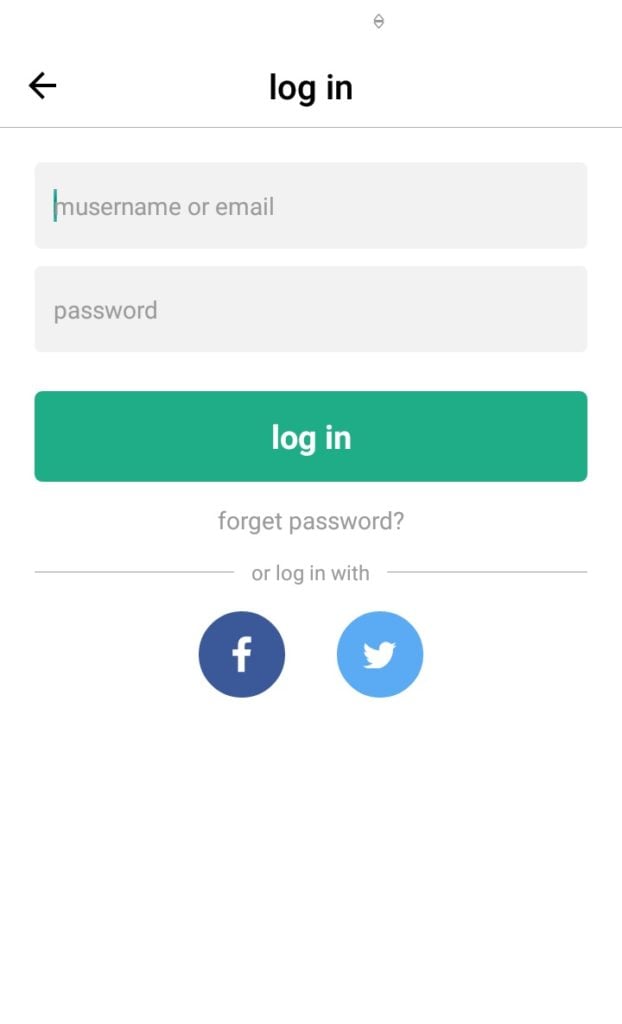
- Now Find the video that you want to download from musical.ly
- Copy The URL
Now copy the URL of your favourite video.
- Now Paste it in Musical.ly Downloader:
(Download the Musical.ly Downloader from here)
- Tap on the download button
- Video will download in less time
- That’s it! The video is downloaded successfully without any watermark in a folder called “Musical.ly Downloader”.
Method 2- Download Musical.ly Video Via Musical.ly Viewer
(THIS ISN’T WORKING FOR NOW, WILL UPDATE THE POST WHEN IT STARTS WORKING AGAIN)
In Musical.ly web viewer, you can enjoy videos from a different genre. Find your favourite hashtag in order to download the video easily. Here’s you need to do for downloading any of your favourite videos.
- Go to the video you want to download
- Make a right click on the video on PC or Laptops and long tap on smartphones.
- You’ll witness “save video” option in pc or laptop and download option in smartphones
- Enjoy the save videos
You can also Whatsapp the videos from Musical.ly to your friends and click on that link to save to your mobile directly. You can try other sharing options using which also you can download Musically videos to your mobile. If you wish to download or save the Musically videos to the cloud, you can select the appropriate option in “other sharing options”. The best thing about this app is that we can get this free musical.ly video downloader in just a few seconds. One can edit download musically videos online with this app.
Musical.ly is a social network that, unlike many others, keeps being fun. Find tons of interesting videos at any moment, and the best part is that you can share them with the app community.
PTA Taxes Portal
Find PTA Taxes on All Phones on a Single Page using the PhoneWorld PTA Taxes Portal
Explore NowFollow us on Google News!