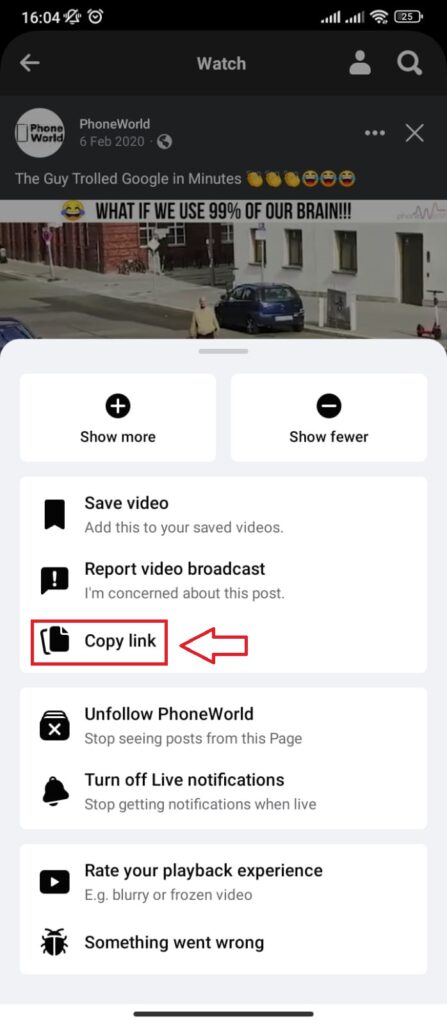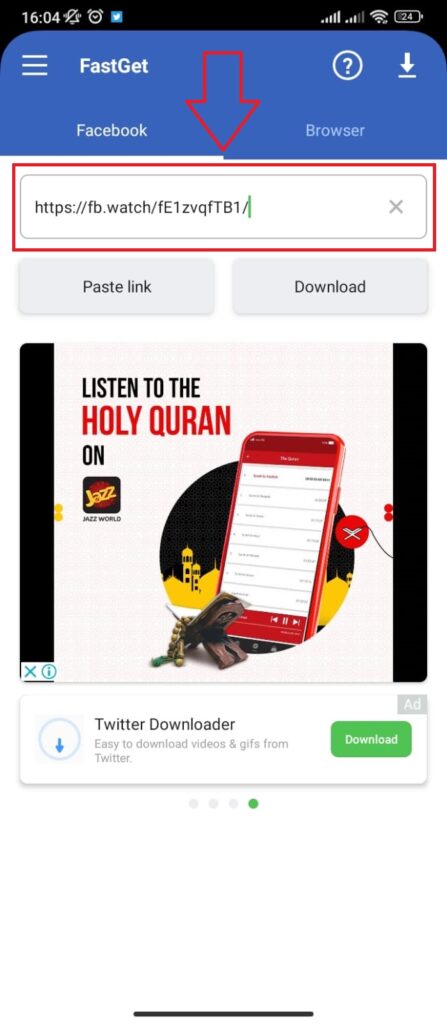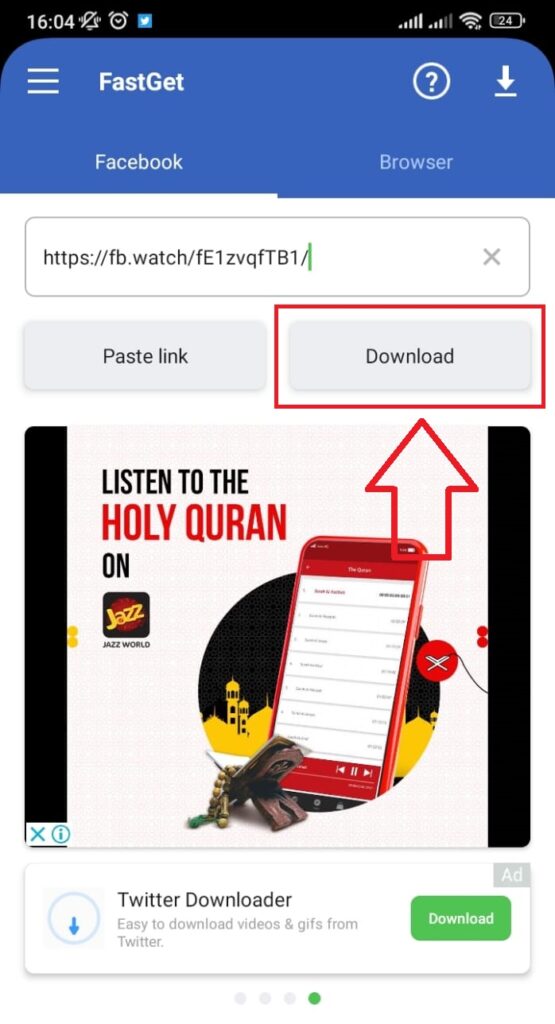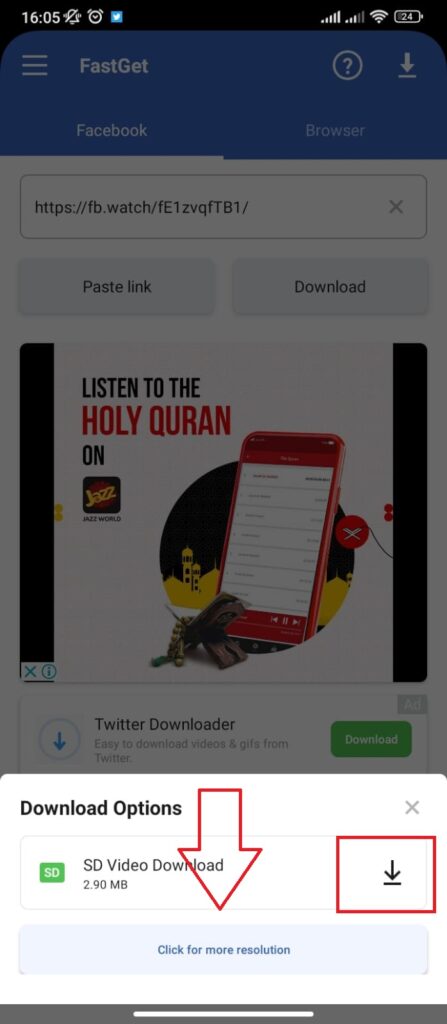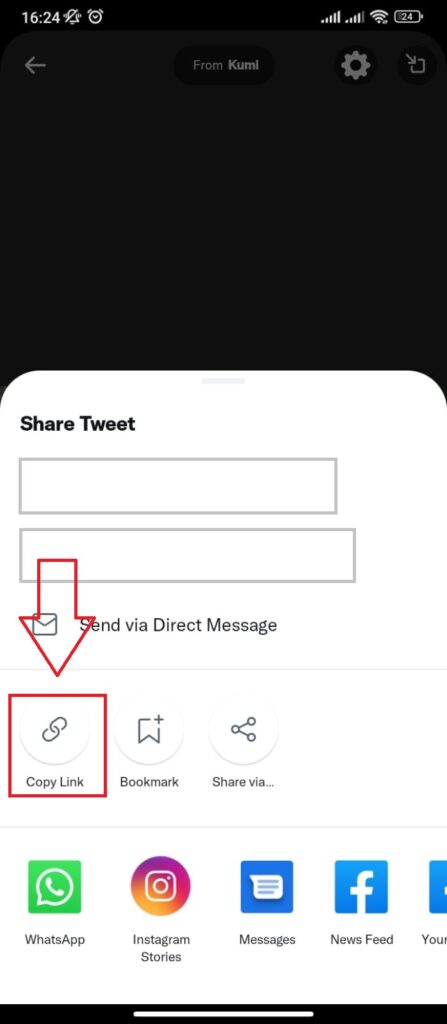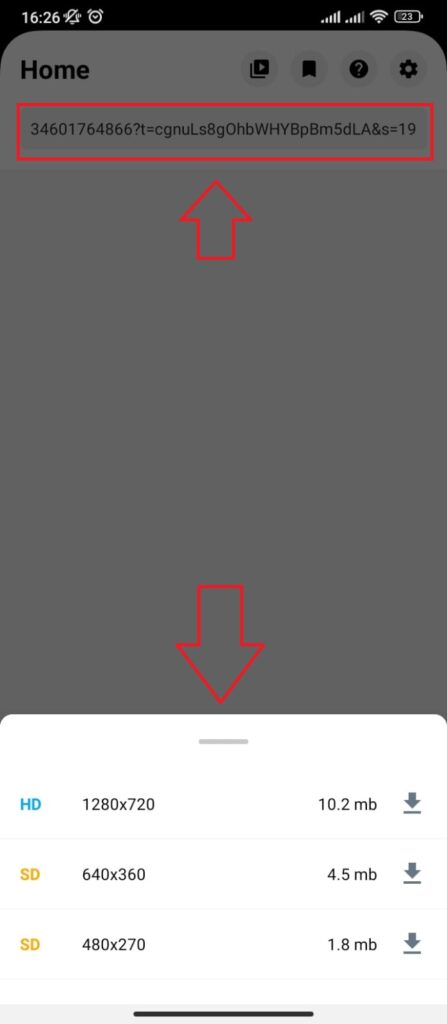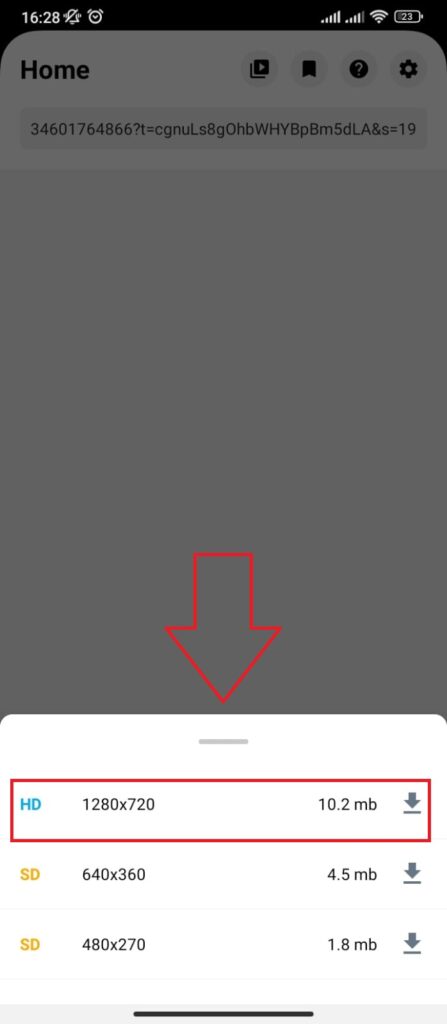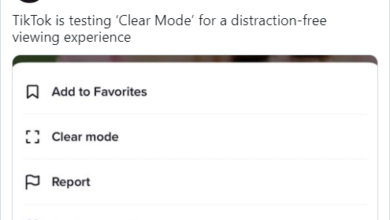How to Download Twitter and Facebook Videos on Your Smartphone

For more than two years, short format videos have been popular. People are eager to view Twitter and Facebook videos to be entertained or learn something new. As a result, there may be times when you wish to download some of the content in order to save it in your Device.
Whether it’s cute dog videos or a serious argument on a contentious topic, you enjoy watching it again and over until you’ve had enough of it. However, you are unable to download a video through the application platform. This is mostly due to the platform’s copyright policies. What if, however, there was a simple way to download these videos?
Note: When you download a video from one of these websites, you’re downloading videos that are hosted on the site and not connected elsewhere. If a Facebook post contains a link to a YouTube video, for example, you won’t be able to save it using a Facebook video downloader; instead, you’ll need a YouTube downloader.
Download Facebook Videos:
Although Facebook includes a Save video option, you should not use it to download a Facebook video. Fortunately, there are a number of free Facebook video downloads, you may use to accomplish the same goal: saving Facebook videos to your computer, phone, or tablet.
- Open Facebook and Copy the link to the video that you want to download.
- Go to a third-party app Video Downloader for Facebook Videos and Paste the link into the text field in the app.
- Tap on download.
- Choose your resolution settings and tap on the download icon.
Now Go to the Gallery of your smartphone and you’ll find the video downloaded there.
Download Twitter Videos:
An Android application can also be used to download a Twitter video.
To download Twitter videos, you must first download the Download Twitter Videos application on your smartphone. This tool makes it simple to download videos from both Twitter and Instagram. What you need to do next is to open the Twitter app and go to the Tweet with the video you want to save.
- Select Copy the link to Tweet after tapping the Share button.
- Now paste the link into the Download Twitter Videos program and a pop-up will be popped up for video resolution settings.
- Select your resolution settings and the download will start automatically.
Check in the Gallery of your smartphone and the downloaded will be there!
If you’re looking to download videos from YouTube, here is our Guide for the Best YouTube Videos Downloader Apps
PTA Taxes Portal
Find PTA Taxes on All Phones on a Single Page using the PhoneWorld PTA Taxes Portal
Explore NowFollow us on Google News!