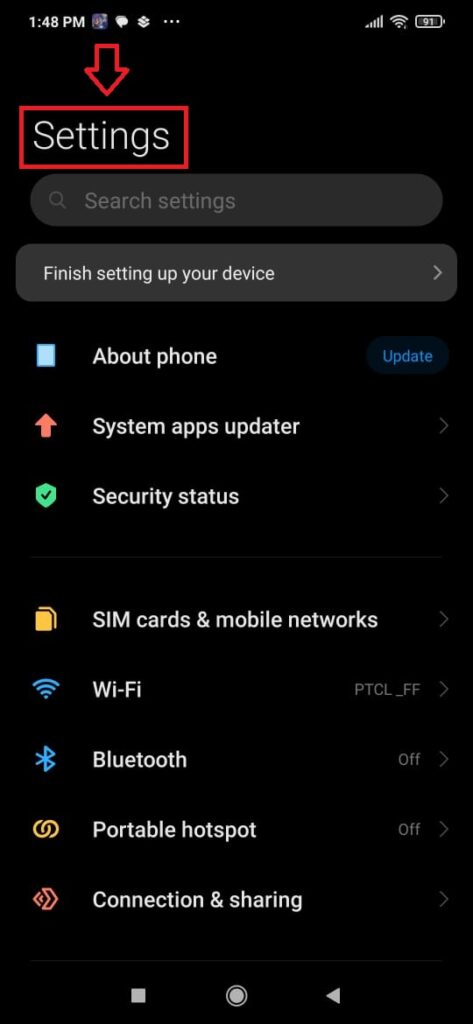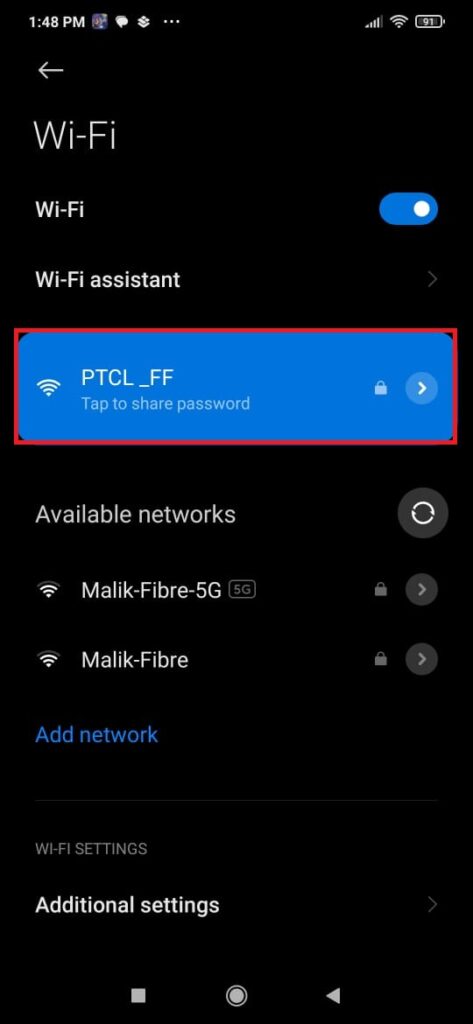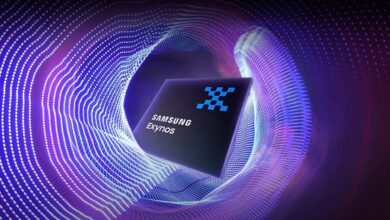How To Find Wi-Fi Password On Your Android Phone/Tablet

In this modern era, we need internet access all the time. From accessing your bank account on an Android device for a critical transfer to talking trash to your friends on social media, all we need is access to our connected network. However, the fact is that the default passwords for the average router are usually impossible to remember. It makes it hard to log on to your network when you’re in a hurry. We usually look at the bottom of our router and shout random letters, numbers, and special characters at our friend on the other side of the room. Isn’t it? We need to keep an eye on our Wi-Fi passwords on Android phones or tablets so that, we can walk through the times when we may need them the most. In this article, I am going to jot down all the steps that are required to find your router details in a moment. By following these steps you can easily find Wi-Fi Password on Your Android Phone or Tablet without any hassle. Let’s get started.
Check Out: 10 Best Wifi Hacking Apps for Android in 2023 – Find Wifi Password! (phoneworld.com.pk)
These Are The Steps To Find Wi-Fi Password on Your Android Phone/Tablet
Before starting this, let me tell you that the method I am going to share for finding a Wi-Fi password on your Android works for all devices operating on Android 10 or above. Nowadays, the majority of Android devices are at least on this version that’s why I have decided to share the method for the latest version first. Let’s dig into it.
- Open the Settings app on your Android phone.
- Select Wi-Fi.
- Find the Wi-fi network you need the password for.
- Tap the network or click on the gear icon to the right of the network.
- Tap the Share button with the QR code icon.
- Scan the QR code or copy/paste your password underneath it
If you are not good at scanning QR codes, don’t worry at all. Android phones or tablets also display the password for your saved network directly underneath the QR code. It will allow you to simply copy and paste to get you connected.
How To Find a Wi-Fi Password if You Have a Phone/tablet Running An Older Version of Android?
As I have already mentioned that the method shared above is for devices with Android 10 or later. Let me tell you that the majority of devices from Samsung and OnePlus will be running this operating system now, even if you got your smartphone a few years ago. Moreover, if you’re stuck without an update, you can easily update your Android to get the latest features and smoothest interface for your device.
On the contrary, if you’re committed to Android 9 or an earlier version of Android and still want to find your Wi-Fi password, it will be a little bit difficult. The reason is that Android 9 and lower versions can’t generate QR codes with Wi-Fi login information embedded. You will have to download an app that can do it for you. For instance, the WiFi Password Viewer on the Play Store can be used for that purpose, but it requires ROOT access to pull it off. I would recommend you update your operating system or track down the label on your router if you really need to know your Wi-Fi password instead of rooting.
PTA Taxes Portal
Find PTA Taxes on All Phones on a Single Page using the PhoneWorld PTA Taxes Portal
Explore NowFollow us on Google News!