How to fix Pokémon Go for iOS after crashing repeatedly

When it works, Pokémon Go is a lot of fun. To the game’s credit, each update fixes existing issues. To the game’s detriment, each update introduces additional bugs, problems, and other annoyances. These issues range from GPS and networking difficulties to failures to log in or fill, to freezes and crashes, to, yes, minor text that has to be fixed. While we wait for the next set of upgrades, here are some solutions to fix the bugs you are facing repeatedly.
“Pokémon Go is one of the most popular augmented reality games on the Apple App Store, with millions of downloads. Because of the huge number of downloads in a short period of time, the Niantic-developed game suffers server overload, glitches, and battery drain Pokémon go. We discovered Pokémon Go problems on iPhone with the iOS 15 Beta or iOS 14.7 update”, official stated.
RELATED: New Pokemon Moba Game to Hit Android and iOS
The easiest and best solution to fix this bug is to re-install the Pokémon Go game
- Uninstall the app from your device.
- Navigate to the App Store.
- Re-install Pokémon Go on iOS.
- You’ll have to recreate any Raid or Gym teams you have, which is quite inconvenient, but at least the crashes will be fixed.
Check System/iOS compatibility
The system requirements for Pokemon Go are mentioned below. Not all iPhones support Pokemon Go; the system requirements for Pokemon Go are listed below. If your iPhone satisfies all of the requirements, go to the next troubleshooting step.
- Location Services must be enabled on an iPhone 5S or newer running iOS 10 or later.
- Jailbreaking an iPhone is not recommended.
- Due to the installation of Beta iOS, the Pokemon Go game crashes on open time (it is possible to downgrade to iOS 14.7).
Wait and Try Again
Simply exit the app for a few moments before relaunching it. Though it may seem a little strange, it has worked for numerous times.
- Press the Home button to exit the game.
- Now you have to launch a new app. Simply play with it for a while.
- Then, to access the multitasking screen, double-click the Home button.
- Following that, you must swipe to the Pokémon Go app and tap on it.
Missing Nearby and Sightings
For a long time, the game has had a problem in which Nearby and Sightings are black even while going much under the 30 KMPH (20 MPH) speed restriction. You’ll be going around and playing when the radar goes black and spawning cease occuring or disappear.
PTA Taxes Portal
Find PTA Taxes on All Phones on a Single Page using the PhoneWorld PTA Taxes Portal
Explore NowFollow us on Google News!
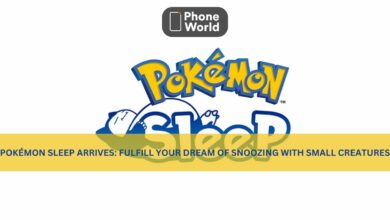





It was making problems last month now its clear and doing great ! Though Im using Android.
I’m facing this problem in Android Too. Please help!
Does it support beta iOs 14?