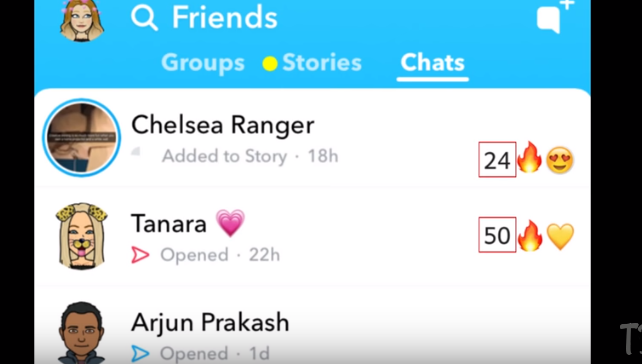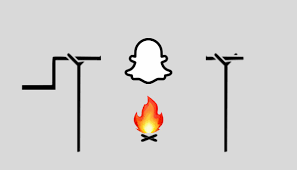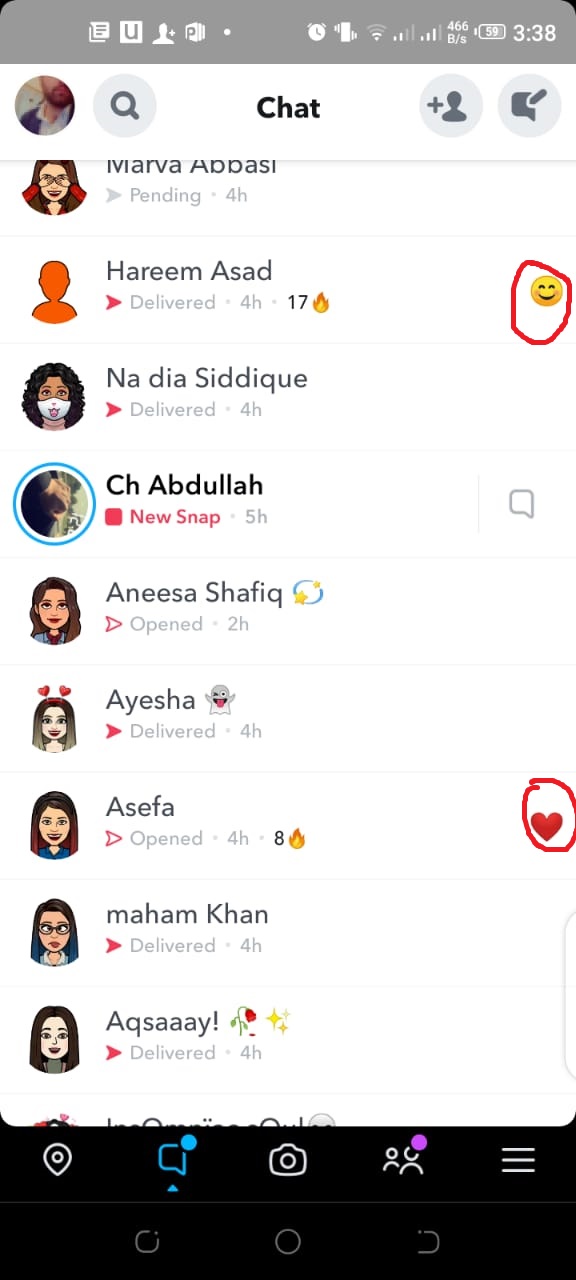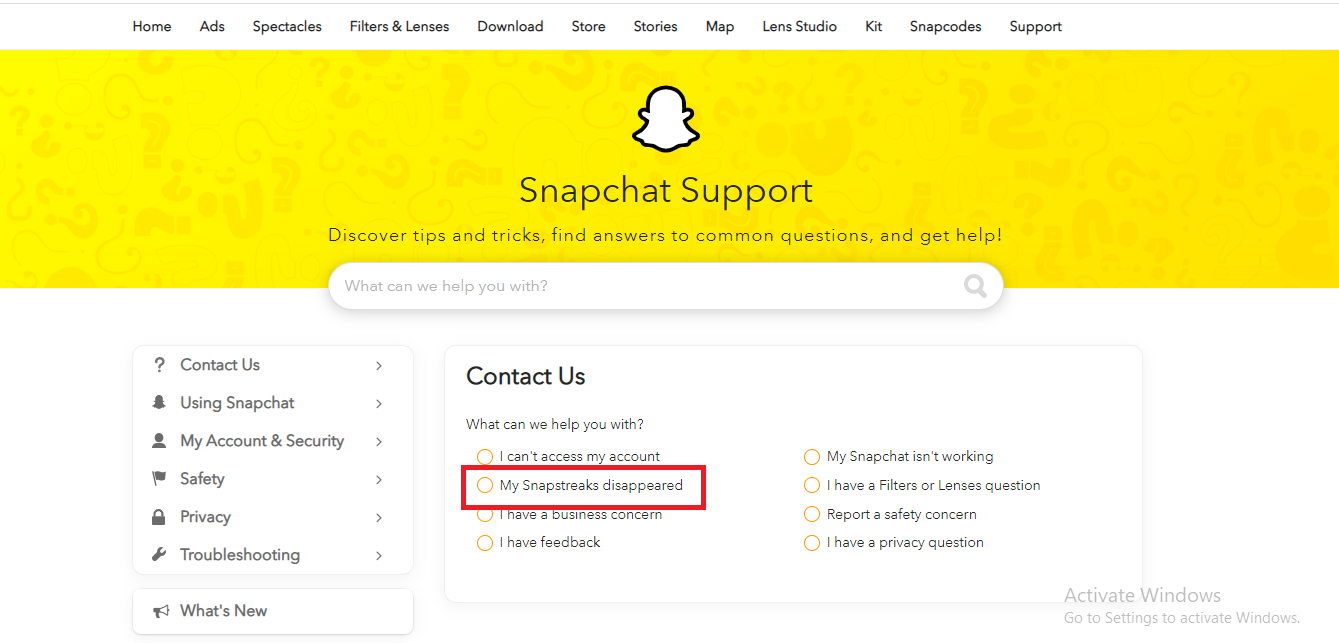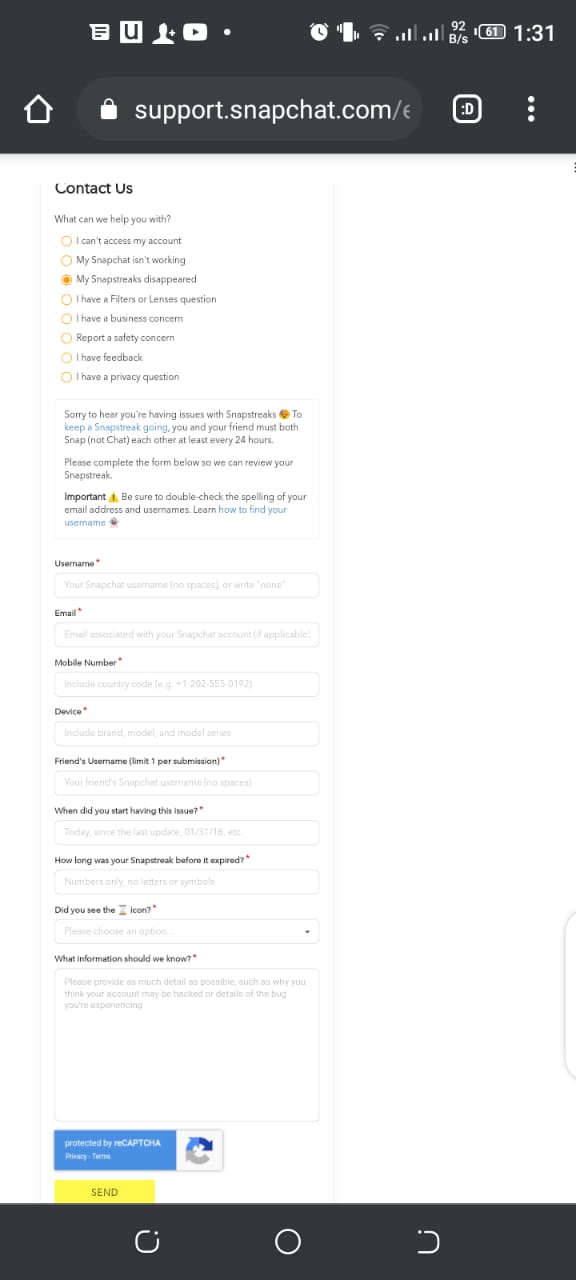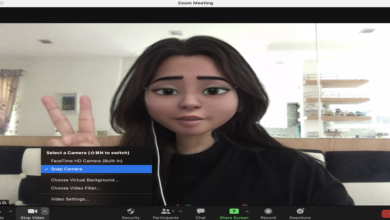How to Get a Snapchat Streak Back? Recover Lost Snapstreak!

What is a Snapchat streak?
When you log into the social media platform Snapchat and see that flame symbol next to the name of your friend with a numerical digit, this is called a Snapchat streak. As you need to send snaps after every 24 hours, so your streak grows daily and you enjoy the fun with your loved ones.
How does Snapchat Streak Work?
Snapchat is an exciting application that lets users share content, like photos, texts, and videos, which are called ‘Snaps’. One thing that makes this social media platform distinctive from the others platform is that the snaps only show up for a matter of seconds and afterward disappears from users’ screens. It’s your choice to send a ‘Snap’ directly to one other person privately, or you can post it on your ‘Story’ to make it public for one day. On the other hand, Snap Streak refers to the consecutive number of days two friends have been sending Snaps to each other. So, each day they send a Snap to each other, their streak gets longer.
- Point to Remember:
One thing you must remember is that the chats (files being sent in the chat) don’t count as a streak. Similarly, the Snaps sent from your memories or from Snapchat Spectacles don’t add to your streaks as well. In addition to that, voice or video call doesn’t count as a streak. Though the videos sent through the Snap function do count. And you should also note that this is about individuals, so if you send a Snap to any group or adding one to My Story doesn’t count as a streak.
Reasons for losing a Snap Streak:
The most obvious reason for losing a snap streak is that either you or your friend hasn’t sent a Snap within one day time period. But you shouldn’t be directly blaming the other person as sometimes it isn’t anyone’s mistake but the app’s fault. Most of the time, connectivity issues cause the app to malfunction. If any user is facing issues connecting to the internet or if there is very slow internet then there is a possibility that snaps would not be able to reach the other person. In such circumstances, Snapchat would prompt a message that Snap wasn’t delivered. You can try it again, but you will have to make sure that you have got proper working Wi-Fi. On the contrary, the users will have to send it at a later time which is why you should send a streak when you know you’ll be at home during certain hours every day.
Why are young people so interested in streaks?
Snapchat streaks provide a sense of competition and friendship to the users. It is also a way of reminding each other on daily basis. In addition to that, young people want to make Snapchat streaks to compete with their friends to show that who has got the most number of streaks.
What Do the Snapchat Emojis Mean?
One thing the users must note is that these emojis are different from Snapchat Trophies. Though these things are correlated as the more number of streaks you made, there is a high chance for you to get Snapchat Trophies. Visit the Chat function on your app and you’ll be able to see all the contacts who are using Snapchat. Different sorts of emojis would have accompanied some of these names if not each of them.
If you consistently chat with one friend, a smiley face will arrive at the right side of their name. This implies that you’re best friends with that particular person. This can also appear if you’re managing a Snap Streak with a friend, then a fire emoji will appear alongside their name along with the numerical digits. Now as your Streak reaches a milestone of 100 days, Snapchat will compliment you by placing the “100” emoji right next to the flame symbol.
Unfortunately, if you forget to send a Snap within 24 hours of the previous one then an hourglass emoji will appear at the right side of your name to remind you that you are late on sending a snap. So if you happen to see it, be quick and send your snap right away.
What is meant by losing a Snapchat streak?
Before moving any further, we would like to mention what does ‘Snapchat lost streak’ means. By losing a streak, we mean that if any of two persons maintaining streaks with each other fail to send a snap in the period of 24 hours, then they lose their Snapchat streak. And after which they’ll wonder how to get a snap streak back. However, sometimes it happens that both parties sent Snaps, but the Streak still gets disappeared. No one has an answer for that but apparently, it can be a bug within the app that is causing the app to malfunction especially if you’ve just installed an update.
You don’t need to worry about your lost snap streak. As we have a comprehensive guide cut out for you that will allow you to know how to get a Snapchat streak back?
Point to remember:
Before we dive deep into the details of how to get a snap streak back, you should remember that there are limitations to getting a Snapchat Streak back. The foremost among them is that you can’t revive your snaps on daily basis. So you shouldn’t make it a habit of losing your Streak and appealing to Snapchat every now and then. Another important thing is that if a large of streaks have disappeared then you might be facing a bigger problem as this method will likely only work with one contact. As there’s a limit of one username per submission, therefore, try to get your longest-running Streak back.
How to Get a Snapchat Streak Back?
- First of all, you must visit the Snapstreaks Snapchat support center by clicking on this link. Here you will be seeing a range of different options under ‘Contact us’ as you can see in the image. From there, tap on ‘My streaks disappeared’.
- So as you click on the ‘My streaks disappeared,’ a form will appear automatically beneath the options as you can see in the image. Now you need to fill all the forms, starting from the username, and all other personal information. At the end, you will be seeing a paragraph in which you need to write a comprehensive paragraph citing reasons due to which you lost your streak with a friend.
Conclusion:
The above-mentioned guide is made to let users know how to recover their lost snap streaks. If you like our article or have any queries regarding it, do share them in the comment section!
Check out? How to Fix Google Play Store ‘Download Pending’ Error? 8 Easy Methods
PTA Taxes Portal
Find PTA Taxes on All Phones on a Single Page using the PhoneWorld PTA Taxes Portal
Explore NowFollow us on Google News!