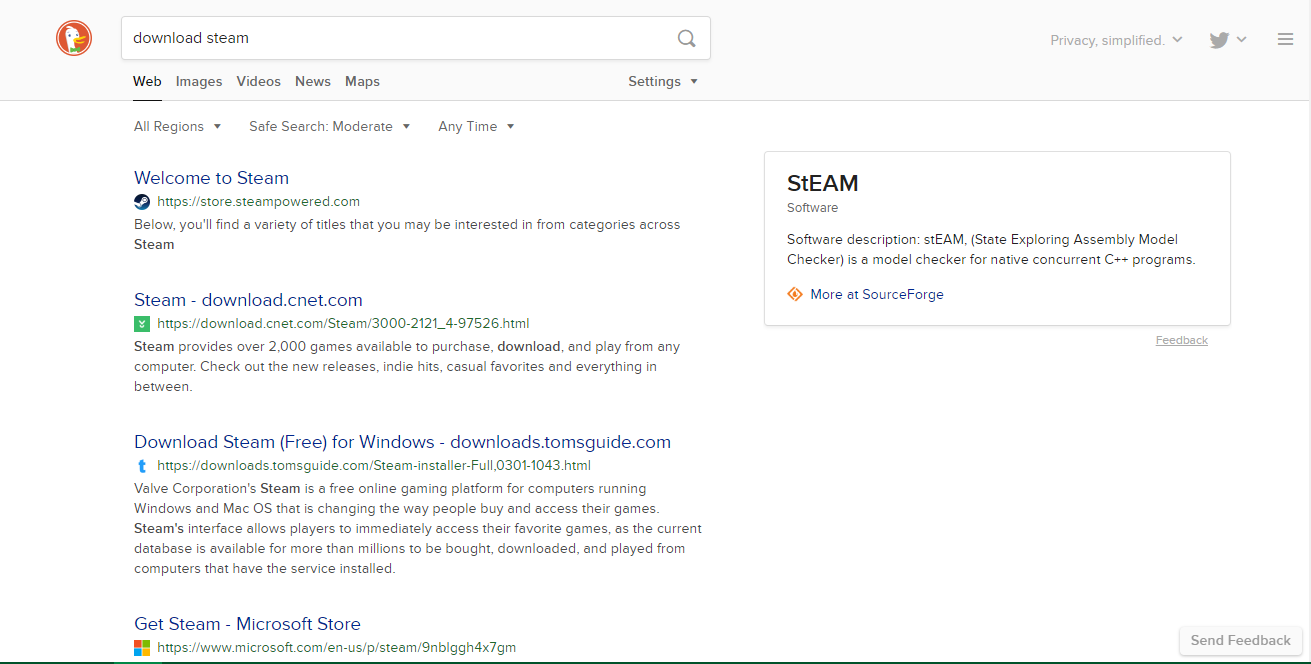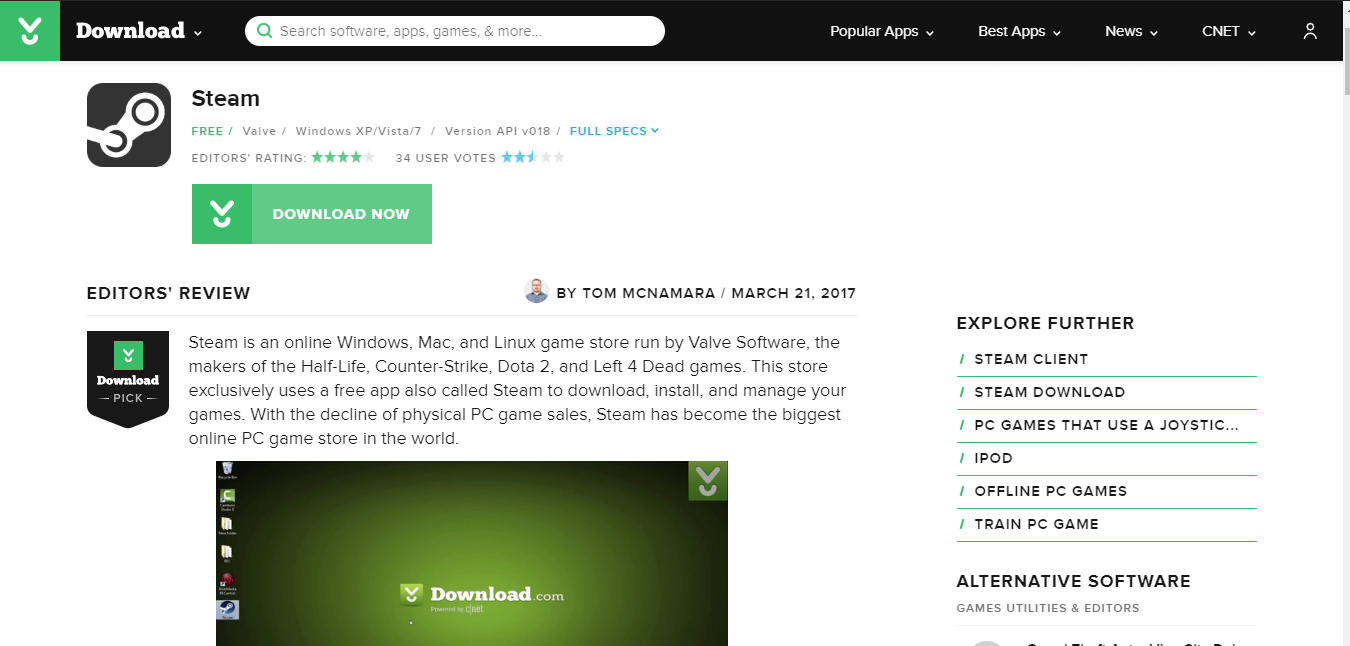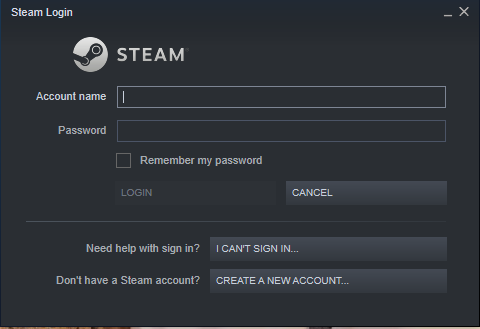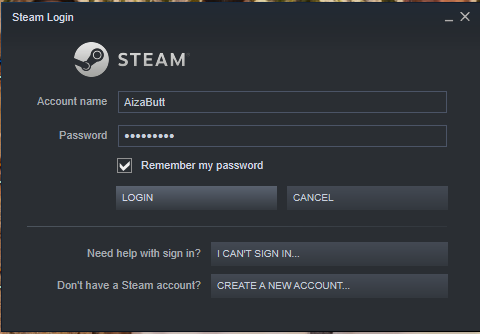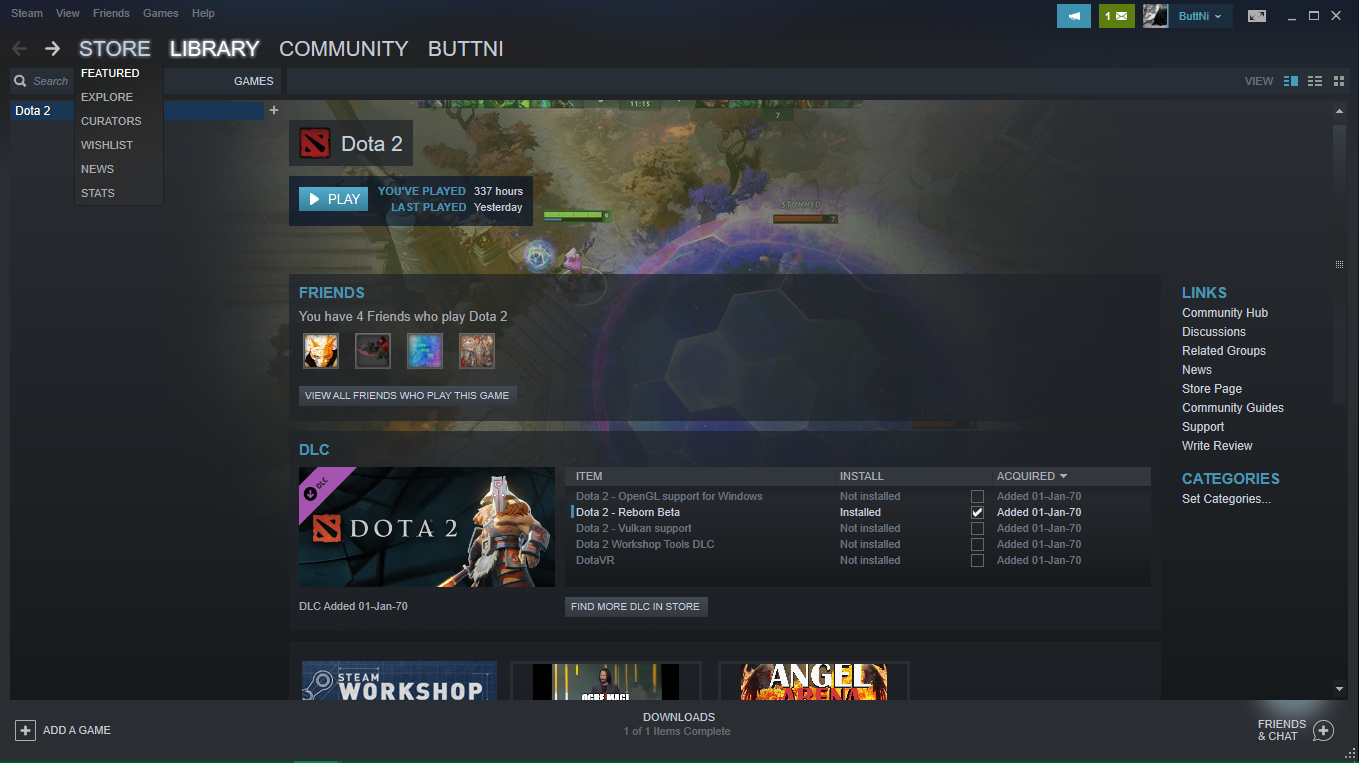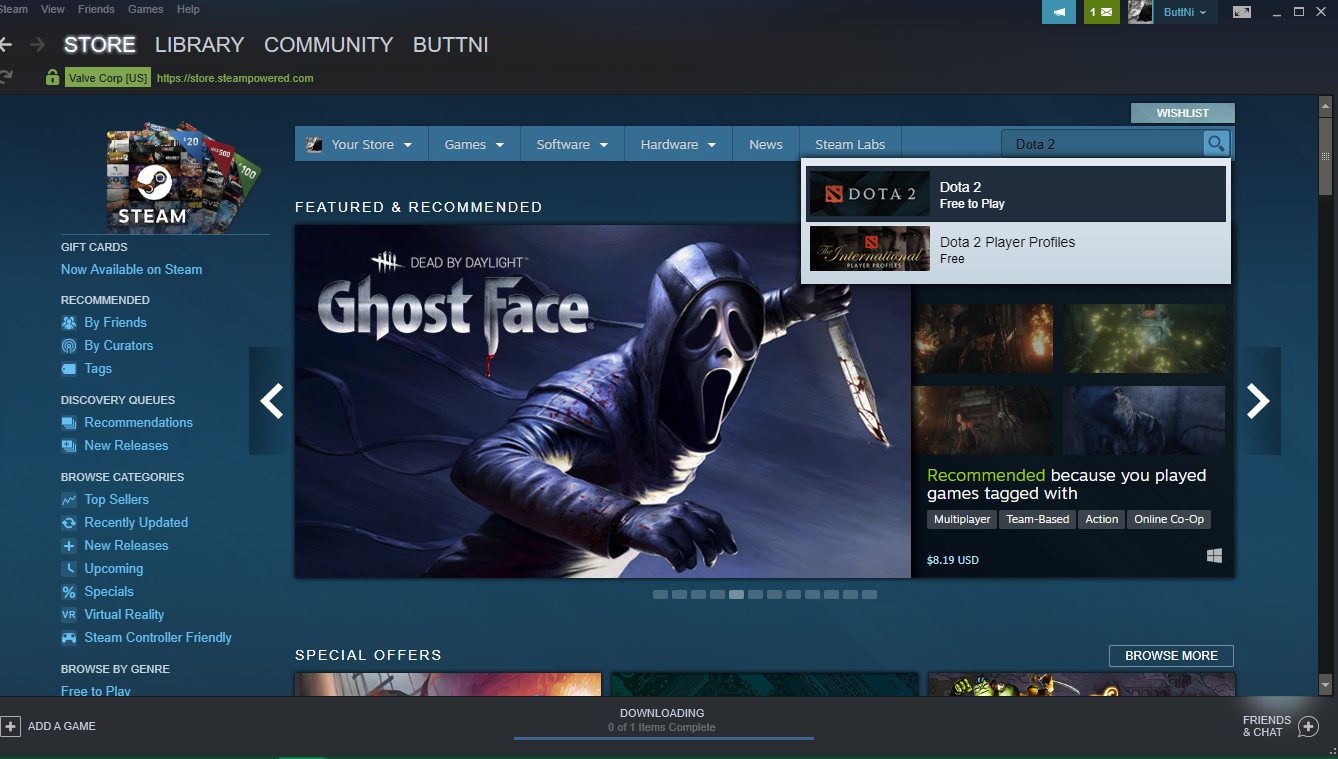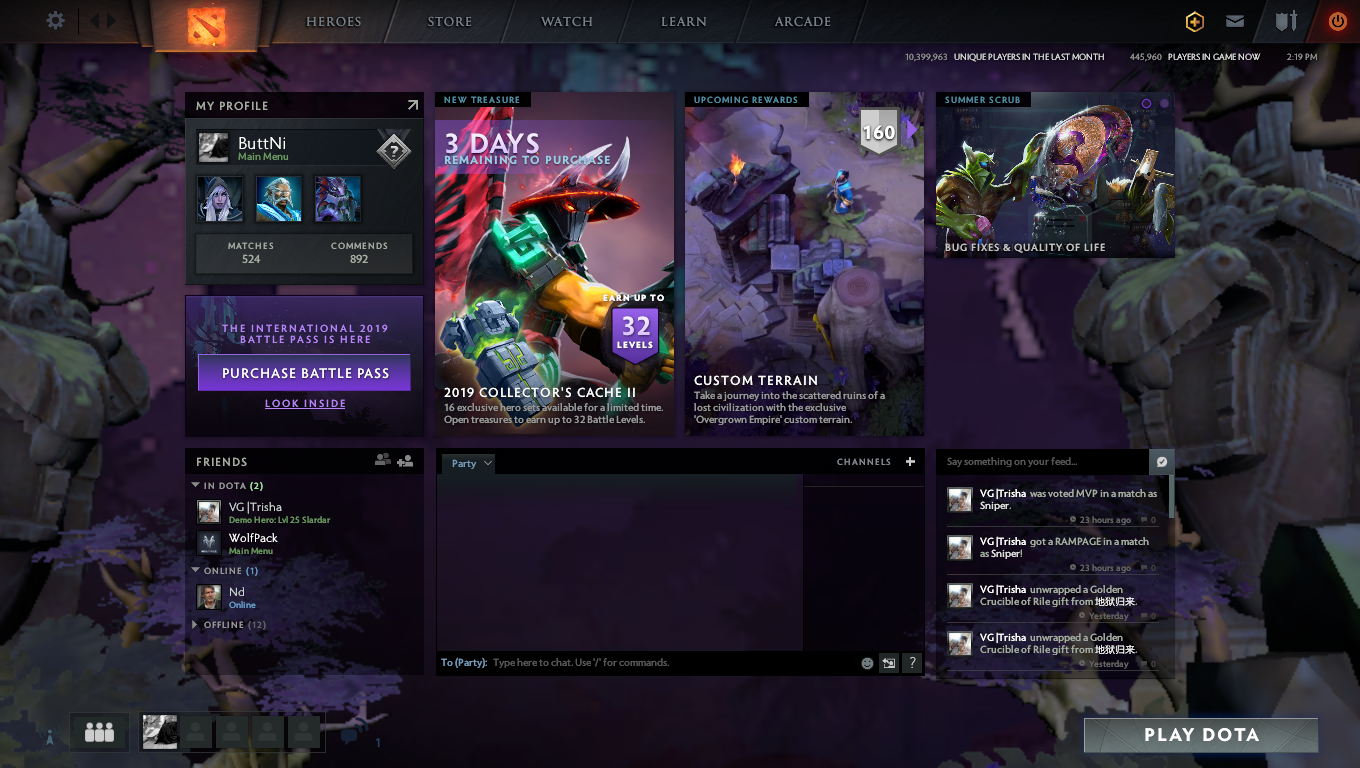Dota 2 For Beginners- A Complete Guide
How To Install Dota 2

Considering the hype Dota2 has got, I have decided to compose a series of articles named ‘Dota2 For Beginners-A Complete Guide’ starting from installing Dota2 to hero builds and item guides. I have been playing Dota 2 myself Since 2017. So if you are a beginner or planning on to start playing Dota2, you have reached the right spot to get yourself going!
Herein you will find a step by step guide for how to install Dota 2.
1.Download Steam:
Steam is just like Android’s ‘Play Store’. It is the place where you will find Dota 2. Thus, first, you have to download Steam.
Search: “Download Steam”.
Well, if you noticed my browser seems different. I have already shifted to the most private and secure browser DuckDuckGo.
Most preferably use ‘CNET.Com’
Once downloaded, get done with the installation and click the steam Icon to launch Steam.

2.Create Steam Account
Click on ‘Create A New Account’ and like a normal sign up procedure.
3.Login Using Your Credentials
Enter in your credential, check ‘Remember my password’ for speedy login if you wish to and click ‘LOGIN’.
You have successfully downloaded and Signed In into Steam.
4.Download Dota 2
BEWARE: 9 Sociological And Psychological Effects Of Dota 2
So now you have to download Dota2 from Steam. In the top left corner, you will see ‘STORE’>Featured.
Here, you can see ‘Dota 2’ directly because it is already installed on my computer but you will have to download it.
This screen will appear. Search ‘Dota 2’ and the first option that popped up is your game. Click and download. It may take a while because Dota 2 is a very complex and heavy game approx 9 GB.
5.Open Dota 2
Once installed the following screen will appear. Click the blue ‘PLAY’ button, to launch the game.
6. Welcome To The League
Congratulations! you are ready to waste half of your life in front of a laptop screen, get the most explicit addiction and experience one of the best computer games.
This was it! The next article of the series: ‘Introduction To Dota 2’.
Here are all the blogs of the series ‘Dota 2 For Beginners- A Complete Guide’ for your convenience.
>How To Play Dota 2 For Beginners
Here is my Dota 2 Friend Id, Add me as a friend to team-up and play: 877387250
PTA Taxes Portal
Find PTA Taxes on All Phones on a Single Page using the PhoneWorld PTA Taxes Portal
Explore NowFollow us on Google News!