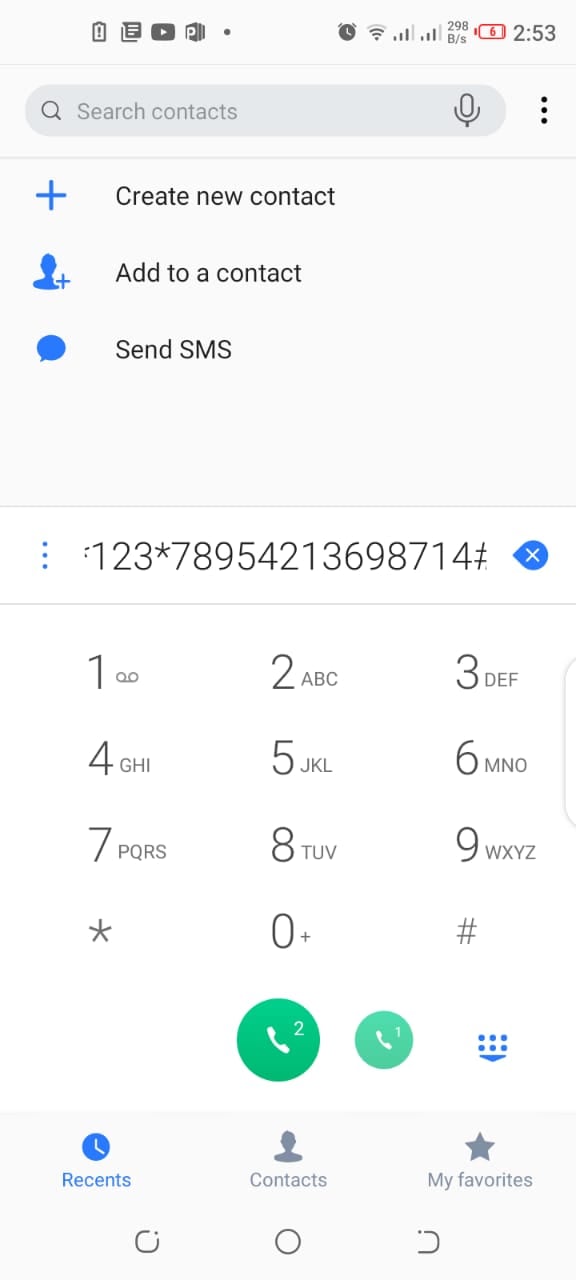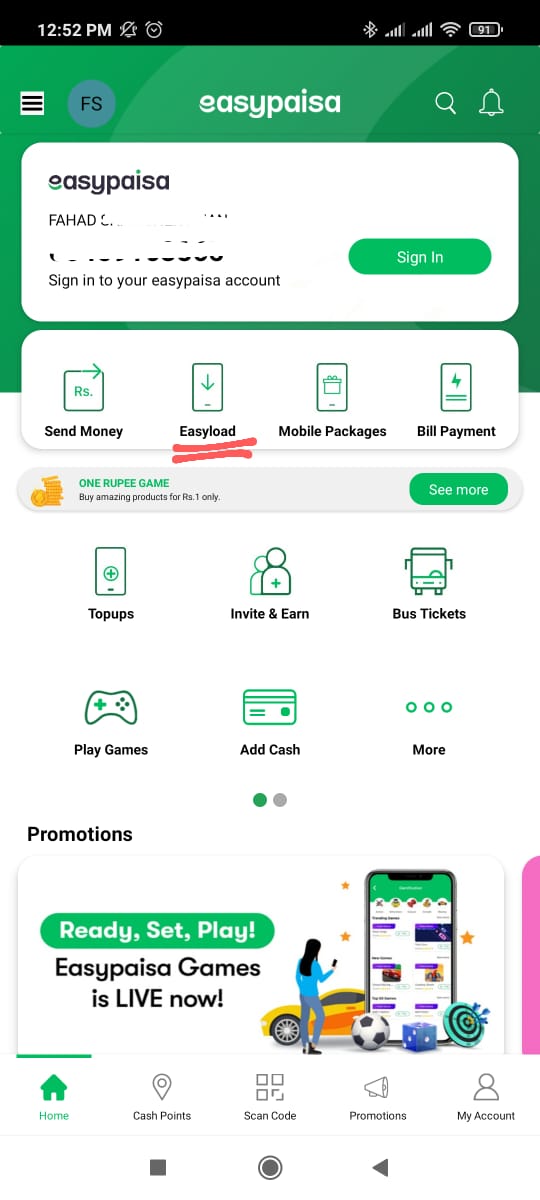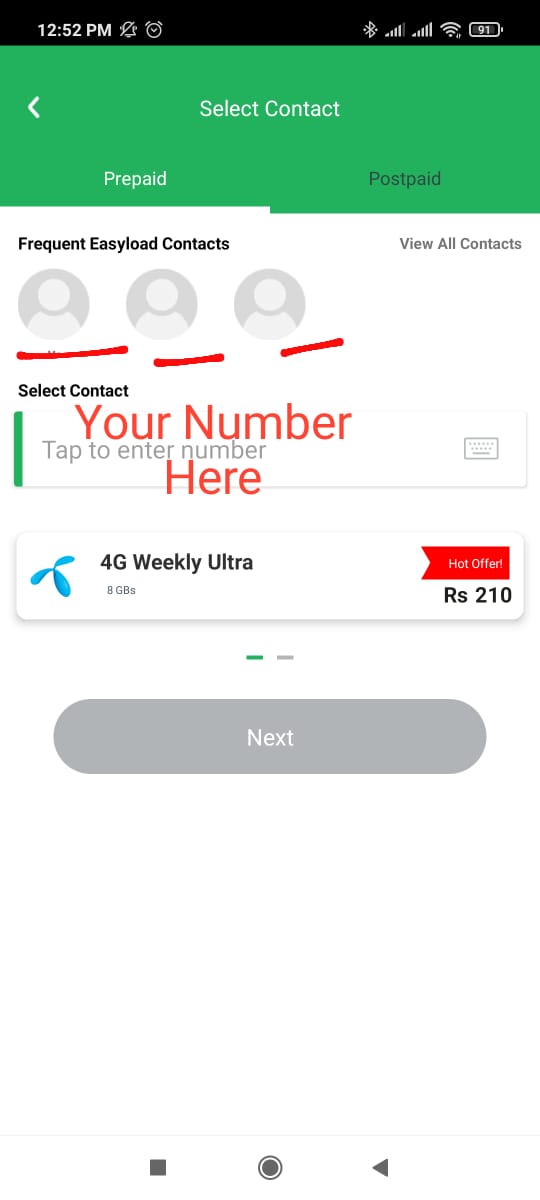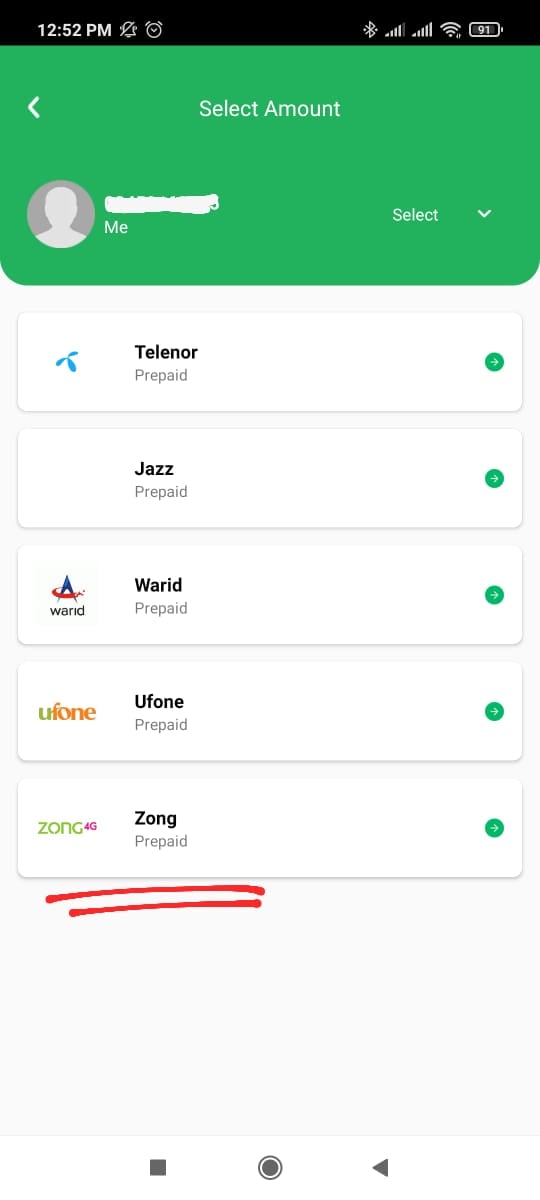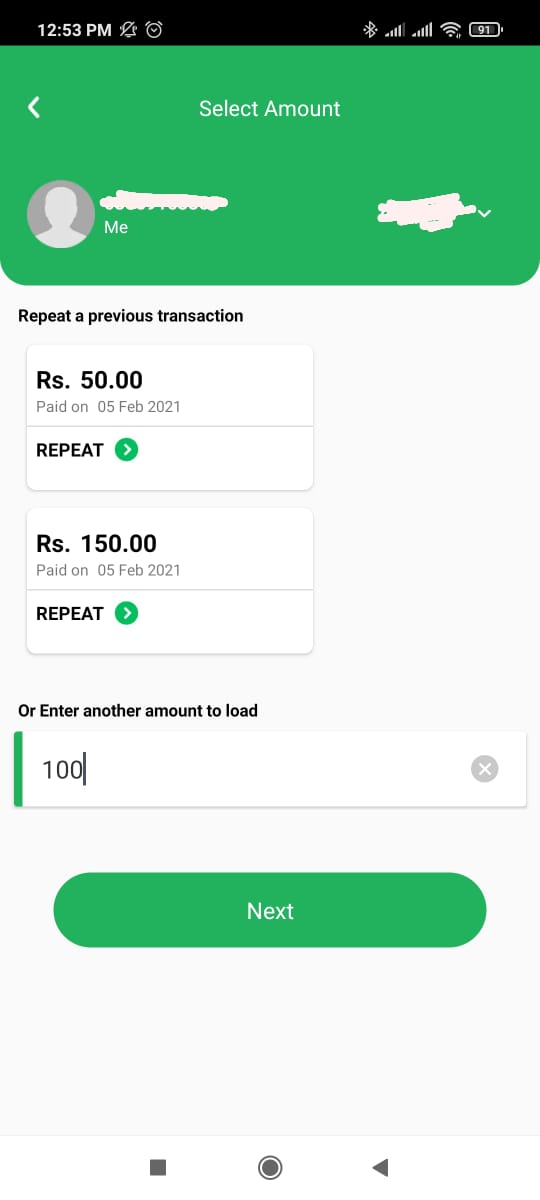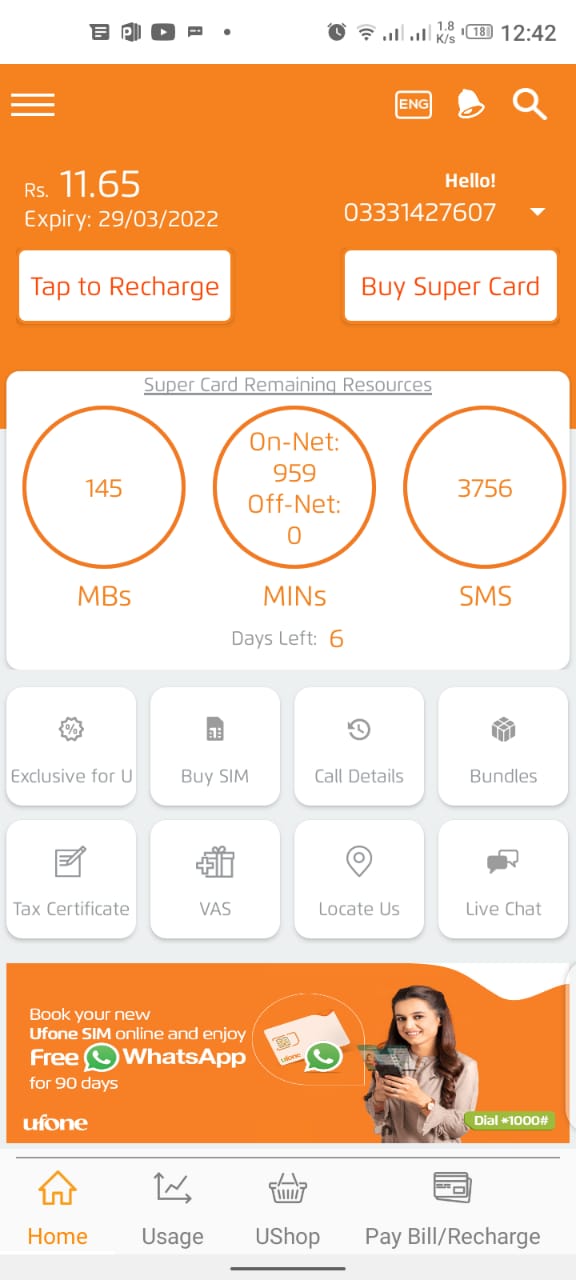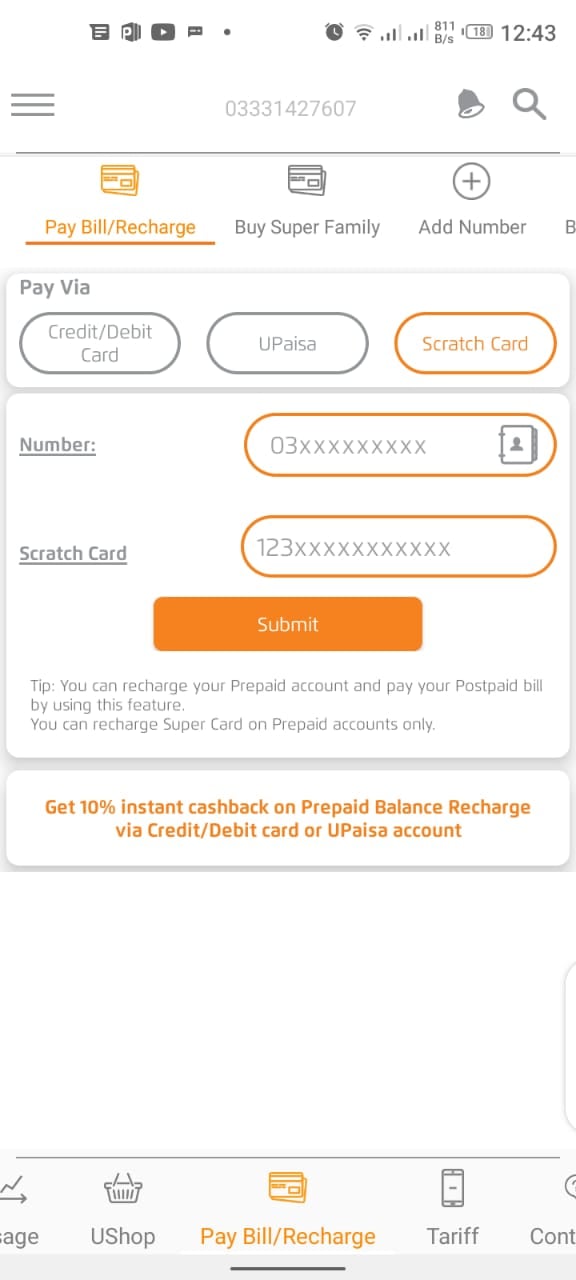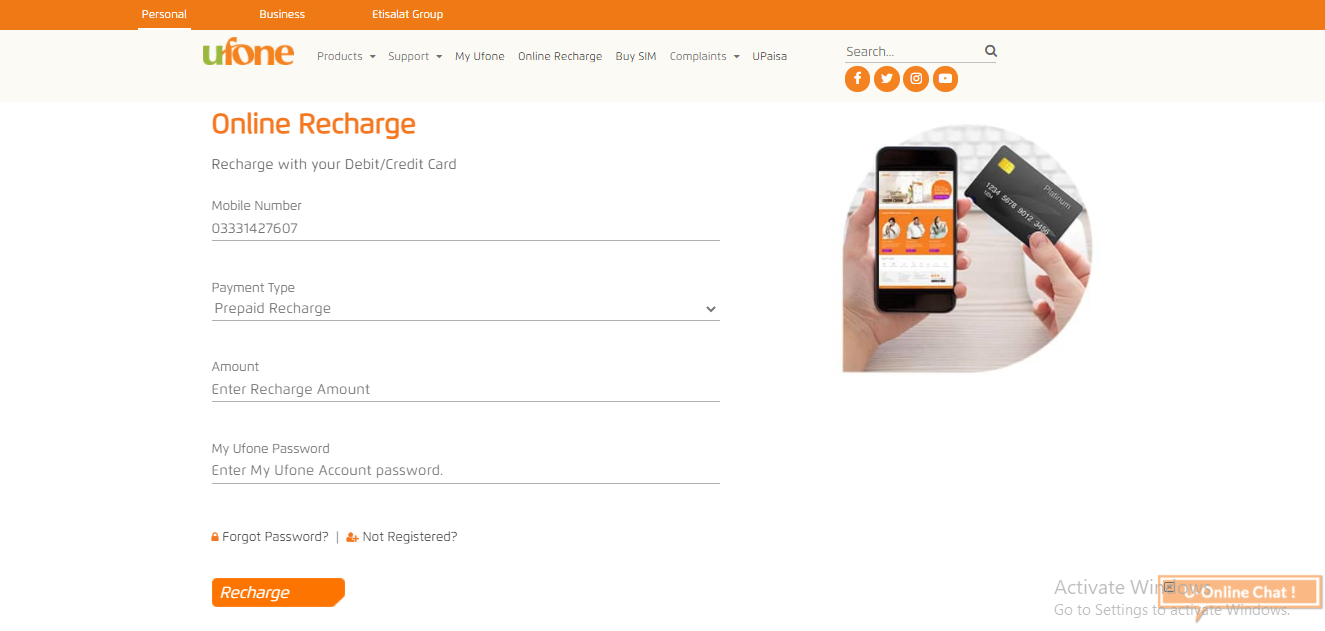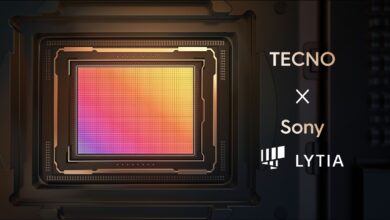How to Load Ufone Card? 5 Ways to Recharge Your Ufone Number

Ufone has always focused on the citizens of Pakistan and enabled them with the most relevant communication modes and services. Ufone provides its customers with simplified tariffs with no latent charges. It is also our national telecom service provider and a subsidiary of Pakistan Telecommunication Company Limited (PTCL) but operates as an autonomous body. As the world of telecommunications progress, Ufone promises its customers to stay intact. Ufone provides an array of services and packages for its customers. However, this article contains a guide that will tell you how to load Ufone card or recharge your Ufone number through a number of different ways that will be discussed here.
How to Load Ufone Card? 5 Ways to Recharge Your Ufone Number
1st Method (Scratch Card Method):
- Visit the nearest retail shop and purchase a Ufone card and scratch it with the help of any instrument or coin.
- Now open the phone dialer on your phone.
- Dial *123* followed by the number written on the scratch card and then dial #.
- Afterward, press the call icon and the Ufone card will be load successfully.
How to Recharge Ufone Number Via Easypaisa App?
Method 2 (Through Easypaisa app):
You can also use the Easypaisa app for sending credit on your Ufone number. Follow the below-mentioned steps to send the balance on the Ufone number.
- First, open the Easypaisa app on your phone and sign in.
- Now from the main menu, click on Easyload as shown in the given image.
- Afterward, enter your phone number and tap on next as illustrated in the image.
- Now choose Ufone from the list of telecom operators.
- In the last step, enter the amount you want to send on your Ufone number. After entering your number, tap on next, and your Ufone number would be recharged successfully.
Do you want to know how to make an Easypaisa Account? Read our guide to know more: How to create an Easypaisa account?
3rd Method (Through My Ufone App)
First, download the ‘My Ufone app’ from the Play Store or App store and set it up by making an account and verification process through an OTP.
- Now open the app. On the homepage, you see Pay bill/recharge at the bottom of the menu, click on it as illustrated in the image.
- From the recharge menu, click on pay via ‘scratch card,’ as illustrated in the image.
- Now enter your Ufone number and then enter the number written on the scratch card. Afterward, click on submit and the card will be loaded successfully on your Ufone number.
4th Method (Through Ufone Website):
Click on this link if you wish to recharge your number through the Ufone official website.
As you click on the link, it will redirect you to the recharge page of the Ufone app as you can see in the given image. Now enter all the details that are required including number, payment type, amount, and my Ufone app password, and then click on the recharge given at the bottom.
Terms and conditions:
- Customers can recharge from the website on Ufone numbers that are already registered.
- Press the ‘Not Registered’ button in case your number requires registration.
- Users can perform 5 transactions per card in 24 hours.
- Online card usage must be permitted from the bank.
- Customers can make a minimum of Rs. 50 and a maximum of Rs. 10,000 per transaction
5th Method (Through Jazz Cash app):
The users also have the option to send balance or recharge their Ufone number through the Jazz cash app. You just need to download the app from the play store or App store and set up an account. From the main menu of the app, tap on easyload. Afterward, enter your phone number, amount and select Ufone from the list of telecom operators, and tap on next to recharge your Ufone number through the jazz cash app.
Check out? Ufone YouTube Packages: Hourly, Daily, Weekly, Monthly Offers
PTA Taxes Portal
Find PTA Taxes on All Phones on a Single Page using the PhoneWorld PTA Taxes Portal
Explore NowFollow us on Google News!