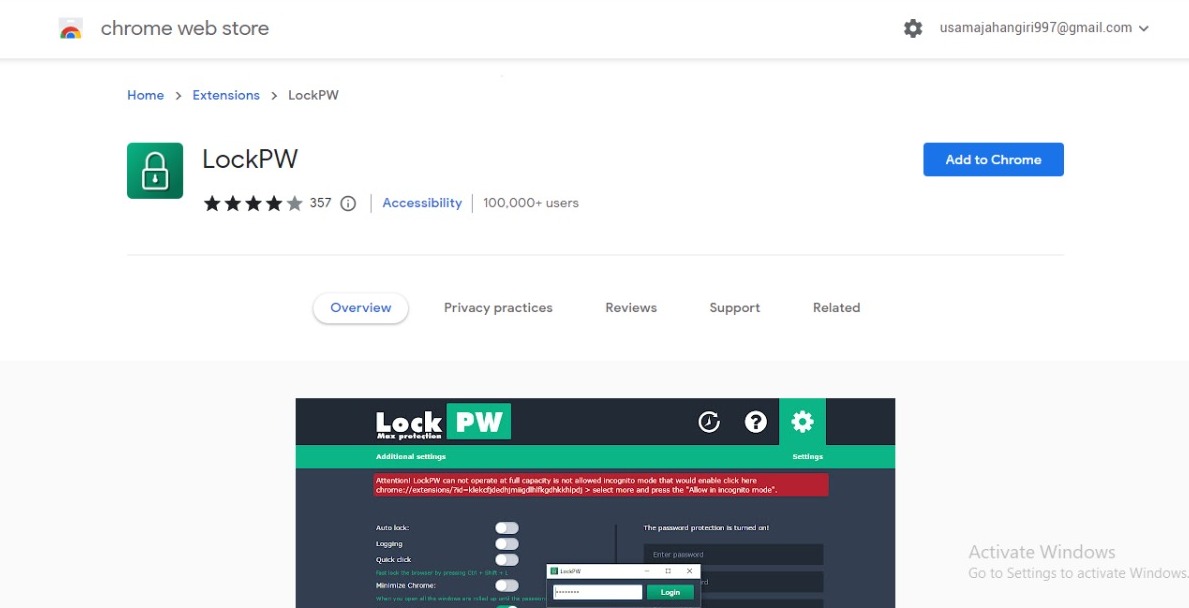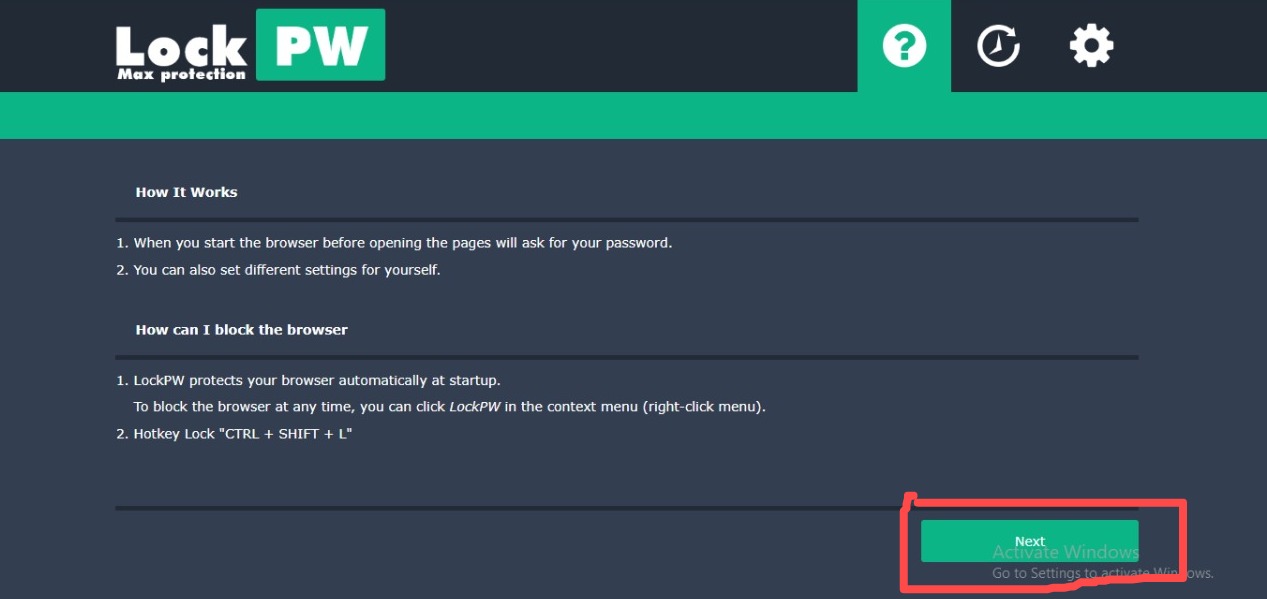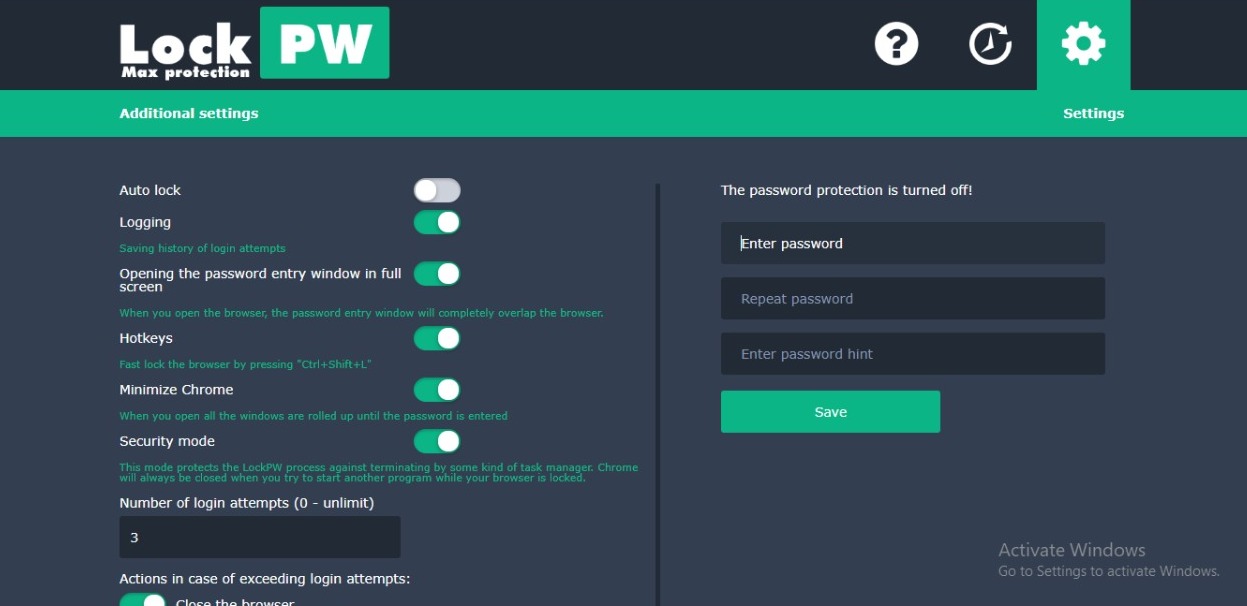How to Lock your Google Chrome Profile?

Google Chrome is one of the most used browsers in the world. It is because of Google’s integration and its user-friendly features. The majority of you are aware that Google Chrome supports creating separate user profiles. Therefore, if someone wants to access your web browser, you can create multiple user accounts, preventing them from viewing your web surfing history. However, Google Chrome makes it simple to switch between two user profiles, so a better way to protect your browsing history is to lock your user profile when you are not using chrome. For this, we are going to mention a few easy steps that will allow you to lock your google chrome profile.
When was Google Chrome’s Lock Functionality introduced?
Google Chrome’s Lock functionality was introduced in 2013. However, only a few months later, it silently vanished. The profile lock function was not eliminated. While according to the current adjustments made to Chrome’s code, the lock will only appear when a new supervised profile is added. Here, we explain how to lock your Google Chrome user profile.
How to Lock your Google Chrome Profile?
- First, you will need to visit this link to download the PW lock chrome extension.
- Now, click on the ‘Add to Chrome’ option as you can see in the given image.
- In the next step, the PW lock extension window will be opened in the new tab. Tap on next, as illustrated in the image.
- Afterward, a new window will appear in which you will have to set up your password along with a password hint. On the left side of the window, additional settings will be mentioned from where you will have to set preferences for yourself like Hotkeys, Minimize Chrome, etc.
Final Words:
We hope that after reading our article, you will be able to successfully lock your Google Chrome profile. So, if you like our article or have any queries regarding it, do mention them in the comment section!
Check out? Twitch Is Temporarily Restricting Browser Support To Just Chrome, Edge & Firefox
PTA Taxes Portal
Find PTA Taxes on All Phones on a Single Page using the PhoneWorld PTA Taxes Portal
Explore NowFollow us on Google News!