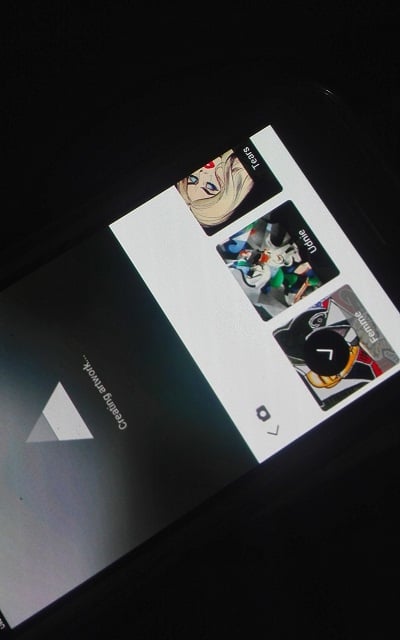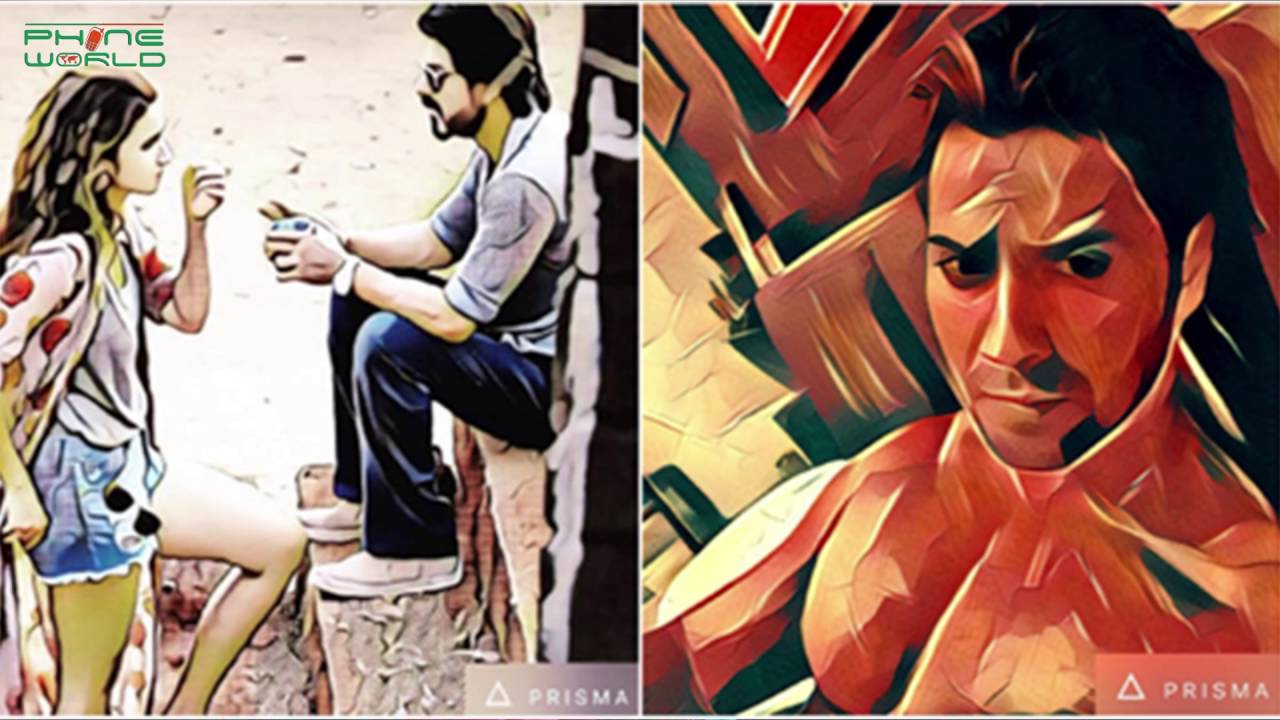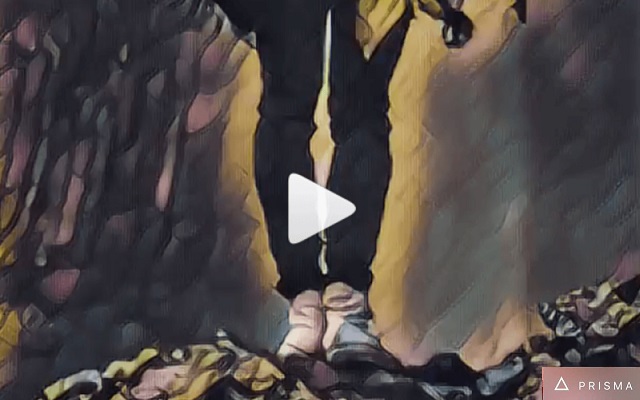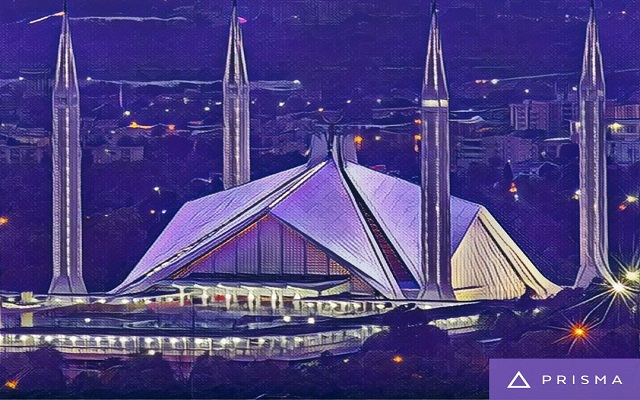How to Make Your Prisma App Work Faster?

If you are using today’s most popular App, Prisma, then you surely face the problem of its slow Speed. No doubt, Prisma’s intelligent, artistic filters are impressive, but they can take a lot of time to apply. In this article i will tell you How to Make Your Prisma App Work Faster?
How to Make Your Prisma App Work Faster?
Unlike other photo editing apps, Prisma doesn’t process photos on phone itself. Instead it uploads photos to its servers and applies artificial intelligence to them in the cloud. The results are then piped back down to your phone for you to share and enjoy.
Also Read: How to Remove Prisma Logo Watermark from Your Photos?
If you face the error “Prisma is over capacity” or is working very slow then don’t worry. Here are some points by following them you can make your faster your Prisma work.
- Make sure you have a Good data connection. If you’re on a slow Wi-Fi network or patchy cellular coverage, wait until you’re somewhere with better connectivity before using the app.
- Don’t go to other screens or switch app while Prisma is processing. If you go to other screens or switch to another app while the “Creating artwork…” message is displayed, the process will freeze and have to the entire process again.
- Prisma doesn’t support multi-window — whether it’s Android’s built-in split-screen mode but Prisma does not support Multi windows.
Just keep in mind these points while using Prisma and enjoy the fast performance of the App.
Source: Android Central
PTA Taxes Portal
Find PTA Taxes on All Phones on a Single Page using the PhoneWorld PTA Taxes Portal
Explore NowFollow us on Google News!