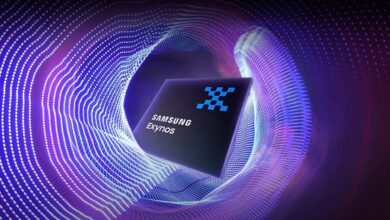Here is How to Pay For Netflix with Your Telenor Postpaid Connection

Telenor postpaid and corporate customers can now pay for Netflix subscriptions through their mobile bills. Telenor Pakistan, just recently, announced its partnership with Netflix, the world’s leading internet entertainment service. As part of this partnership, Telenor’s postpaid and corporate customers in Pakistan will be able to add their Netflix subscription fee to their monthly mobile bill, eliminating the need to share additional credit card or debit card details. If you are a Telenor prepaid customer, you will need to convert to Postpaid so you can avail this service. If you don’t know how to pay for Netflix with your Telenor postpaid connection, then don’t worry. In this article, I will tell you the basic steps to pay your Netflix bill.
Here is How to Pay For Netflix with Your Telenor Postpaid Connection
How to Subscribe
- Click Here to subscribe to Netflix if you are already Telenor Postpaid user
How to Signup
Steps to Sign up on Netflix via Telenor Billing:
- Visit type https://www.netflix.com/telenorpk
- Sign up for free 30 day trial
- Choose the price plan that best suits your needs
- Create your account
- Set up your payment method as “Add to Telenor postpaid bill”
- Enter your postpaid mobile number and receive the OTP
- Validate the OTP and enjoy Netflix
Payment Plans:
- Basic: Rs 950/month
- Standard: Rs 1200/month
- Premium: Rs 1500/month
Terms and Conditions
- This offer is only applicable for Telenor Postpaid customers
- Your credit limit should be 20% higher or more, than your existing credit limit to successfully subscribe to the offer
- Your number should be in active state to successfully subscribe to the offer
- Credit limit enhancement is advised to prevent your Postpaid connection from blocking
- You can enhance your credit limit with a scratch by dialing the string *456#
- This offer is recursive in nature
- First month subscription is free. Charges will be applicable from the 2nd month onwards and would be automatically made part of the Postpaid bill
- Netflix charges are to paid upfront
PTA Taxes Portal
Find PTA Taxes on All Phones on a Single Page using the PhoneWorld PTA Taxes Portal
Explore NowFollow us on Google News!