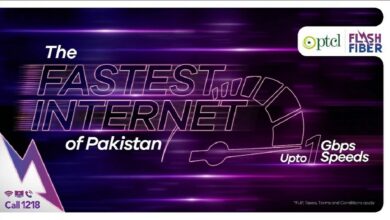How to Pay PTCL Bills with UPaisa Account

Paying bill has become easier than before. The advent of UPaisa has facilitated many people to pay a bill. UPaisa was launched by Ufone in 2013 in collaboration with U Microfinance Bank Ltd. This service was launched in order to provide convenience to its users. It is a branchless banking service providing financial services to people living in urban as well as in remote areas. You can easily conduct financial transactions via UPaisa’s mobile account or any UPaisa shop. Even now you can Pay PTCL Bills with UPaisa Account.
Now Pay PTCL Bills with UPaisa Account
So you want to pay your PTCL bill and can’t go to the bank due to any reason, just UPaisa it. For this, you just need to provide your area code and phone number.
In order to pay your PTCL bills through UPaisa follow these steps:
- Dial *76#
- Select Pay bills option
- You will see two options: Utility bill payment and partial bill payment
- Choose Utility bill payment
- Select “telephone” among the bunch of other services that are: Electricity, Gas, Internet
- Now select PTCL or PTCL Charji/Evo postpaid just according to your need
- Now add your area code with a telephone number
- Now you will see the due amount and due date
- Pay it
- A confirmation message will be sent to your phone
Note: For more details dial 051-111-282-265 or 7777 for Ufone customer service.
You can also create Upaisa account while sitting at home through My Ufone App. Here is a guide to do so.
PTA Taxes Portal
Find PTA Taxes on All Phones on a Single Page using the PhoneWorld PTA Taxes Portal
Explore NowFollow us on Google News!