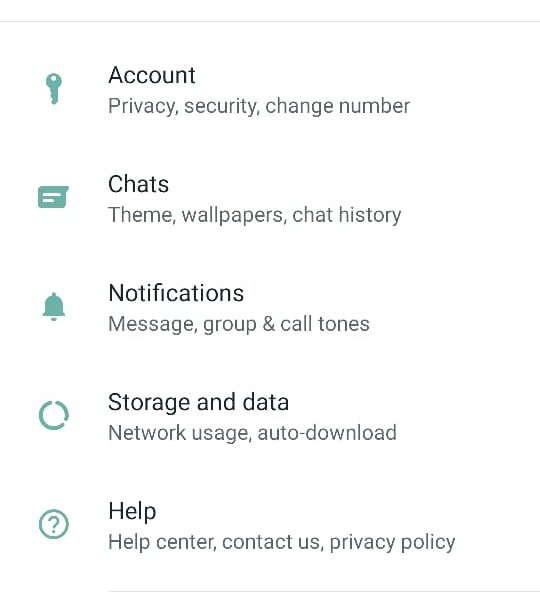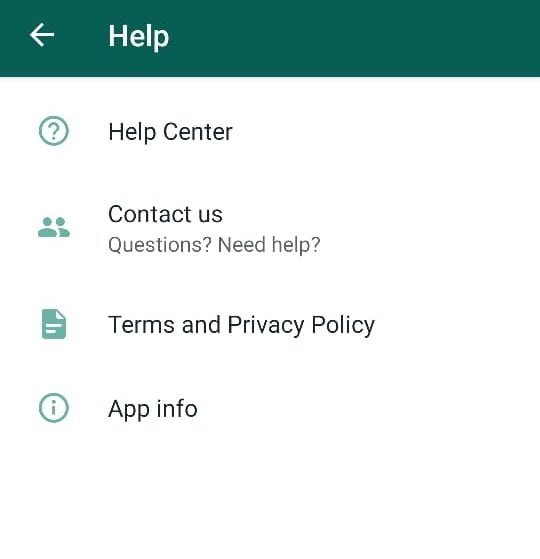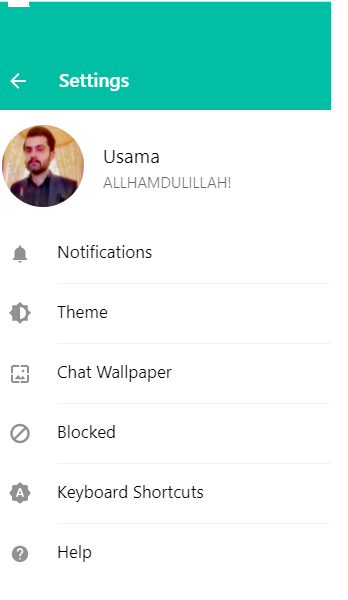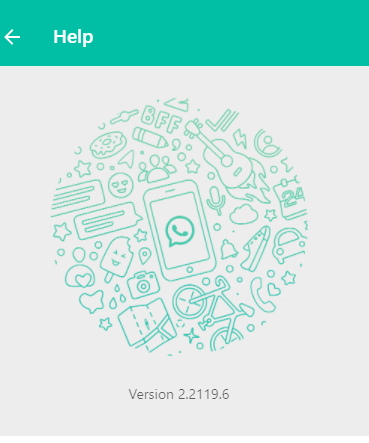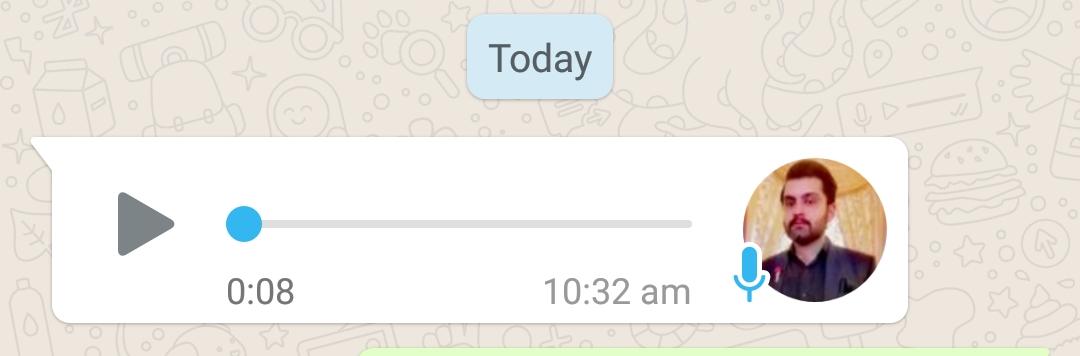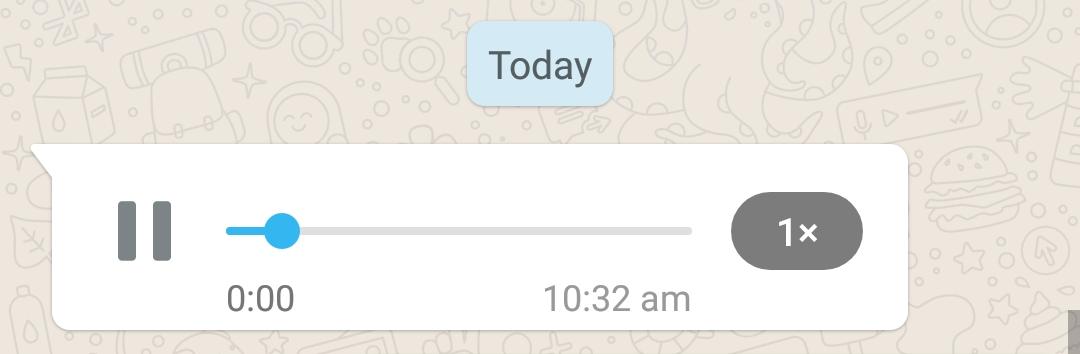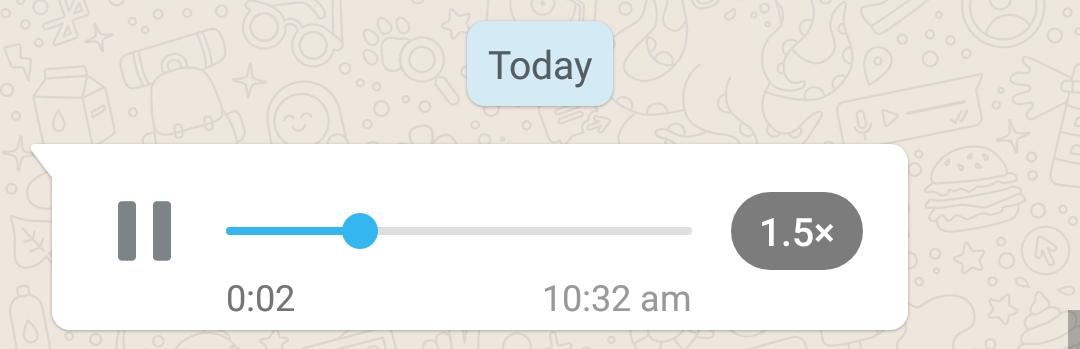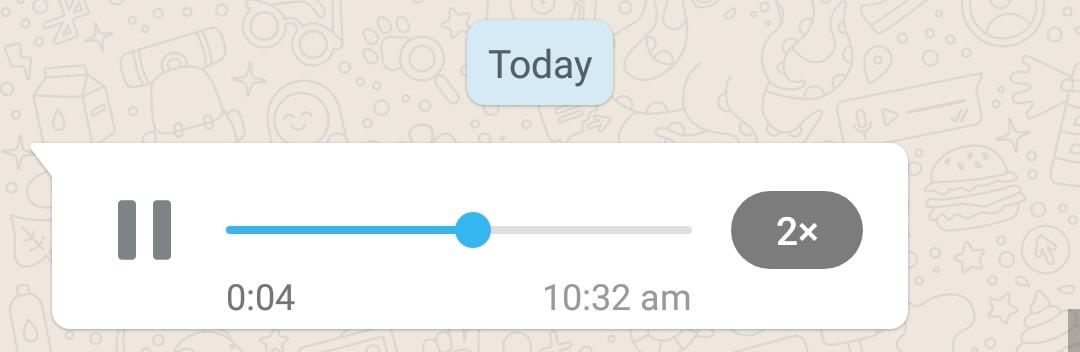How to Play WhatsApp Voice Note at 1.5x/2x speed?

It has become the tradition of the popular messaging platform WhatsApp to come up with amazing and handy features for its users. Recently, the popular messaging platform WhatsApp launched an update after which the users will be able to adjust the playback speed of voice notes both in iOS and Android platforms. In addition to that, the latest update is also available on the WhatsApp Web version. However, WhatsApp already rolled out the playback speed option on voice notes for beta users last month. Earlier, the feature was launched only for limited users in order to avoid server congestion, but it has now been made available to all users.
The new playback speed option enables users to change the speed of voice notes ranging from 1x to 1.5x and 2x speeds. The latest playback speed feature is particularly useful for those if you’ve received a voice note that lasts has a long duration, but you don’t have time to listen to it in peace.
How to Adjust the Playback Speed of WhatsApp Voice Note?
Point to Remember:
One thing you must remember is that the latest feature is only available for WhatsApp version 2.21.9.15 for Android and WhatsApp version 2.21.100 for iOS. On the other hand, for desktop users, the new feature is rolled out on Web version 2.119.6.
The latest Android version on which you can access the new playback speed update is mentioned above in the given image.
How to check your WhatsApp version?
- Launch WhatsApp on your phone, and click on the three dots at the top right corner of the screen.
- Now from the sliding menu, click on the Settings option.
- From the settings menu, now click on the ‘Help’ option as illustrated in the image.
- Afterward, tap on the ‘App info’ and the Whastapp version will reveal.
For Desktop Users:
- In order to check your WhatsApp web version, visit web.whatsapp.com.
- Now after logging in, click on the three dots above the chat heads and visit the settings menu from the slider.
- Afterward, from the settings menu, click on ‘help’ and your WhatsApp web version will reveal as illustrated in the image.
What if you are operating on an older version of WhatsApp?
If you are not seeing the version mentioned above, and operating on an older version of WhatsApp as you can see in the given image, then we can guide you to fix that problem.
Also see: New WhatsApp Feature Lets Users Play Voice Notes at up to 2x Speed
How to update WhatsApp to the latest version?
There is a possibility that you may have turned off the auto-update feature due to which your version of WhatsApp is not updated. But you don’t need to worry as some simple steps can resolve your problem.
Just Visit the play store on your phone, and search for WhatsApp. If your phone happens to support the update then an ‘Update; option will already available as you can see in the given image.
After updating WhatsApp to the latest version, now we move on to the main guide. So, here’s how the new playback speed toggle for voice notes works.
How to Play WhatsApp Voice Note at 2X speed?
First, open a WhatsApp chat in which you have received any voice note.
Now play the voice note, and automatically 1x option will appear on the right side of the voice note in place of the sender’s display picture as you can see in the given image.
If you want to change the playback speed, click on 1x and the speed will be changed to 1.5x as illustrated in the image.
Then again, if you want to further speed up the voice note, click on 1,5x and it will be automatically converted to 2x speed.
For iOS:
Similarly, if you want to access the latest playback speed feature of WhatsApp for iOS, you will first need to check for the update. If it’s not updated to the latest version, then you can visit the App store to do it. After updating the app, you can follow the same manual for adjusting playback speeds as mentioned above.
Video Demonstration:
The video demonstration will allow you to quickly learn about how to adjust the playback speed of the voice note at 1x, 1.5x, and 2x.
Feedback from celebrities:
A few celebrities also turned to social media to share their thoughts about the new update of WhatsApp. Famous drama star Ushna Shah shared her thoughts and said that the voice-note fast forward feature is a blessing.
Conclusion:
The afore-mentioned guide is made after hours of research. If you find this guide helpful or have any queries regarding it, do share them in the comment section!
Check out? WhatsApp Will Not Limit Features for Users who Haven’t Accepted New Privacy Policy
PTA Taxes Portal
Find PTA Taxes on All Phones on a Single Page using the PhoneWorld PTA Taxes Portal
Explore NowFollow us on Google News!