How to remotely control Someone’s Android Device with Yours?
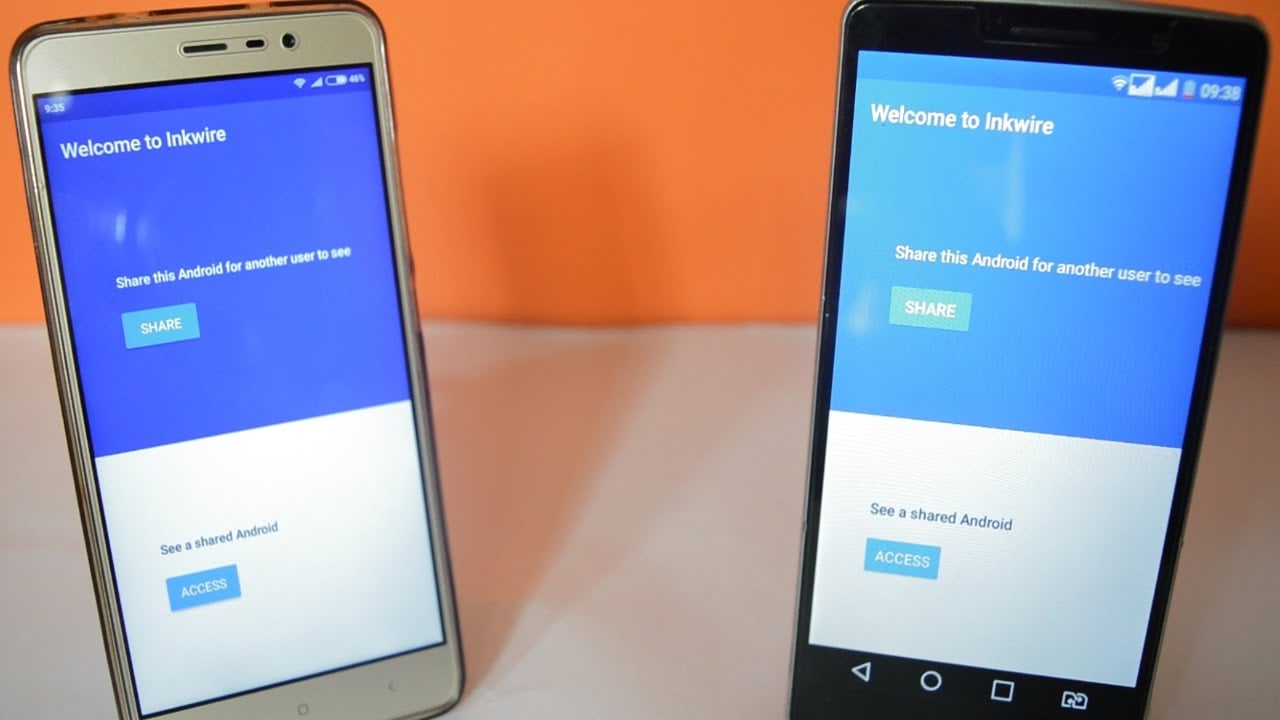
Sometimes you live far away from your family and helping them with understanding their android devices is a heck of a task. No doubt, it is one of the hardest things to make them understand via a phone call. In such circumstances, having control of their devices is the best thing and one can easily get hold of their devices especially in days when we have to live far away from our loved ones due to the Covid-19 pandemic, we sometimes need to Remotely Control Android Device.
In such circumstances, we can go for some ways that can help us remotely control Android devices. However many people use it for evil purposes which should not be done as foul practices will not take you anywhere. Instead, you main purpose behind it should be helping others instead of pranking them or giving them bad situations.
So in order to get control of someone’s Android devices with yours, you need to download some third-party apps. Below mentioned are some of the apps that we consider the best so far.
How to remotely control one Android device with another:
Below mentioned are some apps that worked best with us for controlling Android devices.
- TeamViewer Remote Control
- RemoDroid
- InkWire
TeamViewer Remote Control:
This is one of the best apps to control and manage someone’s Android device with yours while sitting far away. To get better and enhanced features, one can sign up for the paid plan and jump from a smaller to a larger ecosystem. This TeamViewer’s remote control app can be used to give intuitive gesture commands, two-way file sharing, and screen sharing across phones, computers, and tablets.
In order to download TeamViewer remote control from Google Play Store, Click Here.
RemoDroid:
This is also one of the best apps when it comes to controlling Android devices remotely. This app is in beta right now so it might be possible it has some bugs but at the same time it is totally free and one can enjoy all the features without paid subscriptions. However, it is quite powerful and offers enough options to connect to the PC unlike many other apps available on the play store.
The app will ask you if you want to allow full remote control for RemoDroid, so in this case, one needs to root their devices however if you want to connect to a streaming device, there is no need to root.
In order to download RemoDroid from Google Play Store, Click Here.
InkWire plus Assist:
InkWire plus Assist app is created by Vysor creators which is itself one of the best apps when it comes to controlling Android devices from a computer. InkWire Plus Assist allows users to enjoy the same functions of controlling one Android Phone with another. One can set himself either as a host or assistant and can later on use fingertips to guide you family member having Android-related issues.
In order to download this app from Google Play Store, Click here.
Also Read: 15 Best Apps to Hide Photos/Videos on Android in 2021
PTA Taxes Portal
Find PTA Taxes on All Phones on a Single Page using the PhoneWorld PTA Taxes Portal
Explore NowFollow us on Google News!





