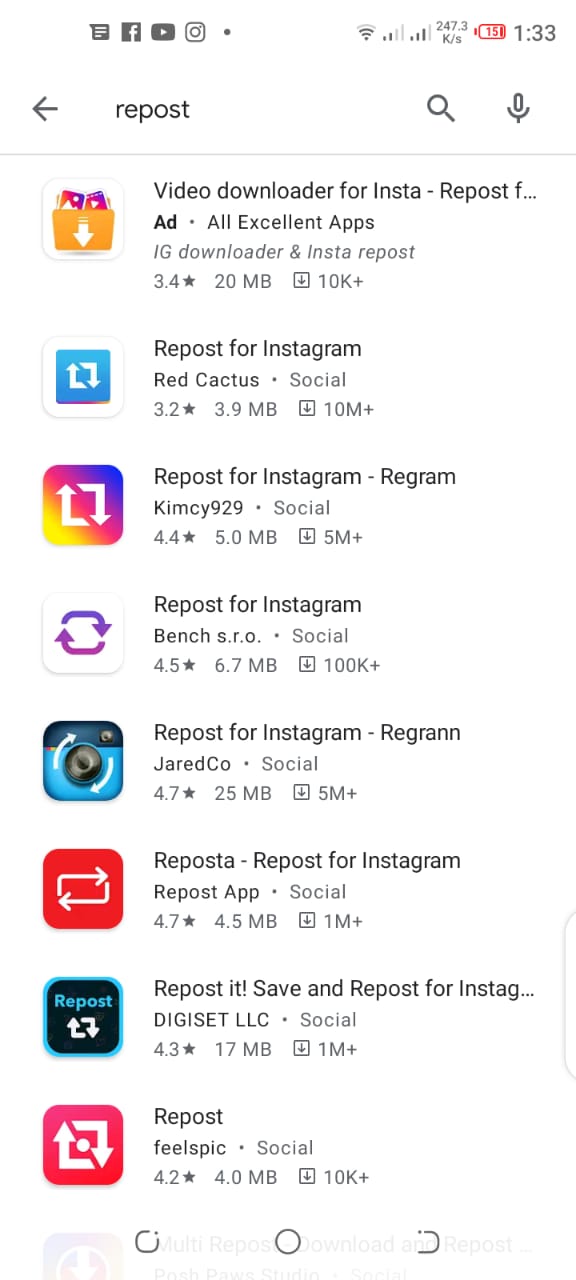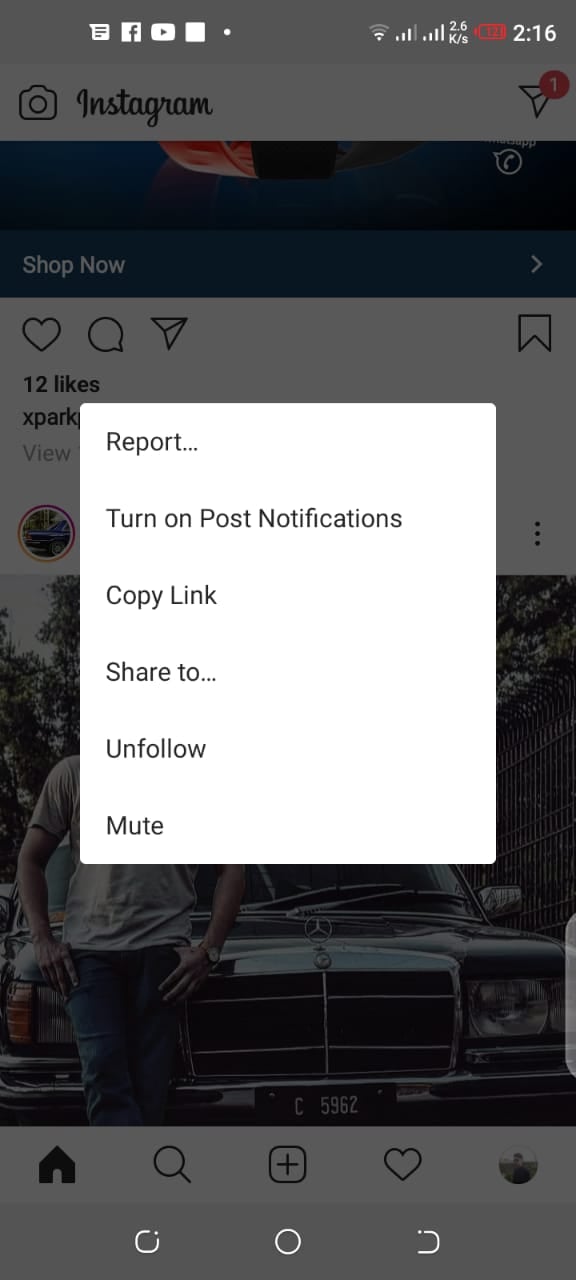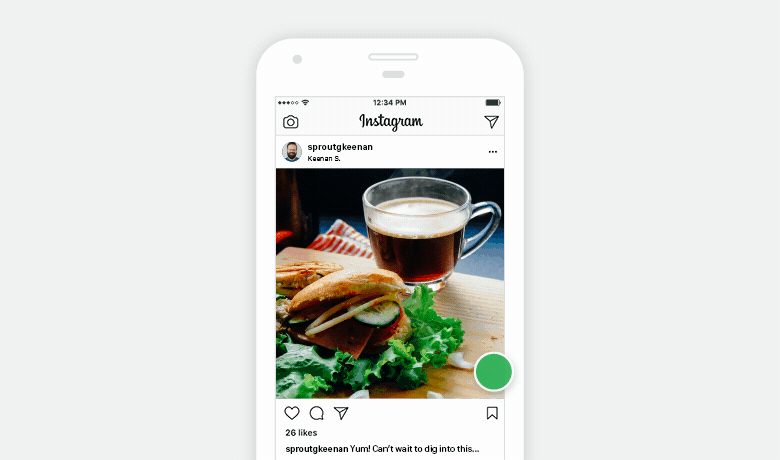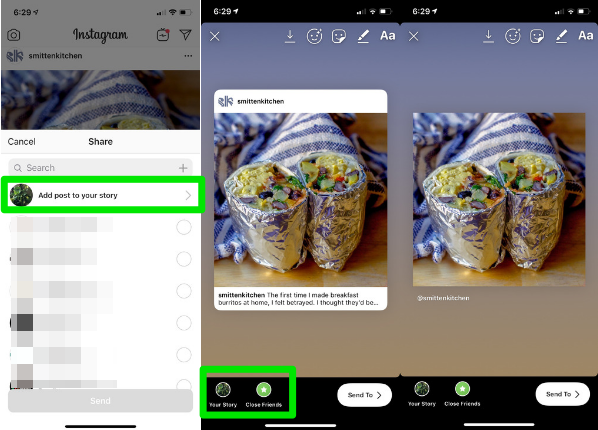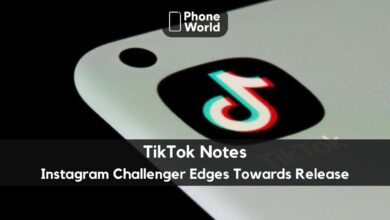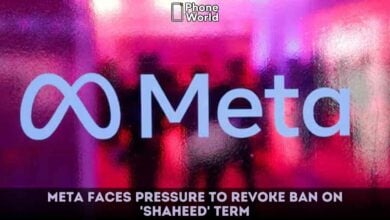How To Repost On Instagram? 2 Ways to Regram on Instagram

The social media platform Instagram has some distinctive feature if we compare it with the other platforms. While Instagram’s simple, clean interface makes it easy to focus on users’ beautiful photography and interesting videos, it has some limitations as well. The social media sites like Facebook and Twitter allow users to repost any content on their own profile. You can share any other individual’s post, photos or videos on your Facebook profile. Similarly, you can also retweet any post on Twitter. But that is not the case with Instagram. Unlike other social media platforms, Instagram prefers the original content. Because of that, there is no reposting option on Instagram. So if someone wishes to repost on Instagram, it won’t be an easy task indeed.
However, it doesn’t mean that it’s impossible to repost on Instagram. There are some ways which you can employ to repost content on Instagram. So the article I am going to write will cover those ways through which users can repost on Instagram. I have classified different ways to repost on Instagram into two main categories.
How to repost on Instagram?
A) Repost on Instagram Manually
B) Repost on Instagram Using third party apps.
But before moving forward, I would like to answer an important query.
Q. Does Instagram Allows you to Repost with some built-in app options?
There are no built in app options to repost on Instagram. Unlike Twitter and Facebook with their easy reposting options, Instagram does not have any repost button. From the very start, Instagram has always maintained a preference for the original content.
So after reading the answer, many of your doubts would have been cleared, and now we can move on to the principal argument of this article which is how to repost on Instagram. So let’s start with the first category.
A) Repost on Instagram Manually
1. Using screenshots:
If you don’t prefer the longer and tedious way of reposting on Instagram then certainly the use of screenshots will suit you the most. You just need to follow the below-mentioned steps.
- First of all, select any post that you want to repost.
- Afterwards, take a screenshot of that on your smartphone using power and volume buttons. It may vary for different phones.
- Then crop the photo carefully to take out all extra materials
- Finally, make a new Instagram post with the fresh photo present in your gallery.
This is how you can easily repost on Instagram by using screenshot method.
B) Repost on Instagram Using third party apps
1. Using repost for Instagram app (Red Cactus):
The app is compatible for both iOS and Android devices. Along with that, the app integrates directly with Instagram so you can share content from other Instagram users from your smartphone.
- First go to the play store and search for Repost for Instagram.
- Choose the second one build by Red Cactus.
- Now launch your Instagram app and choose a photo or video you’d like to regram from your own Instagram account. Click on the photo to see the full view and copy its URL as shown in the image.
- Afterwards , launch the repost app and the post you want share will automatically appear on the app. Now you can easily repost it from there.
2. With Sprout Social App:
- As Sprout Social is an official partner of Instagram. From this app the users can easily perform the repost function and the auto-publishing function.
- First of all, choose the post you wish to repost.
- After that, click on the three dots in the top right corner of the selected post.
- Copy image URL from there.
- Now launch the Sprout Social app. Tap on the in-app notification “Found Instagram Share Link! Tap to Reshare”
- Automatically it will prompt up an option asking you to select “Schedule or Queue” or “Repost Now”.
- The account’s name, username and a few caption lines will be copied over before reposting.
- Afterwards. the Instagram post will be automatically reposted.
The best thing about using Sprout social is that you can save posts as drafts. There’s no need for immediate reposting of the photos. In addition to that, the photo that’s reposted looks very original. This is important if you want to display your content as original.
How to repost Instagram Stories
After reading the article till now, you might be all be wondering what about the insta stories and how we can repost them? Well you don’t need to worry as we have got some solutions for all those who wish to repost stories. Here’s the guide which you can follow to share stories on Instagram.
It’s not that difficult to reshare an in-feed post to your Story. You just need to follow these below mentioned steps.
- First of all, choose the post you wish to share.
- After that click on the airplane share icon.
- Then tap on “Add post to story”
- Afterwards, the Instagram story will appear in edit mode with the post’s image located in in the center
- If you click on the post at that moment, it will change the design of the photo.
- You can also add any caption to the Story and then tap on “Your Story” to post it.
Point to Remember:
You must keep in mind that if you are sharing a post from a private account and you have a public one then you will only be able to share the post in DMs and not in your own Story. If the account is private, a warning will prompt up when you try and reshare.
Check out? How To Check Verification Status Of Your SIM/CNIC?
PTA Taxes Portal
Find PTA Taxes on All Phones on a Single Page using the PhoneWorld PTA Taxes Portal
Explore NowFollow us on Google News!