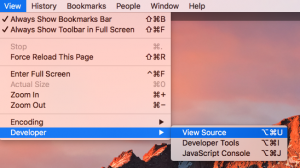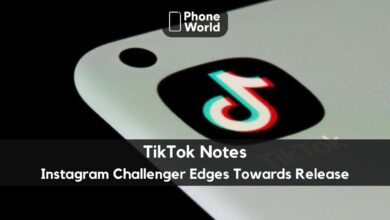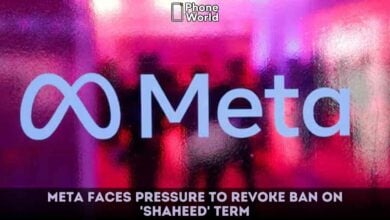How to Save Instagram Photos Without Taking ScreenShot

Recently Instagram has made some big changes that have confused users about how screenshots work in App actually. How to Save Instagram Photos Without Taking ScreenShot.
In short, users will only be alerted when you screenshot the app’s new disappearing message or a photo from a person’s story. The app will not notify users when people screenshot photos in their main feed or from someone’s profile.
How to Save Instagram Photos Without Taking ScreenShot
Users are still frightened ensuring on social media over the possibility of creepy screenshot notifications becoming more widespread and famous. Taking in view this problem there is a good news that photos can be saved without taking screenshots which will not notify the person you are stalking.
Actually nobody will know about it but the problem is that when you do this you will officially reached a creeper status and might just be neighboring on stalker.
Anyway there are few steps that you would have to follow
- Open Instagram in computer browser
- Click on the image you want to save
- Click view. The pop up menu will appear out of which choose Developer and than View source
Source: Mashable
This will bring up a page with a code. Press Command + F and type “jpg” into the search bar. The first result should be a URL. Copy and paste that URL into your browser window and now an image will appear which can be easily saved onto your desktop.
So the problem is solved but than there is no need to do this unless you are extra suspicious or enough dedicated that you want the best and clear quality image to save. The best way to keep stalkers out of your account is to make your account private and keep close tbs on who follows you.
Also Read: Will Instagram Notify Your Friend when You Screenshot their DMs
PTA Taxes Portal
Find PTA Taxes on All Phones on a Single Page using the PhoneWorld PTA Taxes Portal
Explore NowFollow us on Google News!