How to save WhatsApp Status videos on Android Devices
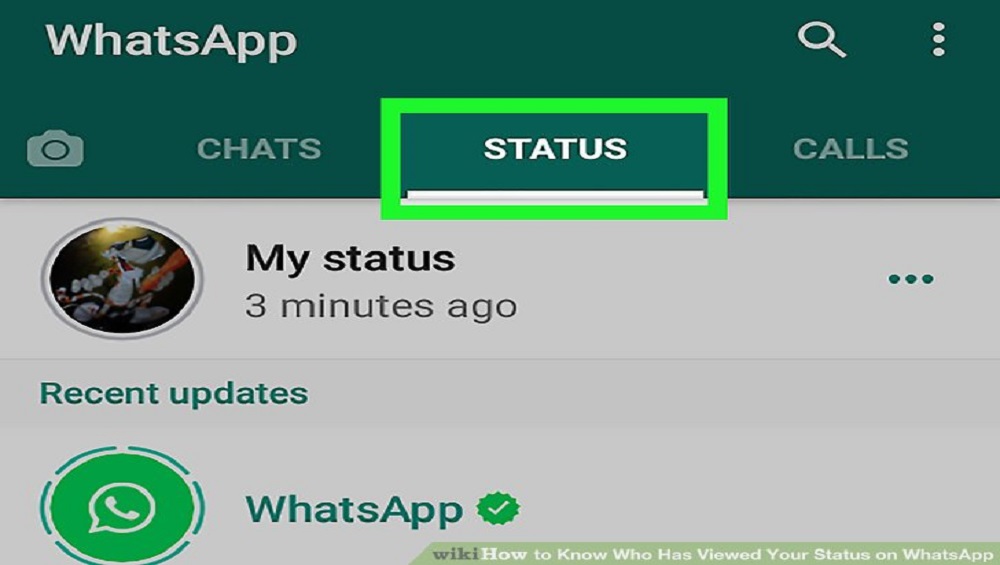
WhatsApp has made our lives more colourful by adding a status feature to the app. No doubt, it is now a part of our daily routine to check the statuses of our friends before moving to the messages. Sometimes, you love a friend’s status; however, you are not able to save it. In order to get it, you have to privately message that particular friend, asking him for the video. It is not only annoying for that friend but also for you when he does not bother to reply. So, rather than replying on others, its time you should know how to save WhatsApp status videos on android devices.
The overall process is quite easy. It needs a file manager on your Android phone. You can opt for various file managers. The simplest of all is Google Files App as it is a free app for Android. This app is pre-installed on Google’s Pixel smartphone; however, if you do not have that device, you can download it from the Google Play store.
To save WhatsApp videos on Android smartphone:
- Open Google File apps from Android phone
- Tap on the hamburger icon on the top left side of your device
- Click on settings
- If you have any pixel device, open file app and tap on three dots icon on the top right corner. Then click on settings
- You will get a new screen. You will see the “show hidden files” option. Enable it. If you have a pixel phone enable the options to show internal storage.
- GO to file app menu and click on internal storage
- Now go to WhatsApp, media and statuses
- TO save any picture of the video in the status, long press on it and click on copy.
- Paste the copied file in another folder of your phone
- You are done
Recommended Read: WhatsApp for Desktop getting third-party animated Stickers
PTA Taxes Portal
Find PTA Taxes on All Phones on a Single Page using the PhoneWorld PTA Taxes Portal
Explore NowFollow us on Google News!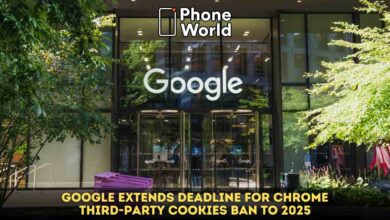






Or you can simply download an app named “whatsapp status downloader” and avoid all the fuss