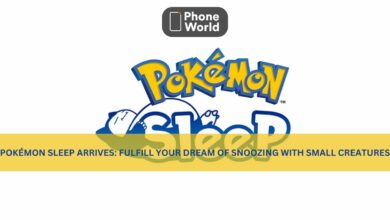How to Save Your Phone’s Battery While Playing Pokémon Go?

Pokémon Go is taking over the world and making $10 Million everyday. Although it’s a lot of fun to go out and capture Pokémon but the app is a big drain on battery life. In this tutorial I will tell you How to Save Your Phone’s Battery While Playing Pokémon Go?
How to Save Your Phone’s Battery While Playing Pokémon Go?
Here are some options by following these step, anyone can save much battery life of its phone.
Enable Pokémon Go’s battery saver mode:
By enabling Battery Saver Mode, you can save much battery life of your phone. To enable the battery saver mode, do follow the following steps
- Open up the Pokémon Go app
- Tap on the “Setting” button on the top-right corner of the screen
- Scroll down the menu until you see ‘Battery Saver’
- Tap it to select it, tick that option.
- You can turn your phone upside down, which will dim the screen.
Use offline maps in Pokémon Go
Pokémon Go uses Google Maps to play this game. You can also improve the performance of Pokémon Go by downloading Google Maps for offline use. To enable this use the following steps:
- Open up the Google Maps app, select the Settings menu and tap on ‘Offline areas’
- Press the ‘+’ icon then use the map to drawn a square of the area you want to download, then tap on ‘Download’.
Also Read: Eevee Evolution Guide:How To Evolve Eevee into Vaporeon, Jolteon and Flareon
Other Battery Saving Options:
- Turning off sound effects, music and vibration from Pokémon Go app.
- By Reducing the phone’s brightness.
I hope these options will save precious battery life while you play Pokémon Go.
PTA Taxes Portal
Find PTA Taxes on All Phones on a Single Page using the PhoneWorld PTA Taxes Portal
Explore NowFollow us on Google News!