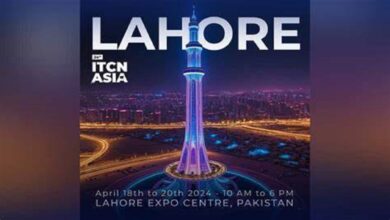How to Save your Zoom Calls From Zoombombers?

Zoom, a video conferencing platform has witness huge user base these days which is quite unbelievable. As users are staying at home due to the outbreak of coronavirus, Zoom that was previously used by only few businesses has become number one app on google play. The platform launched in 2013 has now 50,000 to two million daily downloads on iOS. This tool is helping professionals, students and businesses to connect with each other which they are isolated. Since the ever growing population of zoom has attracted many users, at the same time it has also invited people who Zoombomb video conferencing calls to cause disruption. When an uninvited person joins Zoom conference calls and disrupts the calls , its call zoombombing. This blog will actually discuss ways to Save your Zoom Calls From Zoombombers?
How to Save your Zoom Calls From Zoombombers?
Many would be thinking how these people get into the private group. Well they get the public link of the call with which they can easily join the conference call. So if you you want to avoid these people, you need to follow some steps. If you are a web user, you need to go to settings. A pop down menu will appear. From there search screen sharing where you will find an option “who can share?”. From there you need to click “Host Only” and click on Save. In this way even if Zoombomber joins the meeting he will not be able to disrupt the call by sharing screen.
If you are using Zoom on mobile app, you need to tap (…) present at the bottom right corner. Now select meeting settings. iPhone users should turn off “Allow Participants to share” option whereas Android users can turn off Lock Share option.
Also Read: Zoom-The Video Conferencing App’s Business Blooms Due To Lock Down
PTA Taxes Portal
Find PTA Taxes on All Phones on a Single Page using the PhoneWorld PTA Taxes Portal
Explore NowFollow us on Google News!