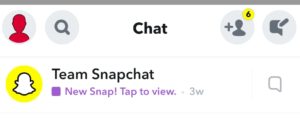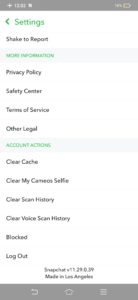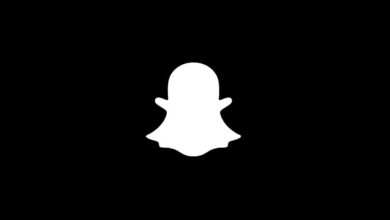How to Take Screenshot on Snapchat Without the Person Knowing?

Snapchat is one of the widely used platforms these days and due to amazing filters and other features, everyone among the youth and even elders are using it. One of the reasons for increased usage of this platform is the privacy it ensures to users. Though it is said that whatever we post to the internet stays there forever, but in the case of Snapchat the story is different. This social media app promises users that everything they share or send to their friends disappears immediately and is completely lost. Since the snaps do not have a timer and conversation also stays there forever, people used to take screenshot on Snapchat, hence compromising privacy.
To cope with it, Snapchat introduced a standard policy that notifies the person whose screenshot is captured just immediately through notification.
This feature protects users’ privacy, but sometimes due to any reason you don’t want the other person to know about the screenshot. Not for the wrong reason, but it might be possible that you want to show something to someone who is not in the app or you want to set some GIF or meme into your device background. Whatever the reason is, there is a way through which you can take screenshots in Snapchat without notifying the person you have screenshotted.
Taking Screenshot on Snapchat while Using iPhone:
iphone users were able to take a screenshot to the screen record method. This all was done undetected but after May 2021 this method was not possible. Now whenever screen recording is carried on, the end-users get a notification for both screenshot and screen recording. There are multiple third-party apps that offer the same functionality however they are also not reliable and end up making you guilty in front of others. So before using the app for this purpose, you need to check the play store for reviews but I assure you it is not a good option to go for. So you are left with only one option ie; changing your devices and using an Android phone or tablet.
Screenshot with Android:
Previously there were multiple third-party apps that allow screen capturing and recording in Android devices but now Android has got enough capable as that of iPhone so if you will use these third-party apps they will notify the screenshotted user.
Now, these are the only method left for carrying on this task:
Taking Screenshot through Airplane Mode:
This is one of the easiest and reliable methods available to capture screens. All you need to have is airplane mode and also need to clean the app’s cache. After taking these precautionary steps, Snapchat will not remember that you have taken a screenshot and in return will not notify the one whose screenshot is taken.
- Open Snapchat and go to the snap, but one should not open it up. Let it still say “New Snap”
- Now go to the settings and switch on the Airplane mode but make sure that Snapchat keeps on running in the background.
- Now goto the snap to capture the screenshot but make sure that you should not go out of airplane mode.
- Now go to the profile icon on the upper right corner
- Click on it
- Tap ‘Clear Cache’ under ‘Account Actions’ and tap ‘Clear All’
- A pop-up message will appear asking you for confirmation. Click on confirm to continue further.
- When you are done with clearing the Cache, close Snapchat and turn Airplane Mode off.
Recording using another smartphone
This is one of the easiest hacks! one can use another phone to make a video of Snapchat and take pictures. Through this method, you can easily take photos and videos of Snapchat stories as well and the platform will not come to know about it at all.
Using a screen recorder app
If you do not have a screen recorder facility in your mobile phone, you can install any screen recorder app for Android and there are many available on Google Play Store. If you are planning to use the screen recorder built-in on your mobile make sure you switch it on before you open the Snapchat app.
Is it illegal to screenshot someone’s Snapchat content?
As I said before, no doubt taking someone’s screenshot without them knowing is morally not correct however at the same time it is not illegal is the purpose of the screenshot is fine. The legality of such action only depends upon its usage.
If someone has uploaded a picture of anything related to him/ her on the internet. it is done intentionally to make you see them. Now what matters is that why you took a screenshot? Will it create some legal consequences against you? Yes, the answer is what you did with that screenshot? either you just save it for taking some design of the top a girl was wearing or you photoshopped it and made it viral on the internet. In this case, yes, you can face some lawsuit.
It should be mentioned here that if Snapchat comes to know that you are taking someone’s screenshot using any foul method, it will block you and ban you from using the app. If a person whose screenshot is taken by you comes to know about it, he can report you to Snapchat and your account will be deactivated for violating the community guidelines.
Want to Deleted some snap or message sent?
After going through this article, many people would be thinking of deleting something you sent to someone. Yes, it is possible. All you need to do is to go to your messages and press on the snap or message that needs to be deleted.
A pop-up menu will appear asking you to Tap on delete. You need to reconfirm and that’s it, the snap will disappear. If a person had open the snap only and you have deleted it you are totally safe, however, if they had already taken a screenshot of it, you can do nothing.
Frequently Asked Questions
Usually, people have multiple questions to be asked. Though these are available at the company’s official FAQs page but for our readers’ ease, I am posting the most asked questions here:
Q: Does the Screen Record function really record picture/video without notifying the user?
Yes, as of 3/26/2021, this method has been tested and still works to record both photos and videos without notifying the sender.
Q: Does the 3rd Party App / Airplane Mode workaround that I have used in the past still work?
No, even if you have used a particular application or method in the past, it is likely that Snapchat has since patched the issues allowing these outdated methods to work.
Also Read: Snapchat’s Monthly Active Userbase Has Crossed 500 Million Mark
PTA Taxes Portal
Find PTA Taxes on All Phones on a Single Page using the PhoneWorld PTA Taxes Portal
Explore NowFollow us on Google News!