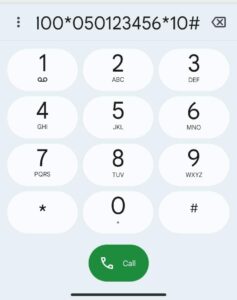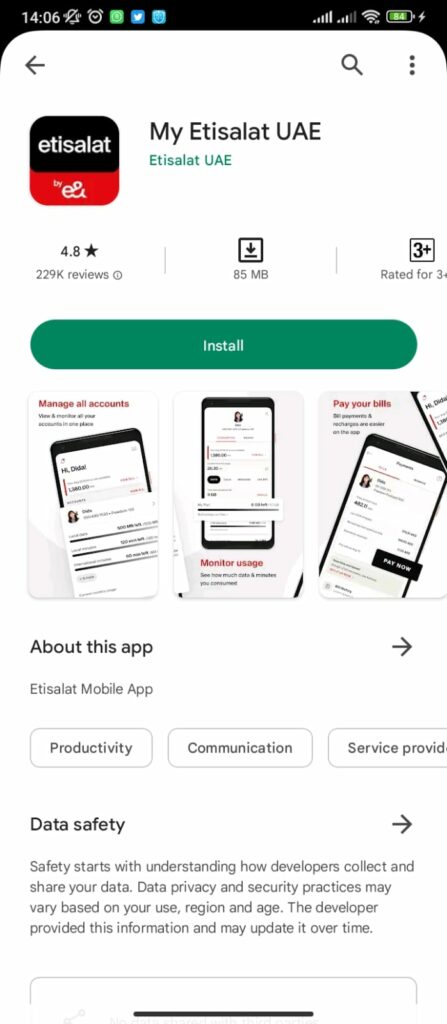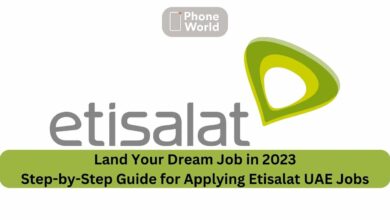How To Transfer Etisalat Balance in Prepaid and Postpaid? Step by Step Guide [2023]

If you are utilizing the communications services provided by Etisalat, it does not matter if you are a resident or a visitor in Dubai; you will face no trouble if you want to transfer Etisalat balance to your loved ones back home in UAE. The service can be used to transfer credit from Etisalat to Etisalat number locally, as well as transfer balances across Etisalat accounts located in different countries. Do you have questions regarding the Etisalat balance transfer services that are available to you in Dubai? Here’s everything you need to know.
How To Transfer Etisalat Balance From Postpaid and Prepaid
By Using Dial Code:
- Dial *100*.
- Enter the mobile number of the recipient, followed by *.
- Enter the amount that you want to transfer, followed by #.
- For example: *100*0501234567*10# (In this case, AED10 will be transferred to the recipient).
By Using MyEtisalat App:
- You just need to log in to the MyEtisalat app on your device.
- You can transfer your Etisalat balance and recharge the accounts for other users, such as friends and relatives.
Local Balance Transfer Limit
Credit Transfer Type |
Minimum Limit |
Maximum Limit |
| Postpaid | 5 AED | 100 AED |
| Prepaid | 5 AED | 100 AED |
FAQs
Q: How much Etisalat costs to transfer the Etisalat balance to the Etisalat number?
A: Etisalat will incur a charge of 1.05 AED to transfer the Etisalat balance to another Etisalat number. This cost is for every transaction that you make irrespective of the amount you transfer.
Q: What happens if the attempt to transfer the Etisalat balance is unsuccessful?
A: If the Etisalat balance transfer fails, the amount will be refunded to your account within 24 hours. However, you will be charged the transfer fee of AED 1.05.
Q: Is it possible to transfer Etisalat balance to another network?
A: No, it is not possible to transfer Etisalat balance to a number that is not associated with Etisalat. You can only transfer Eitsalat balance between two different Etisalat numbers.
Q: What happens if someone transfers Etisalat balance to the wrong number?
A: If you make the mistake of entering the wrong mobile number when transferring a balance, the transaction will still be completed successfully, but the balance will be sent to the incorrect number. In such a scenario, you are strongly encouraged to get in touch with Etisalat’s customer service department as soon as you can to report the problem and request assistance. Another way is to contact the person and request him/her for the balance return.
Q: Is it possible to cancel or undo the Etisalat balance transfer?
A: Balance transfer on Etisalat cannot be canceled or reversed under any circumstances. Before you proceed and authorize the transaction, it is essential that you check the mobile number as well as the total amount.
Q: How soon will the transferred balance be received by the recipient?
A: The transferred amount should be instantly received by the recipient. However, network or technical failures could cause considerable delays.
Final Wrap
In conclusion, transferring an existing Etisalat balance to a different Etisalat number is a straightforward and hassle-free process that can be finished in a handful of easy steps. You can easily transfer Etisalat balance to another Etisalat phone. All you need is to follow the steps mentioned in this article and follow the instructions provided. It is essential to keep in mind that the use of this service is subject to certain restrictions as well as fees; hence, it is imperative that you investigate these aspects before beginning a transfer. Always perform a second round of checks on the mobile number and amount before finalizing the transaction, and in the event that any problems or errors are discovered, contact Etisalat customer support for assistance. Keeping these helpful hints in mind will allow you to effectively transfer the balance on your Etisalat account and maintain contact with your loved ones.
PTA Taxes Portal
Find PTA Taxes on All Phones on a Single Page using the PhoneWorld PTA Taxes Portal
Explore NowFollow us on Google News!