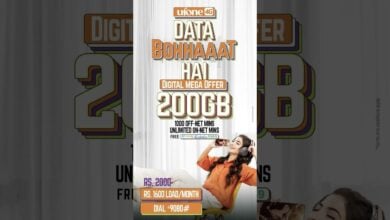How to Transfer money by using UPaisa

Gone are days when we had to think for money transfer was a problem and we had to send money to our loved ones through courier service. That process was not just risky but also very time taking. With the advent of technology and its implementation, things have become easier and now we can send money to our loved ones by sitting at home. The overall system is getting digitized and we are connected to each other all the time, thanks to the tech. Though many banks are providing online banking which facilitates us to send money here and there but that process is not user-friendly. To make this system digitized for everyone, many companies tried to launch the easier version and Upaise is one of them. Yes, now one can easily transfer money by using Upaisa.
Transfer money by using UPaisa
However many people are confused regarding the money transfer process by using Upaisa. So this blog clearly focuses on sharing the steps associated with money transfer while using this service.
Are you looking to transfer money to your friend who has a Upaisa? Here are the steps to follows
In order to transfer funds to CNIC via UPaisa, u need to follow these steps:
- Dial *786# from your mobile
- You will head to the main menu from where you can select “Send Money” by entering one in the field
- Type 2 in the field to select CNIC
- Now you need to enter the receivers 13 digit CNIC number
- Now enter the 11 digit mobile number of the receiver
- In this step you need to enter the amount
- Select transaction purpose
- You need to confirm your transaction by entering your 4 digit MPIN
- You are done.
Here’s the video that will make sending money easier than before.
Also Read: How to Pay PTCL Bills with UPaisa Account
PTA Taxes Portal
Find PTA Taxes on All Phones on a Single Page using the PhoneWorld PTA Taxes Portal
Explore NowFollow us on Google News!