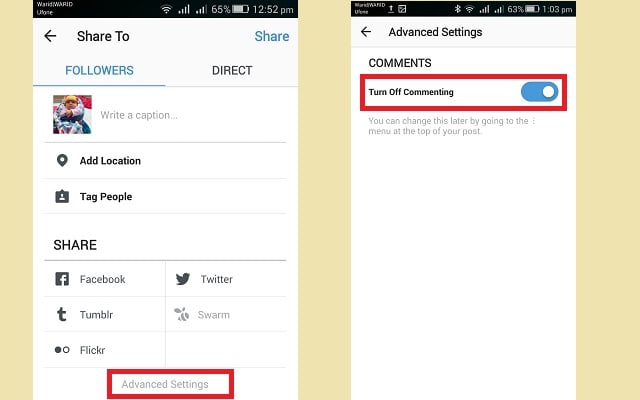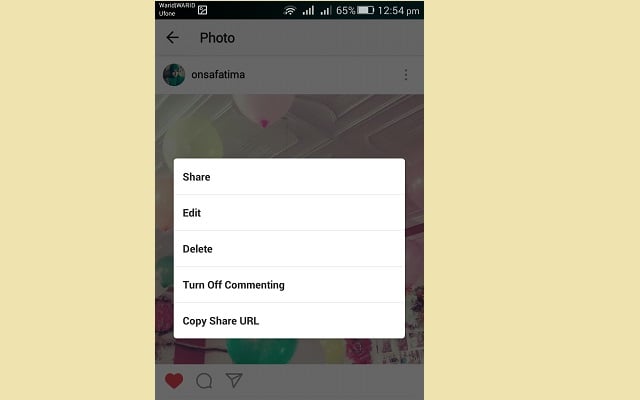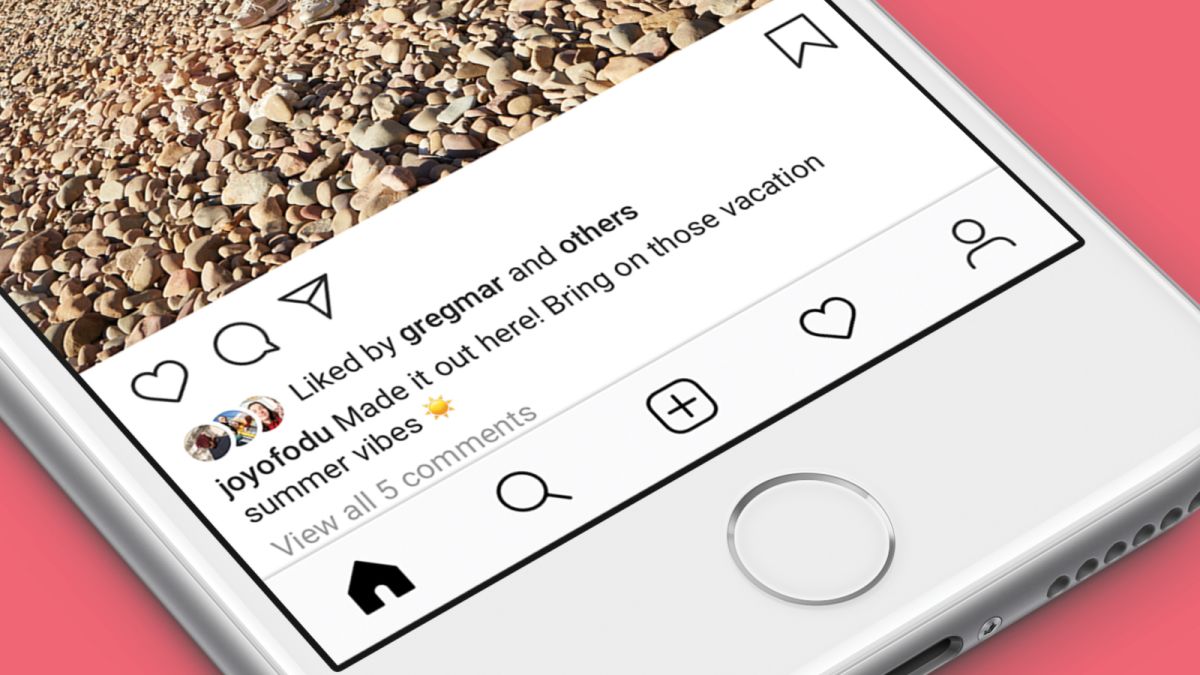How to turn off Commenting on Instagram Posts

In the recent updates, Instagram has announced some very exciting features. One of them was turning off comments on Instagram posts. Along with it, you can also like comments of your friends on your’s or other posts. Users can like the comments by double tapping on them. The third more interesting feature is removing someone from your followers instead of blocking them. However, in this article i will tell you How to turn off Commenting on Instagram Posts.
How to turn off Commenting on Instagram Posts
There are two ways to turn off commenting on Instagram posts,
How to Turn off Commenting on New Posts:
- When you about to post a new photo or video on Instagram, go to the advance Setting.
- Tap on “Turn off Commenting” to use this feature of Instagram.
- You can also turn off commenting after posting your photos on Instagram. For that reason click on three dots at thee upper rigth corner of your post.
- A pop up will appear with the option of “Turn off Commenting”. By selecting this option, no one will be able to comment on your post.
- You can also select this option for your older posts.
Also Read: Instagram Updates: Users Can Now Like Comments and Remove Followers
PTA Taxes Portal
Find PTA Taxes on All Phones on a Single Page using the PhoneWorld PTA Taxes Portal
Explore NowFollow us on Google News!