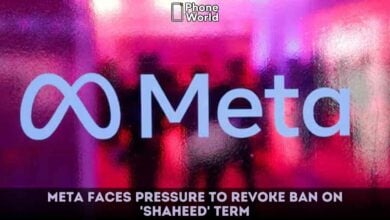How to Turn Off Facebook Memories

Facebook’s old feature known as Facebook Memories is a very diverse feature loved by many people. Facebook brings back your old memories with friends having a tag line “On This Day” . How to Turn Off Facebook Memories.
For many it’s an enjoyable feature as it brings you close to old friends refreshing old memories and sometimes people also share it to celebrate old memories with loved ones.
How to Turn Off Facebook Memories
However some people also get annoyed of every day memories shown by Facebook. Many term the same memories as unpleasant and don’t want to memories it anyway.
Here’s How to Turn Off Facebook Memories.
How to go to On This Day Memories:
You can find On This Day notifications in the left most column of your news feed. Or access them directly by clicking here.
Upon hitting it you will be able to see a list of memories from that particular day in the Facebook history. It will include old statuses, Posts and Photos in which you are tagged. It also contains life events and friendships. One can share any memory by clicking on Share button.
How to Enable or Disable Facebook Memories:
To enable or disable Facebook memories, click the notification button in the top right corner of the screen. A pop up menu will appear having two options: All memories and Off.
If you don’t want to switch off notifications completely, select All Memories. By selecting All memories you will not be notified about memories.
Filter Memories by Person or by Date:
If you want to forget about a person and don’t want Facebook to remind of him. events from particular date or other people from past , one can easily filter them.
Go to On This Day page and click the preference button. A new window will open with two filter options i.e; People and Dates. The people filter option will let you eradicate all those people who are your friends and also people who are not connected to you on Facebook. One can choose specific days on a particular year as far as Dates filter is concerned.
Also Read: Now Facebook will Charge Users to Read Subscription News Stories
PTA Taxes Portal
Find PTA Taxes on All Phones on a Single Page using the PhoneWorld PTA Taxes Portal
Explore NowFollow us on Google News!