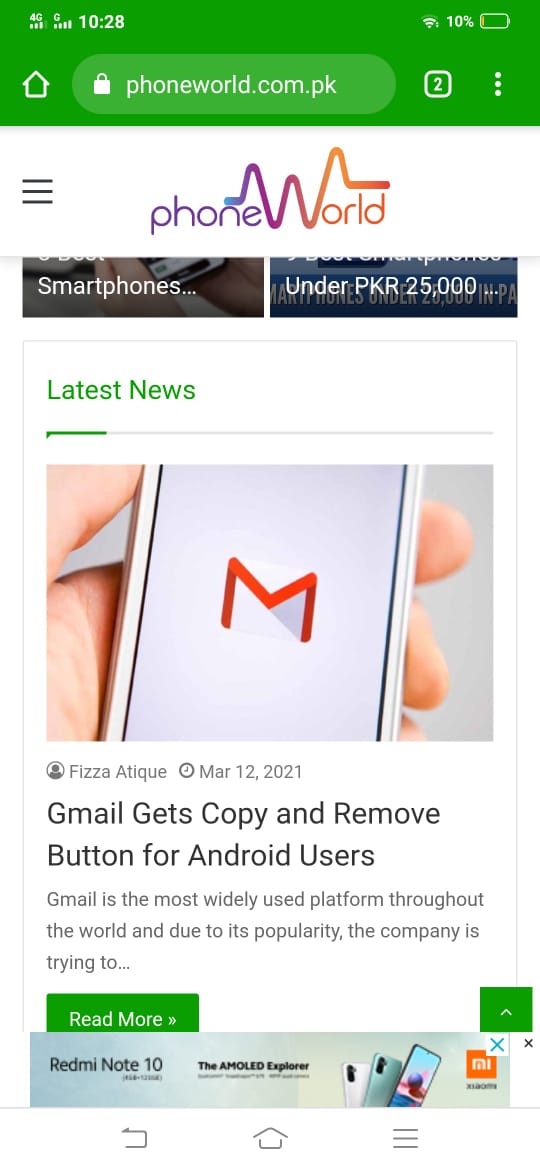How to use the new Google Chrome “Preview tab” Feature?

I used to open multiple pages on chrome after all multi-tasking is the talk of the town these days and it makes you energetic and adaptable to multiple things. However, opening the tabs is always easy but going from one to another gets quite confusing sometimes. In order to make it less confusing for users, Chrome has launched a new “Preview Page” option in the latest update. How to use the new Google Chrome “Preview tab” Feature?
Chrome for Android now lets you preview pages with a New Tab
The preview page option lets users preview multiple web pages without opening them completely in the same window or separate tab. When a user is done with browsing being previewed, he can either fully open the page or close it. While this feature doesn’t look big one, it will help Chrome users to remain organised.
In order to enjoy this feature, one needs to have the latest version of Chrome on Android. Once done with updating the app, open the website on chrome and follow the steps below:
Press and hold over a link
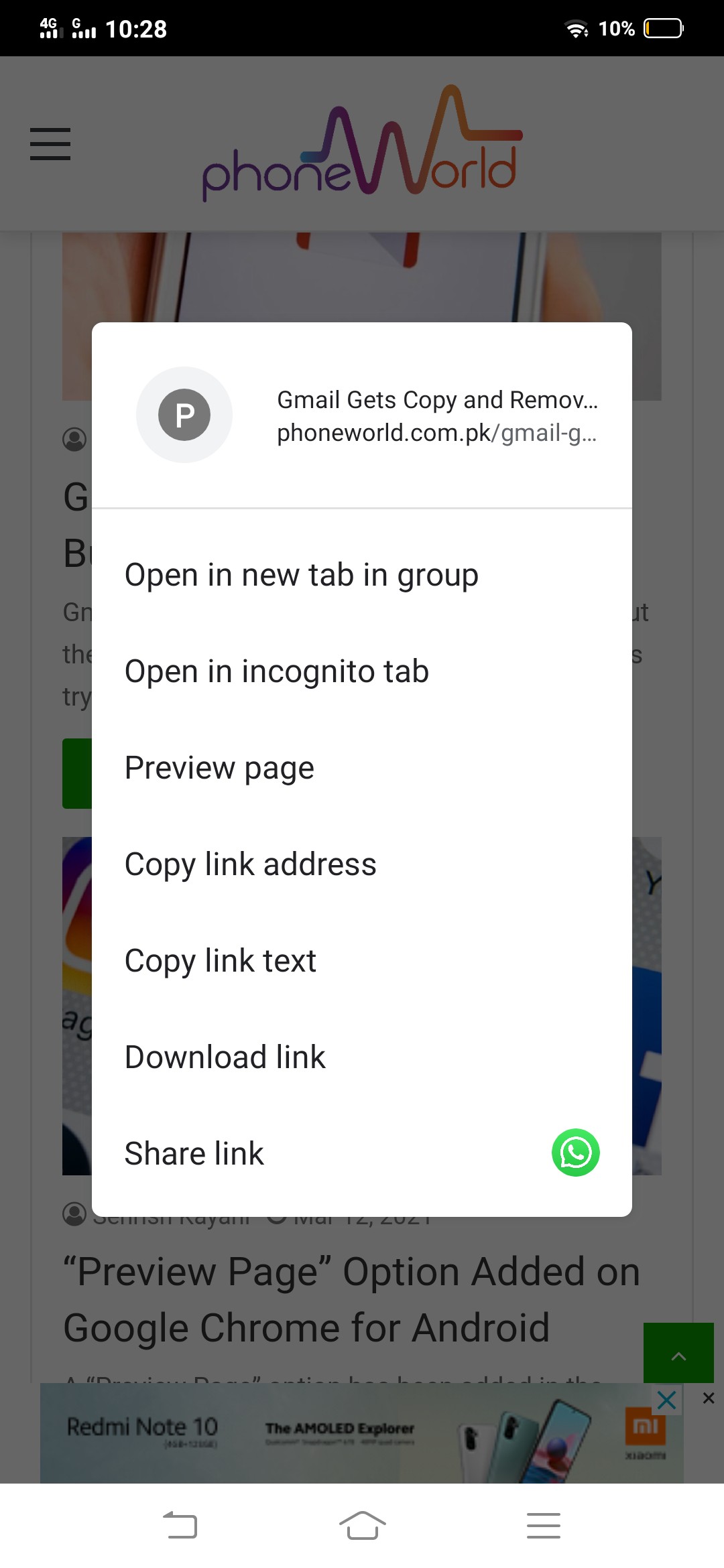
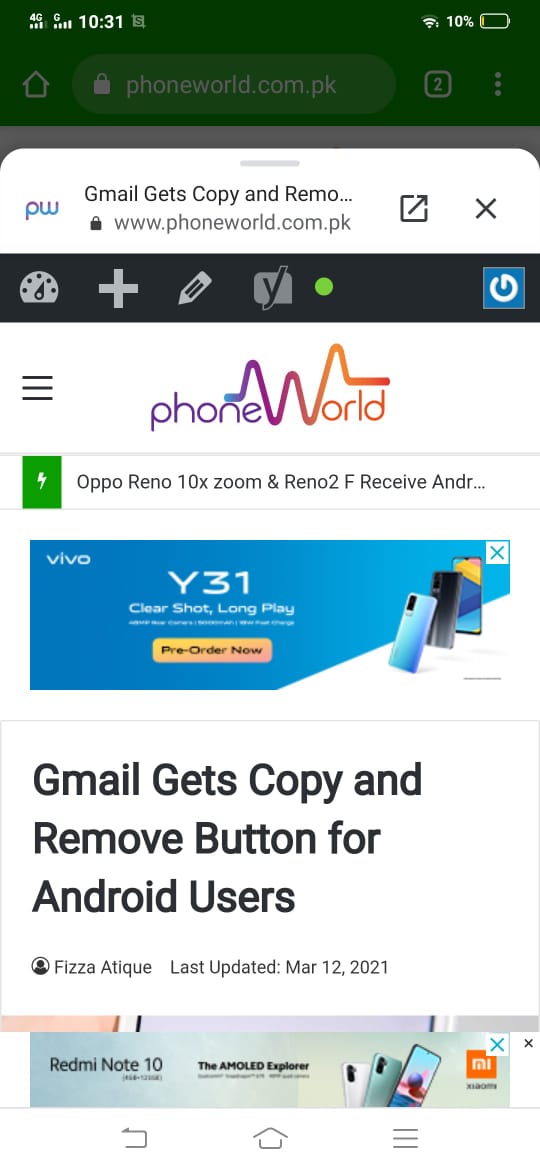
PTA Taxes Portal
Find PTA Taxes on All Phones on a Single Page using the PhoneWorld PTA Taxes Portal
Explore NowFollow us on Google News!