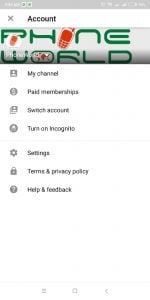How to Use YouTube Incognito Mode

Sometimes you want to watch a video on YouTube but don’t want it to be saved in your history. For such instances, you need to switch to YouTube’s Incognito mode that allows you to watch sneaky videos without leaving a trace of it on your mobiles. YouTube Incognito Mode is currently available on Android.
YouTube Incognito Mode- Here’s How to Find it
Right now the video streaming App has not given any timeline that when an incognito feature of YouTube will land to iOS. No Doubt, YouTube Incognito feature will hide everything you watch on YouTube from showing up in history, but your school or job will still be able to see what are you doing, depending on the methods they use to keep track upon you.
How to Use YouTube Incognito Mode:
- Open the YouTube app from shortcut or launcher
- Click on the Avatar app placed on the top corner of the App
- Head to Accounts section
- from the ‘Account’ section, tap on ‘Turn on Incognito’ to enable the incognito mode for YouTube.
- One can also turn off Incognito Mode
How to Cross check that YouTube Incognito Mode is Activate:
To check whether Incognito Mode in YouTube is enabled or not, check the avatar icon which will be replaced by a Black Incognito symbol. You Would be able to see a Black bar at the bottom with a message ‘You’re incognito’.
When you have switched to incognito, you can browse and watch any video you want and the app will no longer save it in your search history.
If you don’t see the incognito option in your app, get the latest version of YouTube installed on your phone.
Also Read: YouTube Latest App Update Hints at a Dark Theme
PTA Taxes Portal
Find PTA Taxes on All Phones on a Single Page using the PhoneWorld PTA Taxes Portal
Explore NowFollow us on Google News!