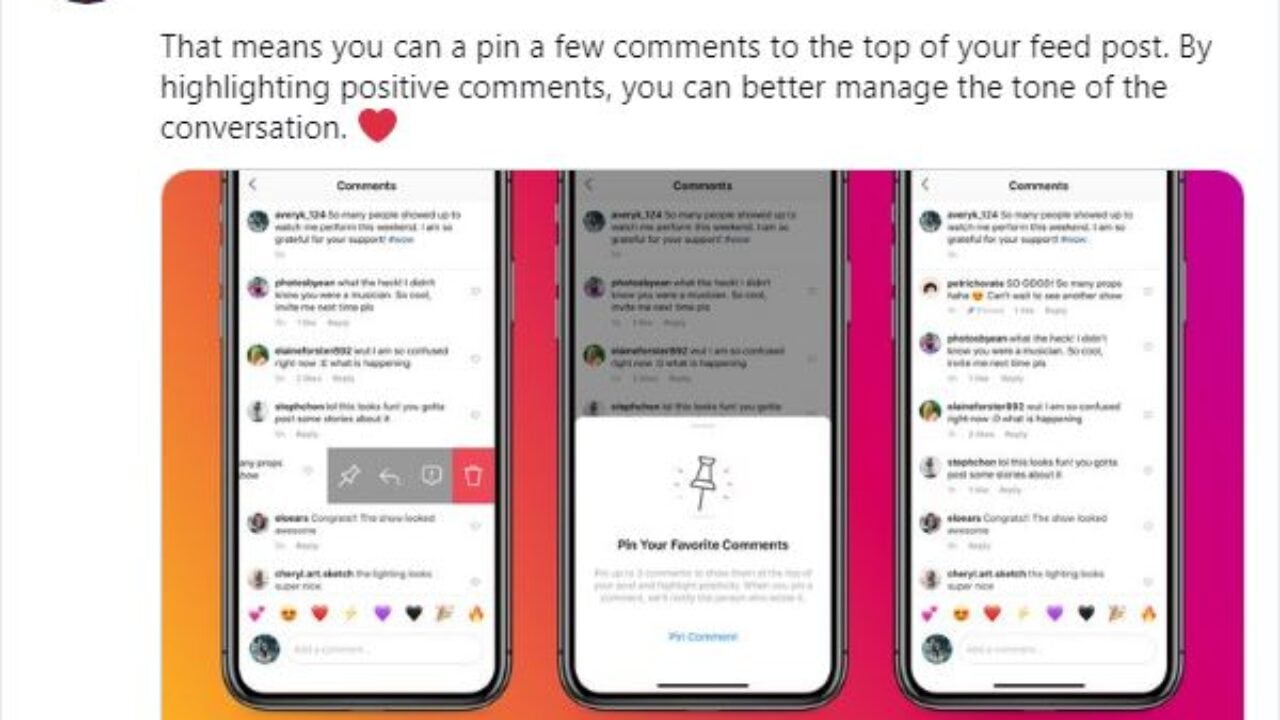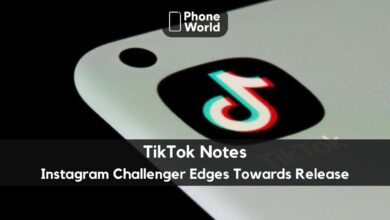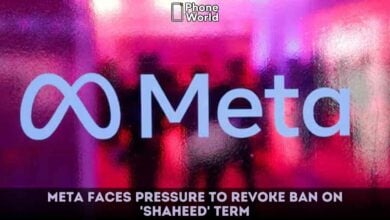Instagram finally activates ‘Pinned Comments’

If you are attempting to inject some positive energy into your Instagram posts, the new feature of Pinned Comments might help. The feature, which Instagram began testing back in May, is now available officially everywhere. VP of Instagram’s app, Vishal Shah, went on Twitter to reveal that you can now add a few (of what will definitely be your favorite) comments to the top of the list of feedback on your posts.
That’s just one of a few new features Facebook launched a couple of months back to help limit the bullying and harassment going on within the social media app. Many options include the option to remove bulk comments and pick who should tag you on individual posts and mention you.
To access the feature of Pinned Comments, you will first have to make sure you have updated your Instagram app to the latest version. Then press each of your Instagram posts and go to a segment on comments. If you have found a particular comment you would like to add, press the thumbtack icon and swipe to the left.
You can pin up to three comments to the top of your post at a time, all of which will appear right underneath your photo with a “Pinned” label underneath it. If you try to pin more than three, you’ll receive a notification reminding you of the limit.
But you can easily swap out pinned comments for new ones. To unpin a comment, simply swipe to the left and tap on the thumbtack icon again.
PTA Taxes Portal
Find PTA Taxes on All Phones on a Single Page using the PhoneWorld PTA Taxes Portal
Explore NowFollow us on Google News!