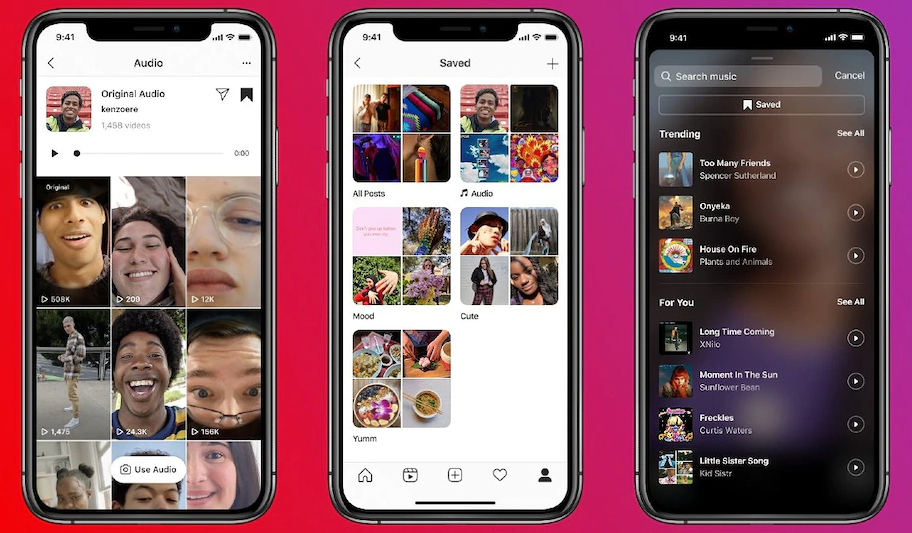Instagram Reels Offers New Audio Features, Now Users Can Save and Share Clips

Instagram introduced new audio features for Reels, which appear to be an effort to make it more TikTok-like. Audio clips can also be saved, audio pages can be shared via direct messaging and new sections including For you and Trending. These new updates make uploading and saving audio files simpler for users.
The newest upgrade has started with the latest features. Instagram has released regular video-sharing updates although it has just been recently introduced. Users can now share all the Reels that use a specific piece of audio through Direct Messages on Instagram. Users can save sounds in the app and use them with their own reels clips with the new ‘Save Audio’ feature.
Reels will now be able to more quickly recognize trending songs and clips. They can also bookmark songs and visit again later in the app. You can tap the audio and click on the save icon in Similar to the Instagram save posts feature. In the saved posts section on Instagram, all the audio files saved are included under the Audio folder.
Reels is a brief video sharing application on Instagram introduced a few months ago by the Facebook-owned company to compete for TikTok. It was introduced in India shortly after TikTok was banned by the government by the end of June. Soon after, Reels will be expanded worldwide soon.
In last month’s update, Instagram allowed users to create reels of up to 30 seconds rather than just 15. last month, More basic yet useful features, including extending the duration to 10 seconds when recording the reel and the ability to cut and edit any video clip, have been introduced.
Instagram aims to attract new features to further Reels users. Instagram added a new button last month to make the exploration of videos simpler for users.
- First, play the desired Reel whose audio you want to save.
- Click on the audio name. You will be directed to the audio page.
- Tap on the “use audio” option at the bottom of the page.
- To share or save the audio, tap on the three dots placed at the bottom right corner of the reel.
Saved audio can be accessed from the Instagram music library under the “Saved” option.
Also Read: Instagram turns on shopping experience on IGTV
PTA Taxes Portal
Find PTA Taxes on All Phones on a Single Page using the PhoneWorld PTA Taxes Portal
Explore NowFollow us on Google News!