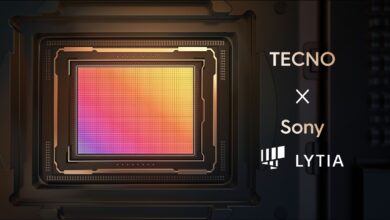Install the Sense Flip Clock & Weather widget on your device and enjoy the golden period feels

HTC was one of the most potent and strong smartphone manufacturers before it became famous as a company that offers buckets full of red ink. The company’s Android phones used the HTC Sense User Interface (UI), which improved the Android user experience. Moreover, the iconic HTC Sense feature was its cold Weather & Clock widget. So, if anyone was into the phones back then, he could easily guess the smartphone makers just from looking at the widget. Install the Sense Flip Clock & Weather widget on your device and enjoy the golden period feels.
Now the question is, How to get the HTC Sense Weather & Clock unique widget on your present phone? This can be possible even if your phone is not made by HTC, according to How-To Geek. It is as easy as it can be, thanks to the developers of an excellent application known as Sense Flip Clock & Weather.
Install the Sense Flip Clock & Weather widget on your device and enjoy the golden period feels
To get this widget, you just have to install the application on your Android phone and click on the icon after downloading it. You will see a weather page for your local city, and then you have to set up the widget. For setting a widget, you have to find an opening on your screen and then long-press on the widget. You will see a menu, tap on “widgets,” and then scroll down to Sense Flip Clock & Weather.
Now you have to select which type of widget you want and then drag it on your screen. Interestingly, the widget works the same way as it did many years ago.
Moreover, tap on the widget’s weather part, and you will see the local weather page. Now click on the left flip box for the clock, and you will automatically be sent to your smartphone’s clock application. Besides this, if you click on the clock’s right flip box, you will access the widget settings.
Sense V2 Flip Clock & Weather is another latest version of this widget application. This is the updated and new version, and it can also be installed in the same way as the first application. These two fantastic versions of widgets are not as regretful as the Motorola Razr’s Retro mode; however, if you install one of them on your smartphone, you will indeed feel as you have been sent back in golden time.
Also Read:
PTA Taxes Portal
Find PTA Taxes on All Phones on a Single Page using the PhoneWorld PTA Taxes Portal
Explore NowFollow us on Google News!