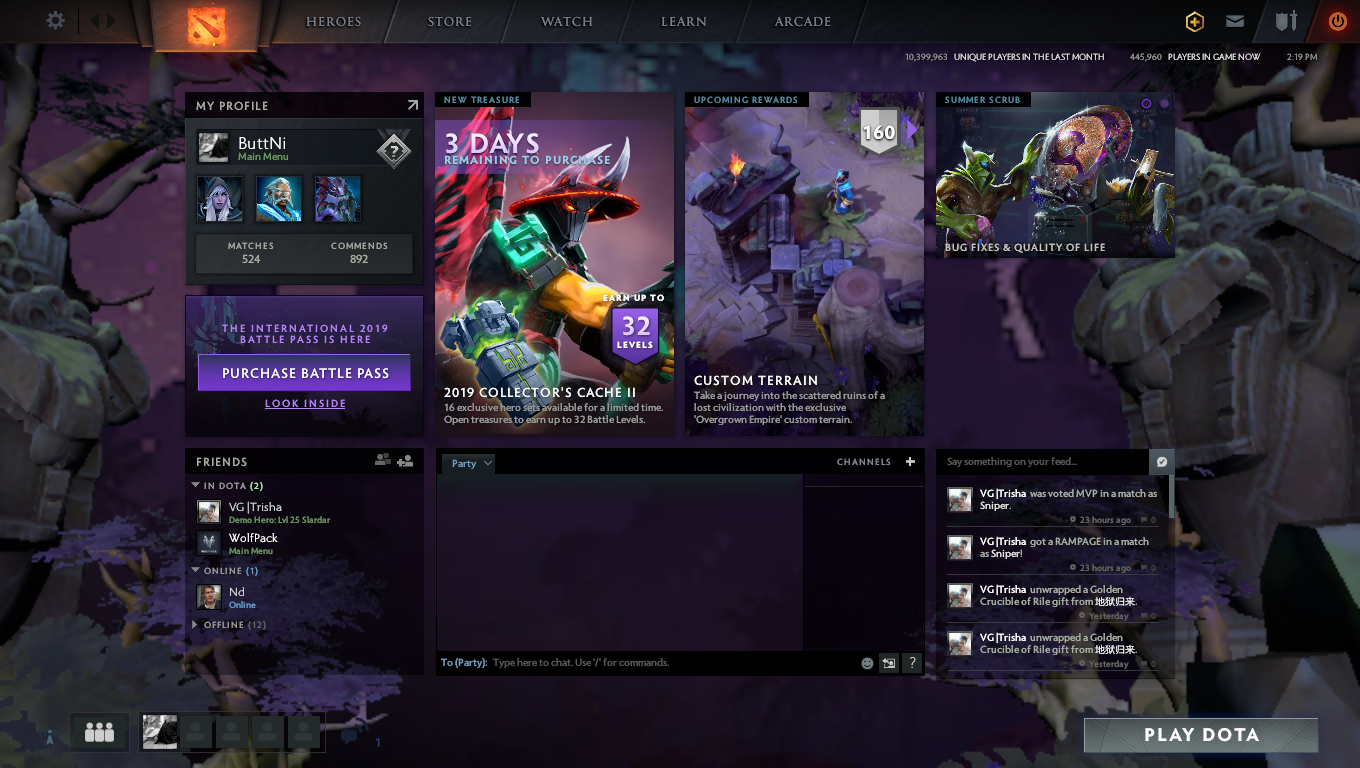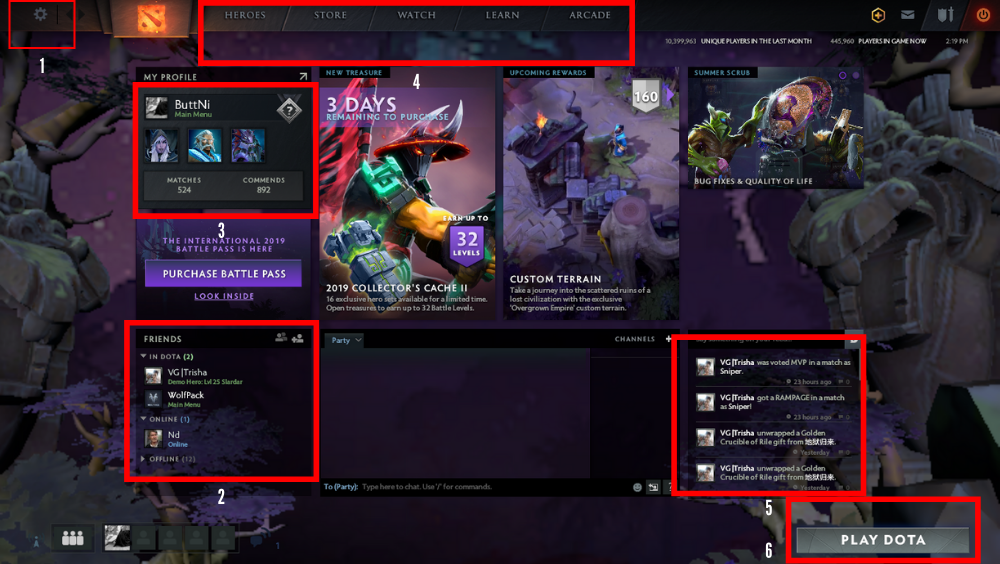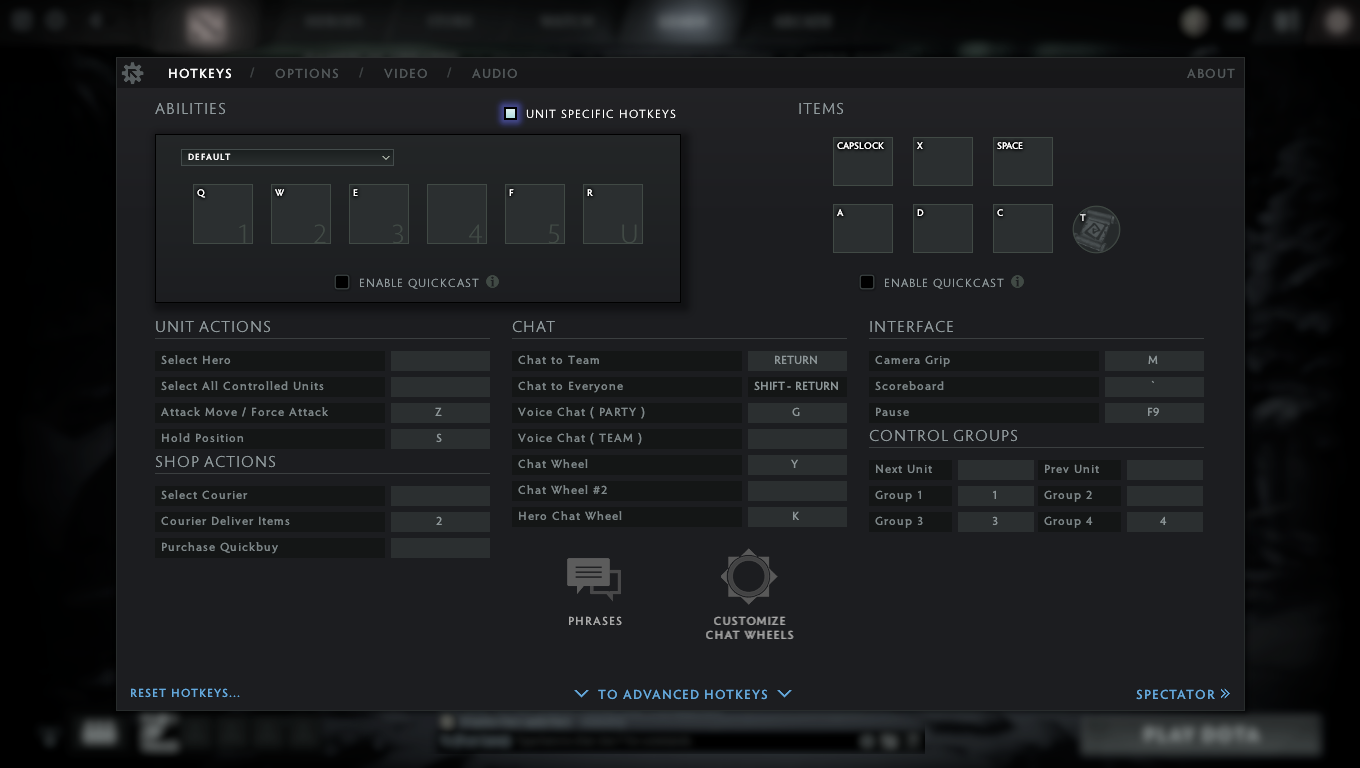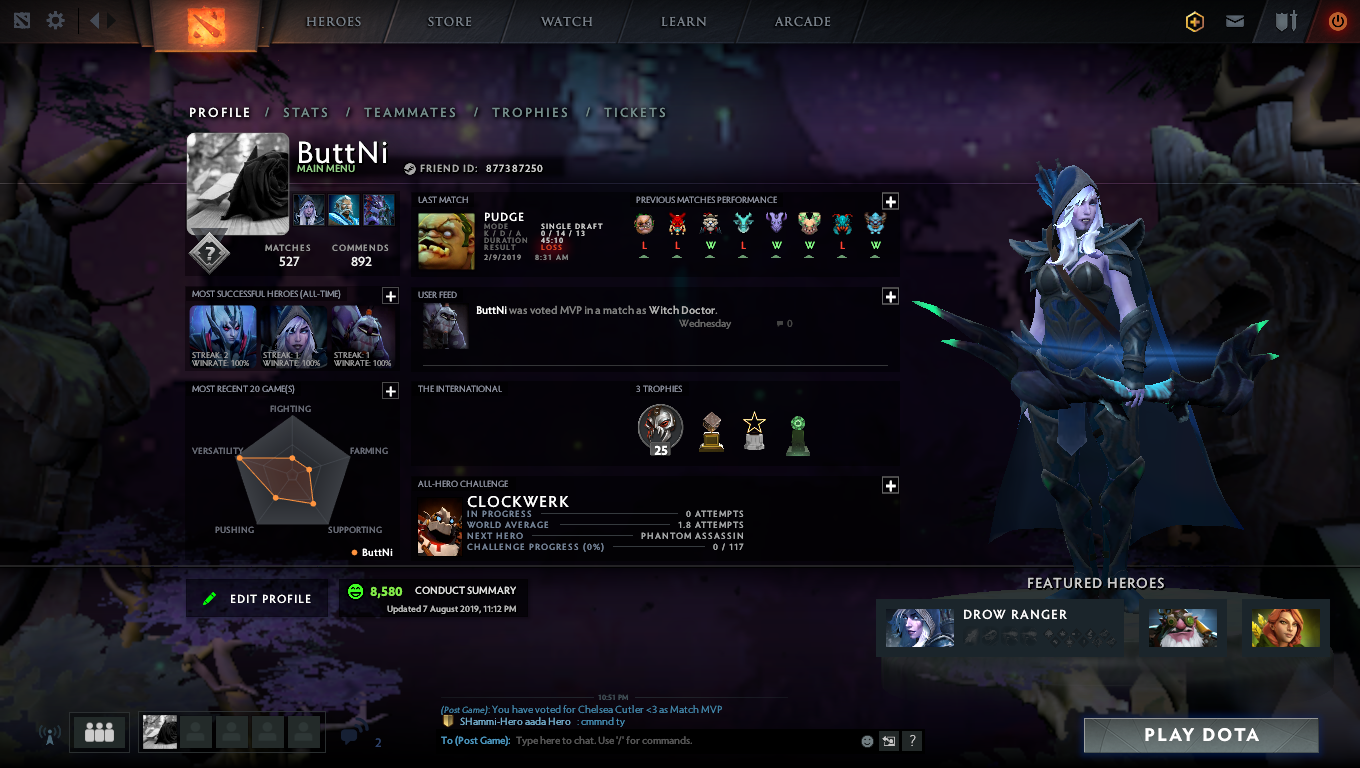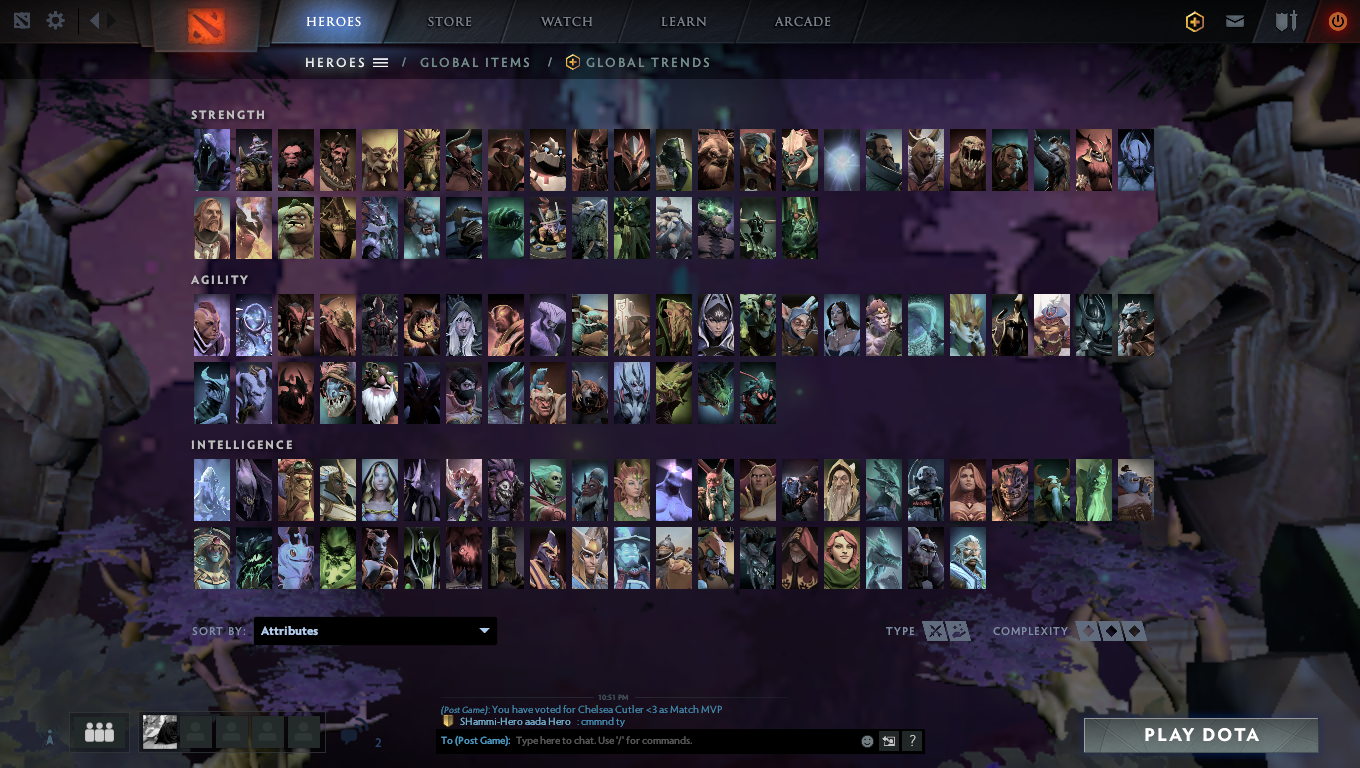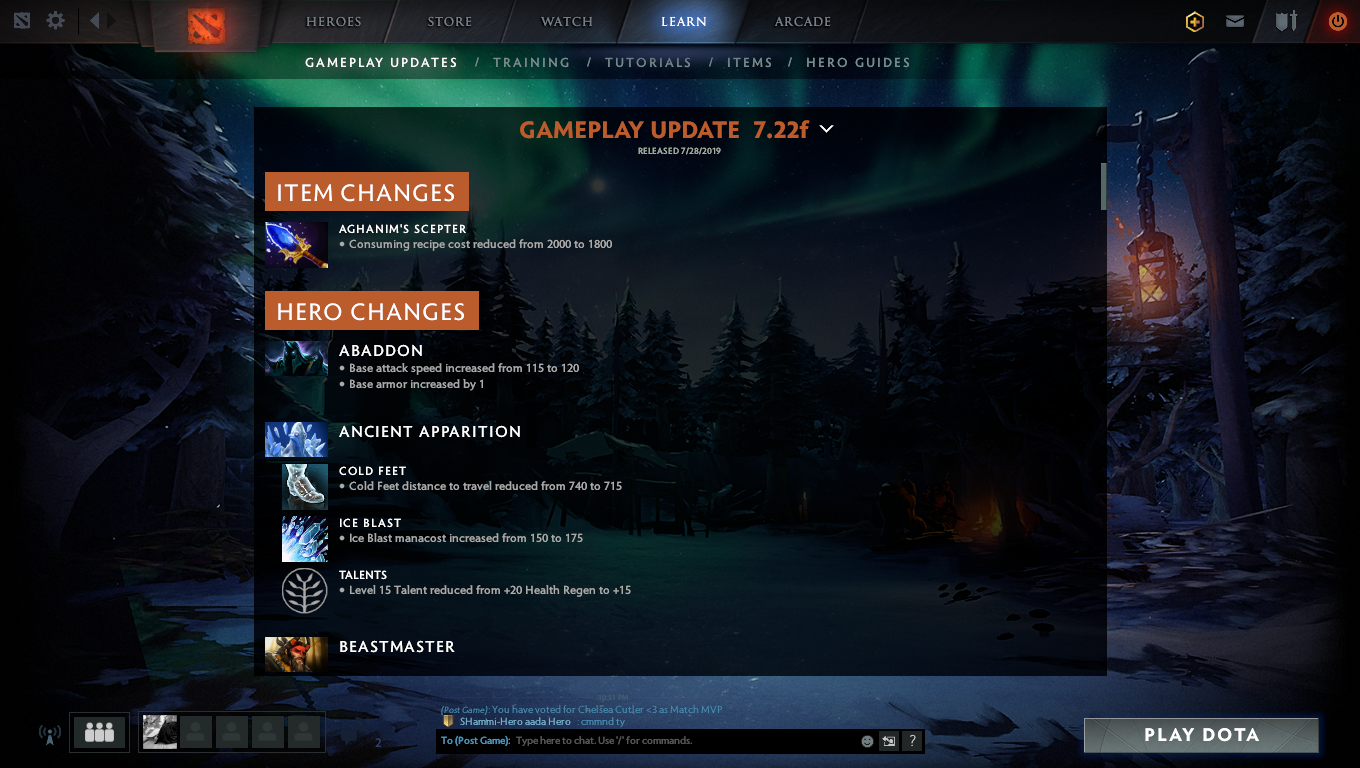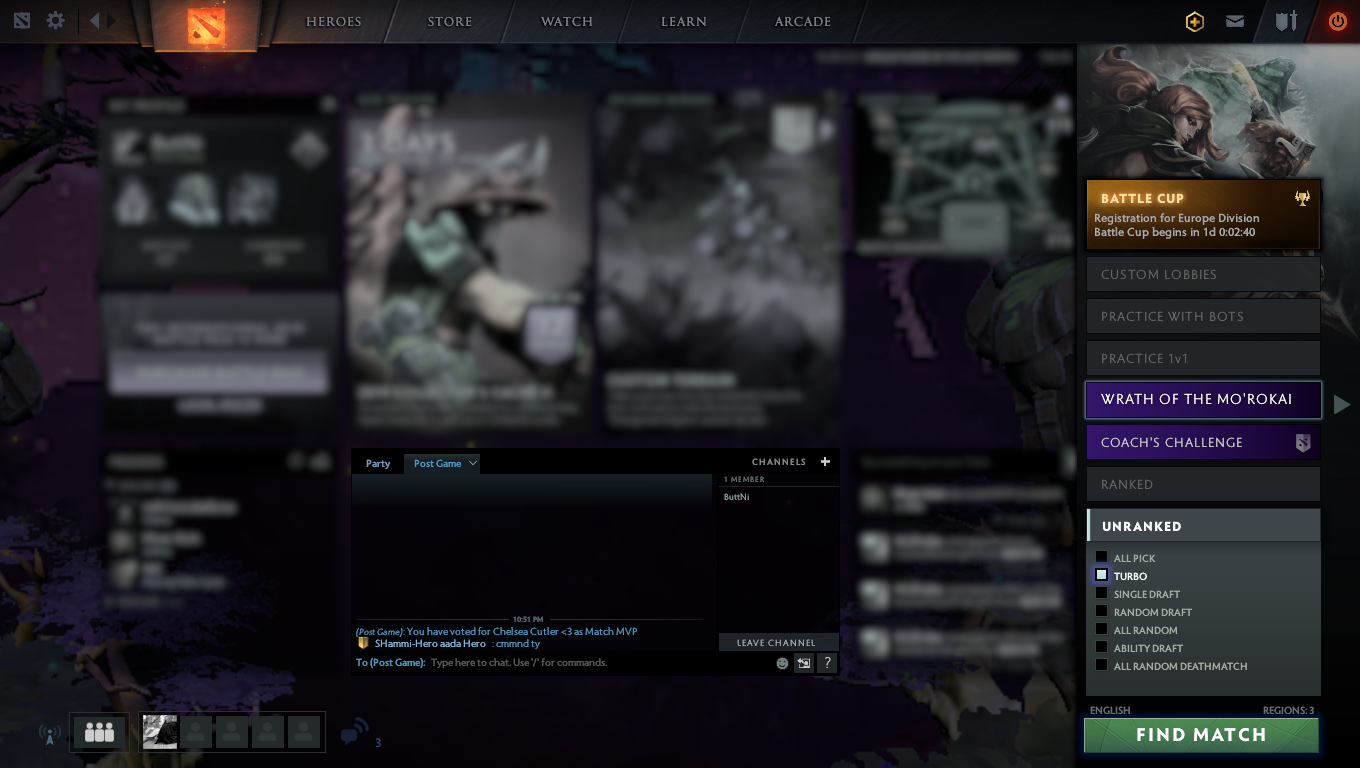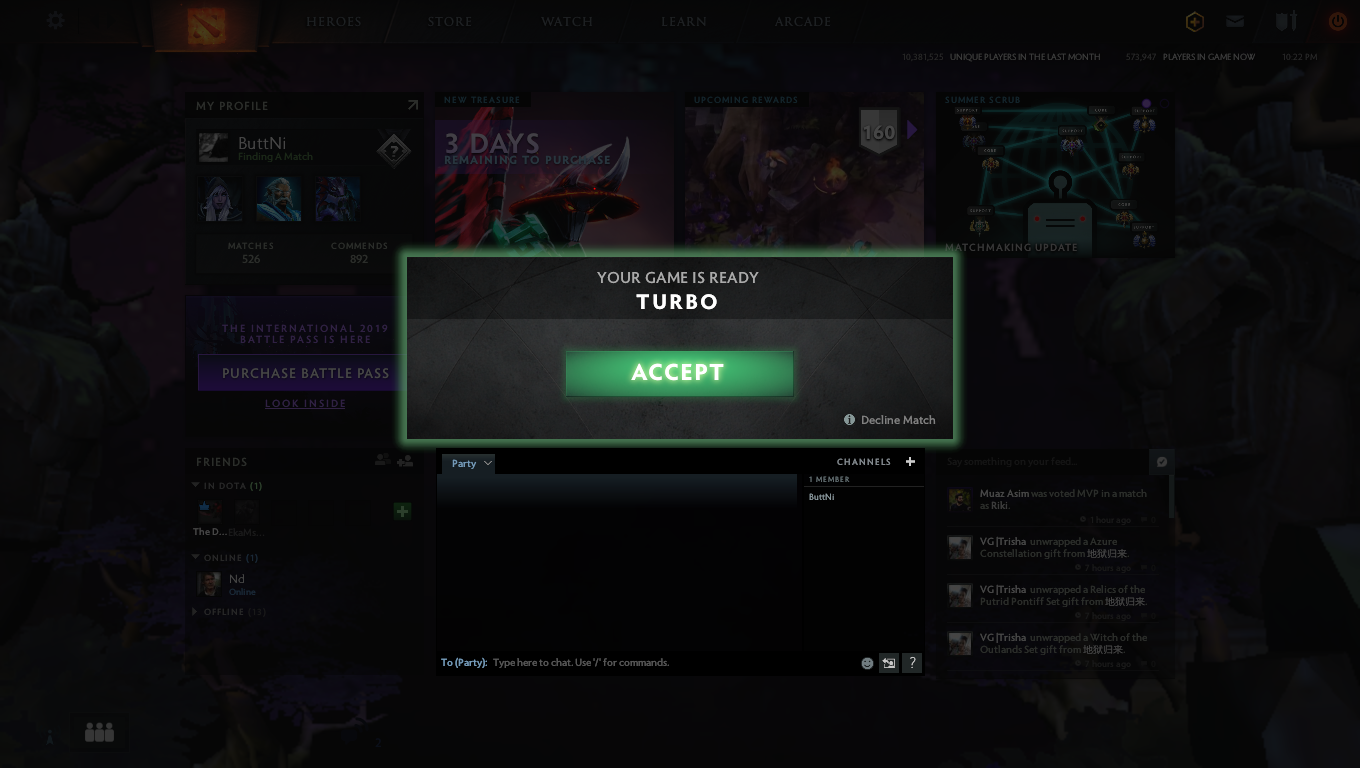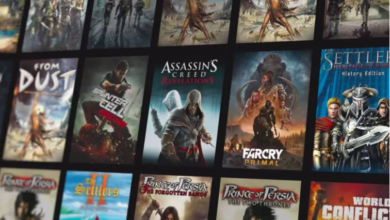Dota 2 For Beginners – A Complete Guide (PART TWO)
Introduction To Dota 2
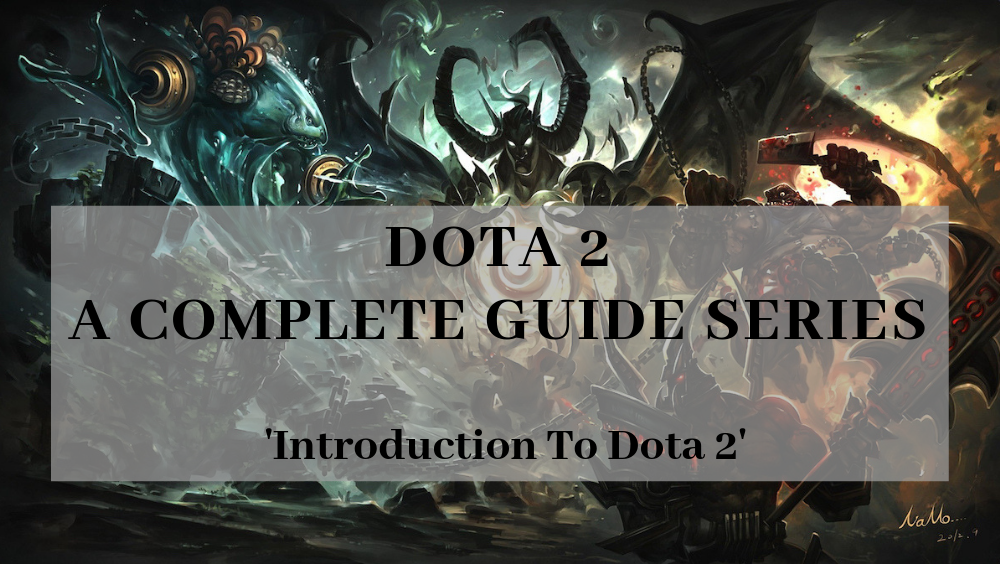
The previous blog of the series ‘Dota 2 For Beginners- A Complete Guide’ > ‘How To Install Dota 2’
Introduction To Dota 2
Now I am to introduce you to the real game. The insides of the game. Dota 2 is not a game that comes with tutorials. Once you successfully install and open the game you are as lost as before. So here is a simple Introduction To Dota 2. I will help you identify all its features, where to go, what to do, how to start a Dota 2 game, How many game types are there in Dota 2 etc. Just introducing the main screen of Dota 2.
This is what the Dota 2 main screen looks like.
I have divided the screen into 6 sections and labelled them, so that I may be able to guide you about them separately and clearly.
1. Settings
This is the most important part. Here, as you can see, are all the game controls displayed. You can change them according to your comfort.
Dota 2 is a very complex game you do need a spare mouse for it, as your laptop’s mouse won’t be enough.
2. Friend List
Here are your friends on Dota, with whom you may team up to play.
3. Player’s Profile
This is your player profile. You can change your name accordingly, set a display picture and look at your overall progress. Displayed here are also your ‘Commends’ (A vote of appreciation from other players if you played well in a game).
4.Top Bar
-
Heroes
You get to choose from a total of about 100 heroes. Each having their unique varieties and abilities to be discovered and learnt individually with time.
-
Store
Here you can purchase in-game items. For example; props and loading screens etc. Nothing purchased effects the abilities of a hero.
-
Watch
Here you can watch your previous matches, your friend’s saved matches and top Dota videos from around the global.
-
Learn
Here you can learn the new game updates which are quite often, get to know about the items and heroes etc.
5. Achievement Box
Here the achievements of you and your friends are displayed. If got a ‘Rampage'(Killing all enemy heroes at once) or had been declared as ‘MVP'(Most Worthed Player) in any game.
6. Play Dota
When you click ‘Play Dota’ the following slider pops in. These are the types of game modes offered by Dota 2.
The first option shown is ‘Custom Lobbies”; In it, you can play against your friends it is private and if you 10 friends online you can team up. 5 members each team and play against one another.
Then comes ‘Practice with Bots’. If you want to play offline, or want to practice a new hero, or just want to experience what an original game feels and looks like without the commitment, you can simply play here against bots.
The real game for which Dota 2 is known is the ‘Unranked’. In this category are subcategories each with different level of difficulty and time span. ‘Turbo’ is the fastest game mode in Dota is thus the most preferred whereas ‘All Pick’ is the longest and a single game can last for hours.
Once you select a game mode, you need to select regions to find opponents in. In the top right corner, right above ‘Find Match’ you can see a small option of ‘Regions’. Click it and the following screen will appear showing the ‘Ping’-Strength of your internet connectivity. Check regions with the best internet connection and start finding a match. Preferably Dubai, India, SE Asia And Europe East work best in Pakistan. You can only select 3 regions.
It will take around 5 minutes to find a match. And as it occurs, the following screen will pop.
Now there is no turning back. Accept it readily within a period of 30 seconds or else you will have to face a penalty. This is how to start a Dota 2 game.
And you successfully started your very first Dota 2, Turbo game.
Next blog of the series: ‘How To Play Dota 2 For Beginners‘
Here are all the blogs of the series ‘Dota 2 For Beginners- A Complete Guide’ for your convenience.
>How To Play Dota 2 For Beginners
Here is my Dota 2 Friend Id, Add me as a friend to team-up and play: 877387250
PTA Taxes Portal
Find PTA Taxes on All Phones on a Single Page using the PhoneWorld PTA Taxes Portal
Explore NowFollow us on Google News!