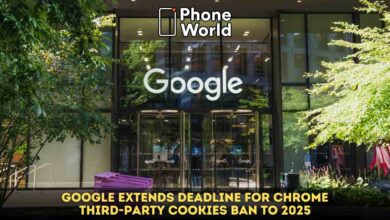iOS 15.6 beta 3 and iPadOS 15.6 beta 3 now available to developers

Good News. Apple has launched iOS 15.6 beta 3 and iPadOS 15.6 beta 3 yesterday. Since the iOS 16 developer beta is tipped to be announced on WWDC 2022, we are expecting iOS 15.6 will be the last update in the family of iOS 15.
Whenever something new comes, one of the most notable things everyone notices is the new features and changes. However, iOS 15.6 has not come up with any changes. It seems this update has come with just minor bug fixes and improvements.
So the main question that arises in everyone’s mind is what is new in iOS 15.6 beta 3.
Now the next question that arises is which devices work with this new beta.
You can easily check whether your device is compatible with iOS 15 or iPadOS 15 from the list below. So if your device is on that list, you are a lucky one.
- iPhone 13
- iPhone 13 mini
- iPhone 13 Pro
- iPhone 13 Pro Max
- iPhone 12
- iPhone 12 mini
- iPhone 12 Pro
- iPhone 12 Pro Max
- iPhone 11
- iPhone 11 Pro
- iPhone 11 Pro Max
- iPhone XS
- iPhone XS Max
- iPhone XR
- iPhone X
- iPhone 8
- iPhone 8 Plus
- iPhone 7
- iPhone 7 Plus
- iPhone 6s
- iPhone 6s Plus
- iPhone SE (1st generation)
- iPhone SE (2nd generation)
- iPhone SE (3rd generation)
- iPod touch (7th generation)
- iPad Pro 12.9-inch (4th generation)
- iPad Pro 11-inch (2nd generation)
- iPad Pro 12.9-inch (3rd generation)
- iPad Pro 11-inch (1st generation)
- iPad Pro 12.9-inch (2nd generation)
- iPad Pro 12.9-inch (1st generation)
- iPad Pro 10.5-inch
- iPad Pro 9.7-inch
- iPad (7th generation)
- iPad (6th generation)
- iPad (5th generation)
- iPad mini (5th generation)
- iPad mini 4
- iPad Air (3rd generation)
- iPad Air 2
How to download and install iOS 15.6 beta 3:
Installing iOS or iPadOS beta on iPhone, iPad, or iPod touch is much easier now. All you need to do is to navigate to settings>General>Software Update. Now tap on “Download and Install” placed at the bottom of that page.
Another method that you can follow is updating through iTunes by connecting your iOS device to your computer. In either method, make sure to back up the devices before installing any update.
We will be updating you with the other info in our next blog.
Also Read: WhatsApp Android to iOS Chat Transfer Feature Is Rolling Out to Users
PTA Taxes Portal
Find PTA Taxes on All Phones on a Single Page using the PhoneWorld PTA Taxes Portal
Explore NowFollow us on Google News!