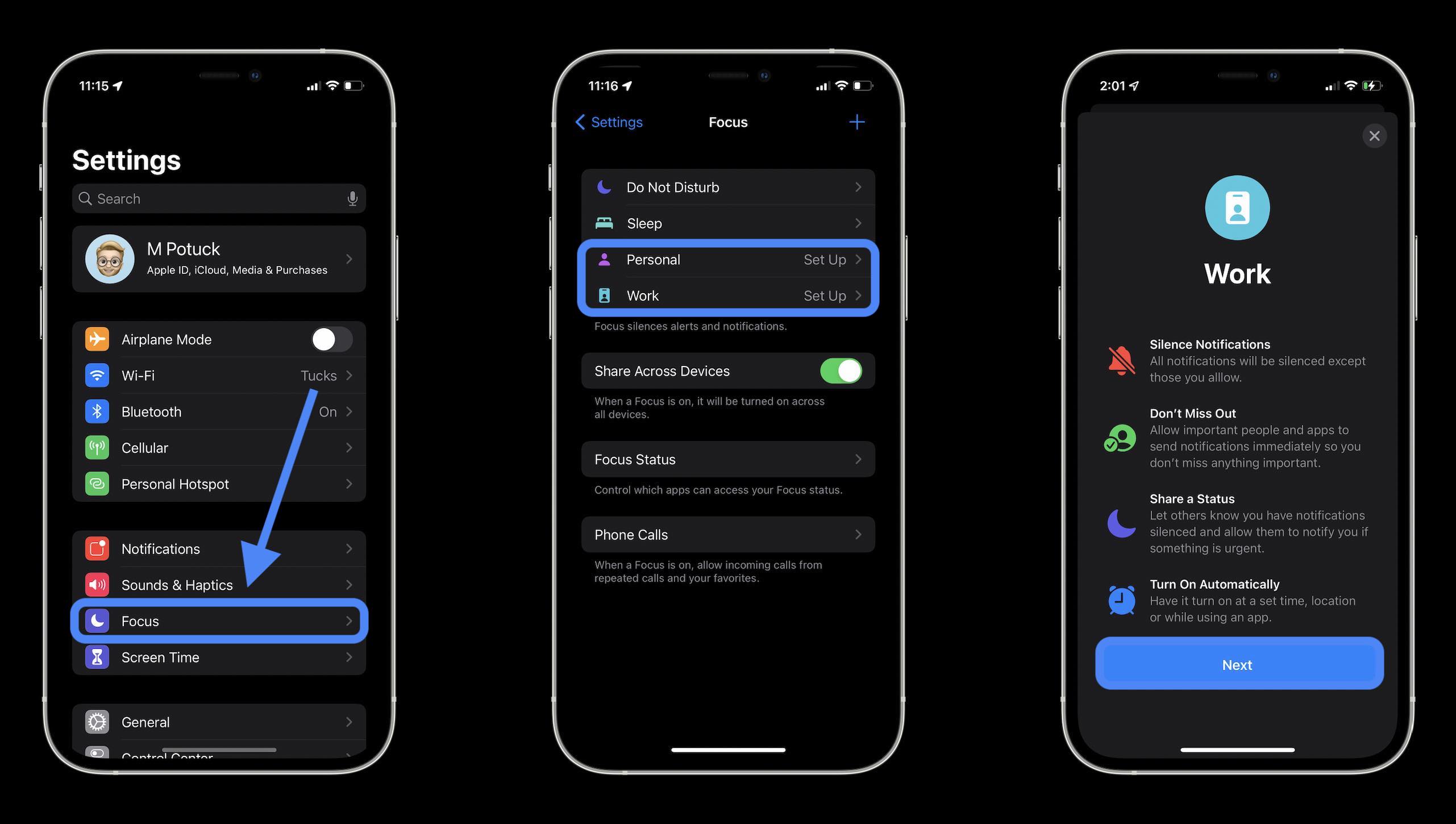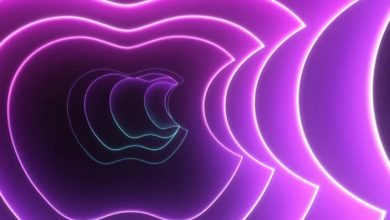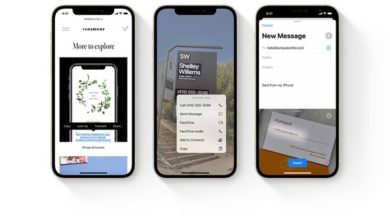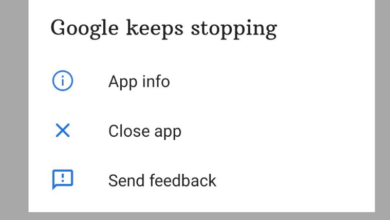iOS 15: What is ‘Focus Mode’ and how to use it on iOS 15

It’s difficult to concentrate and focus on the work at hand when you’re bombarded with notifications and phone calls. With iOS 15, you can use ‘Focus Mode’ on your iPhone or iPad to reduce distractions and focus on the things that matter to you. Whether you want to immerse yourself in a game without distractions, sleep soundly, or binge-watch Netflix series, there’s a solution for you.
Apple offered us a sneak peek at an essential new feature coming to our iPhone’s alerts in its iOS 15 beta earlier this week. A few new technologies may function as a lifesaver. The good news is that iOS 15’s new notification features appear to be both excellent yet helpful.
Let’s get started by learning what Focus mode is in iOS 15 and how it works for iPhone and iPad users. Then, depending on your requirements, we’ll show you how to establish a variety of unique Focus modes, including ones for gaming, reading, working, and many others. So let’s get started.
How to set up Focus Mode on iOS 15 on iPads and iPhones
1. Open the Settings app on your iPhone or iPad on iOS 15.
2. Tap Focus just above Screen Time.
3. To begin, you’ll see Do Not Disturb, Sleep, Personal, and Work on the main Focus screen, with the ability to add custom Focus modes by clicking the Plus button in the upper right corner.
4. By default, “Share Across Devices” is turned on; press the toggle to turn it off.
5.Below that, you can choose which applications have access to your Focus Status and how phone calls function while Focus is enabled.
It employs four powerful concepts to ensure you don’t miss critical alerts and keep focused on your task:
Silence Notifications: Focus mode silences all notifications except those you allow.
Don’t Miss Out: All key individuals are permitted to send notifications without limitation, allowing you to stay on top of vital information.
Share your status: with applications and people to let them know you’ve turned off alerts.
Focus Mode on iPhone
The Focus Status will interact with Apple’s Messages app as well as third-party apps to send an auto-reply to people when you’re using Focus. This is still in early beta, so it isn’t online yet, but developers should start using it in the next weeks. Under that part of the features settings, you can also control which applications have access to Focus Status.
PTA Taxes Portal
Find PTA Taxes on All Phones on a Single Page using the PhoneWorld PTA Taxes Portal
Explore NowFollow us on Google News!