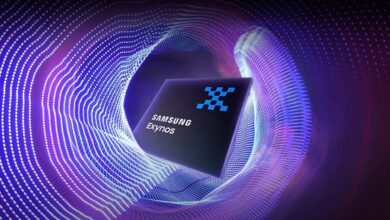iOS 16 Beta 6 Is Rolling Out To Developers With Couple Of Changes & bug Fixes

The latest version of the iOS 16 beta is finally out. iOS 16 Beta 6 became available to developers yesterday just a week after iOS 16 beta 5 was released. iOS 16 has come with a number of changes, including updates to the Lock Screen, new wallpaper options, and much more.
iOS 16 Beta 6 & iPadOS 16 Are Available To Download Now
We all know that the new iOS 16 beta usually includes a number of changes, bug fixes, and new features. It is the strategy of the tech giant, Apple to keep a keen eye on the feedback it receives from iOS 16 beta testers. Each subsequent beta aims to address complaints, bug reports, and performance issues.
The point worth mentioning here is that the iOS 16 beta 6 is already available to the public. Usually, there’s a long wait between the release of a developer beta and a public one. However, this is not the case right now. The latest version is available to the public as well. The focus of the company is now on stability and ironing out bugs. We know that Apple is closer to the likely September launch of its new iPhone software. The company typically rolls out its full iOS update right before the new iPhone series comes out. A rumor recently surfaced online that Apple is eyeing a September 6 date for its annual fall product launch, where it is expected to unveil the iPhone 14.
Let’s have a look at the new additions brought with this update:
Toggling off the battery percentage indicator in Low Power Mode
The iOS 16 beta 5 brought back the ability to display the percentage of remaining power in the status bar. This feature was available in the older iPhones but disappeared with the arrival of the iPhone X in 2017. All the iPhone users will have to swipe their way into the control center to see the battery percentage.
Now, the company has again brought this feature with a twist. You will have the ability to turn off the percentage indicator when your phone is in Low Power mode. You can access the battery percentage indicator by going to the Settings app and selecting Battery. On the other screen, you will find two toggles at the top — one will turn on the battery percentage, and the other will activate Low Power Mode.
Live Activity widget
One of the widgets Apple has planned is called a Live Activity widget. It is actually for persistent alerts like sports scores and the status of ride-sharing vehicles, a widget that will live at the bottom of your lock screen keeping you notified of any changes. However, the Live Activities feature would go live in a later update according to Apple.
Besides the ability to customize your iPhone lock screen, iOS 16 has promised a number of changes to apps like Maps, Safari, Mail, and Messages. Live Text will now capture text from paused videos. In addition to all this, the Visual Look Up feature has been updated to allow you to copy and paste the subject in photos after removing them from the photo’s background. One of the amazing things is that Siri can recognize emojis when you’re dictating texts and email messages as well.
If you are the one who hasn’t already tried out iOS 16, you can still download iOS 16 public beta. All you need is an iPhone 8 or later.
PTA Taxes Portal
Find PTA Taxes on All Phones on a Single Page using the PhoneWorld PTA Taxes Portal
Explore NowFollow us on Google News!