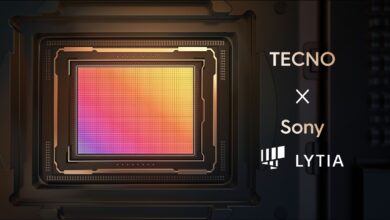iOS 6 introduces “Do Not Disturb”
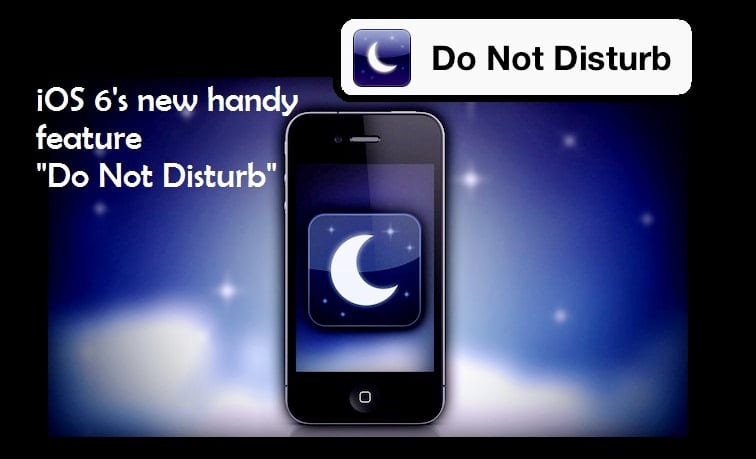
The reasons of using Do Not Disturb may differ from user to user— one maybe a light sleeper, or maybe user don’t want any distraction and need to limit their work. For those who rely on iOS’s notifications to keep abreast of appointments, to-dos, important e-mails, or even just Ticket to Ride Pocket challenges—but still occasionally need to sleep, spend time with family, or just take a technology break—Do Not Disturb is for you.
[list style=”list3″ color=”gray”]- To control the Do Not Disturb mode, tap on Notifications and then on Do Not Disturb.
- Users can control the Do Not Disturb schedule, turning the mode on and off at specific time. iOS 6 lets users allow calls from specific groups. This allows users to get calls from a whitelisted or favorite group of callers.
- Another option is Repeated Calls. This allows users to let callers through if they call twice in three minutes. This is a nice catch all to let anyone reach you in an emergency.
The point of Do Not Disturb feature is to give you the ability to get things done and not worry about disturbances. It’s handy not just for getting through a night of sleep, but also for those days when you really just need to ignore the world around you.
Do Not Disturb is great.
Phone World expect the next version will be even better. Here are some recommendation:
[list style=”list3″ color=”gray”]
- For now, it’s One Schedule To Rule Them All. iOS should offer greater scheduling options.
- Improved exception options. For now, we can only create an exception for our favorite contacts or those in a group.
- Text support. There should be an option for text exceptions as well as phone calls.
PTA Taxes Portal
Find PTA Taxes on All Phones on a Single Page using the PhoneWorld PTA Taxes Portal
Explore NowFollow us on Google News!