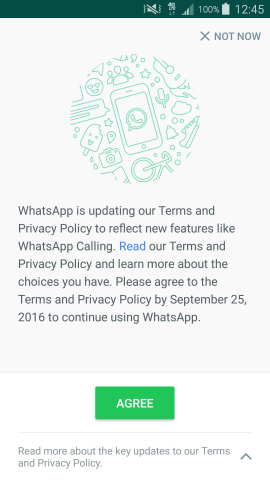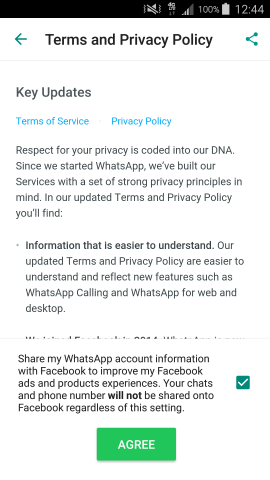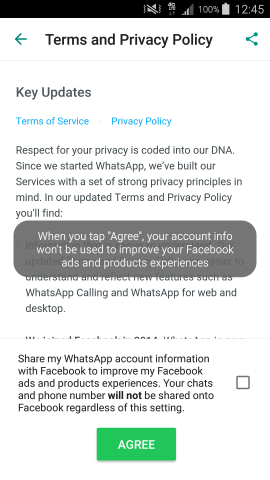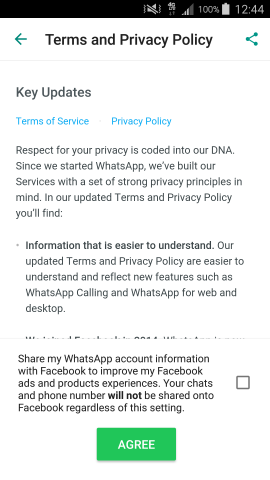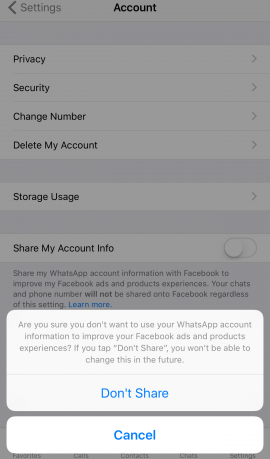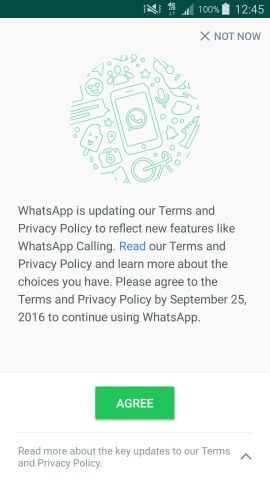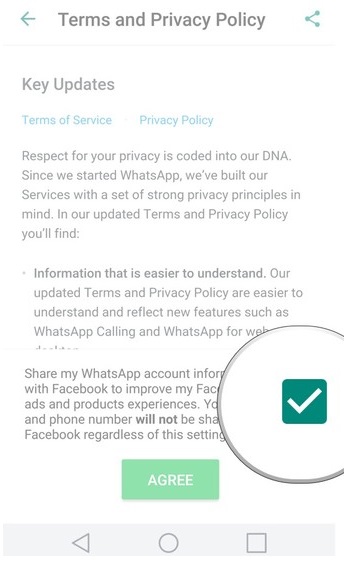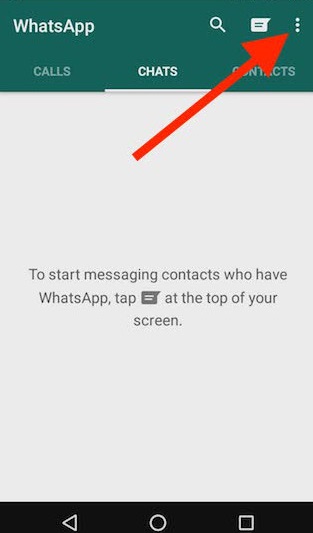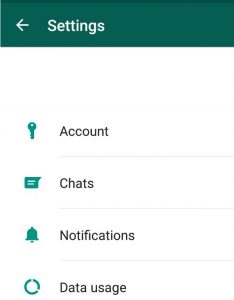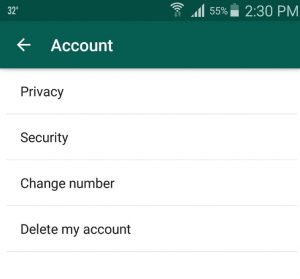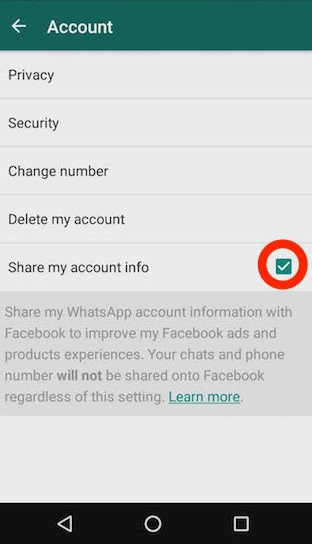Is WhatsApp Really Sharing Your Personal Data with Facebook?

Is WhatsApp Really Sharing Your Personal Data with Facebook?
Also Read: WhatsApp to Share Users’ Information with Facebook
Still if the users are worried enough about this then this blog can help them to change account settings and not share their interests with Facebook (not data). Following are the steps to change the settings:
How to Change Settings on iPhone:
- Open WhatsApp on your phone and go to Privacy option from Settings option.
- This proceeds you to further information about the new privacy policy. At the bottom of the screen, uncheck the box for “Share my WhatsApp information with Facebook”
- The minute you un-check the box, you will see this pop-up box endorsing that your account information won’t be used on Facebook.
- Now that your screen looks like this, click “Agree.” This will bring you back to your normal WhatsApp homepage.
How to change settings if you have already agreed:
- If you already approved to the new privacy policy and would like to disengage it, you have 30 extra days after you clicked “Agree” to change your settings to “Don’t share” irreversibly.
- Select the three dots in the upper right of your screen to navigate to “Settings” and click “Account.”
- Snap “Share my account info” to the left. A grey pop-up box will question if you are sure you don’t want WhatsApp to share your data with Facebook. Press “Don’t share.”
- Your screen should look like this, with “Share my account info” greyed out. You can click the arrow in the top left to get back to your settings and then to your normal WhatsApp homepage.
How to Change Settings on Android:
- When WhatsApp updates, you’ll have to agree to its terms of service all over again. But before you tap agree. You can read more and opt out of sharing your information.
- Go to WhatsApp from your home screen or the app drawer.
- Tap the upward arrow in the bottom right corner to read more.
- Tap the checkbox to opt out of sharing your information with Facebook.
- If you go looking for the Share my account data option in your settings afterward, it won’t be there, since you’ve already opted out.
How to opt out of sharing your WhatsApp information with Facebook if you have already agreed to the new Terms of Service:
If you’ve already tapped “Agree”, you can still withdraw:
- Go to WhatsApp from your home screen or the app drawer.
- Tap the more button in the top right corner. It looks like three vertical dots.
- Tap Settings.
- Then go to Account.
- Tap the checkbox next to Share my account info.
Now you have successfully opted out and Facebook isn’t getting info about your interests, and won’t share any material to impact the ads you see. But your information will still be conceded to Facebook for other purposes such as refining infrastructure and delivery systems, understanding how Facebook and WhatsApp services are used.
PTA Taxes Portal
Find PTA Taxes on All Phones on a Single Page using the PhoneWorld PTA Taxes Portal
Explore NowFollow us on Google News!