Lark Player Review: The Best Offline Music Player for Music Lovers
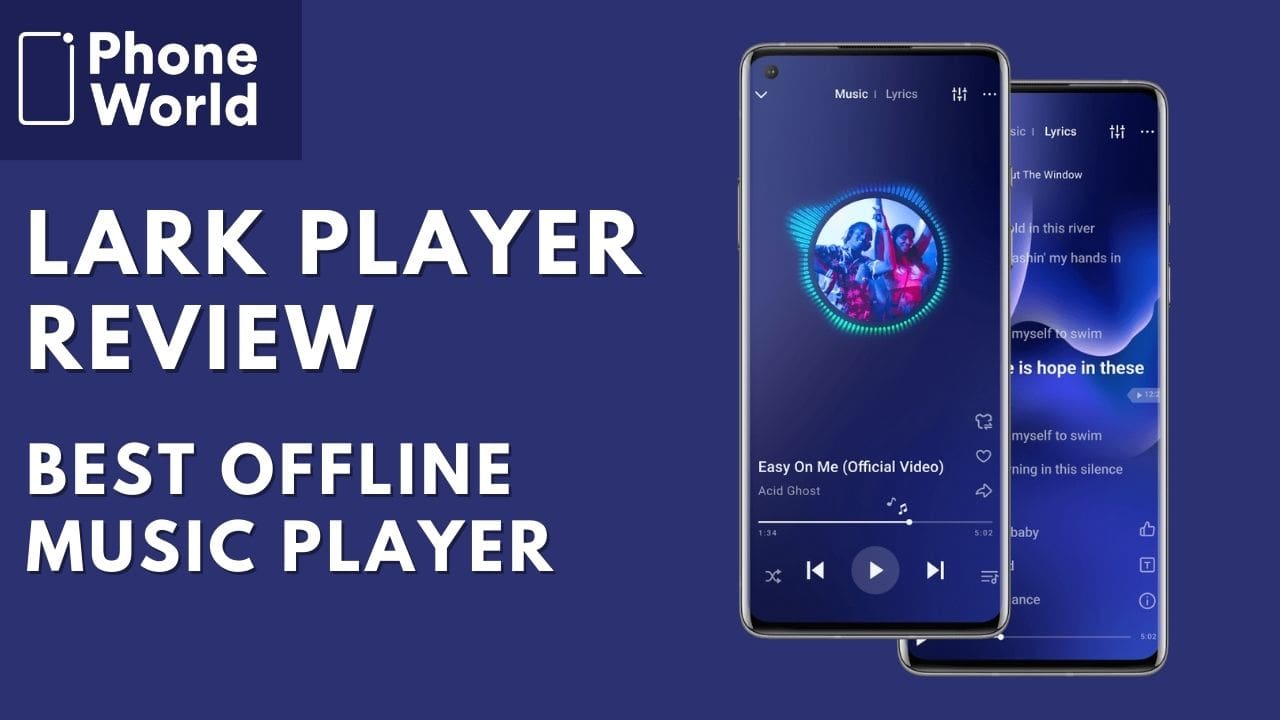
Listening to songs or music has indeed become one of our daily lives that can’t be missed. Whether you’re working, chilling, driving, or exercising, listening to music is indeed one of the activities that can make your daily routine more alive. However, online music players require an extravagant internet quota. Not to mention when the internet connection is unstable, we might have to wait for it to buffer before we could fully enjoy them. For these reasons, various offline music players are established to amend this problem.
In this article (a review basically), we will introduce you to an offline music player for Android called Lark Player. We will elaborate on all of its features and advantages that you can enjoy within the app. Other than that, we will also guide you to set up the library for offline music playing in this app.
Advantages of using an Offline Music Player
Wondering why an offline music player is better than the online one? Well, here are all the advantages that you can get:
No internet connection needed
All you need is an internet connection to download it once, then no more internet connection is necessary. You can repeat it as many times as you like without worrying about the remaining quota.
No buffering or interruptions
Unlike online streaming platforms that might require you to wait for a few seconds to process the music, the biggest advantage of offline players is there will be no buffering or interruptions. Therefore, we can avail ourselves of the music without being disturbed.
More control over music
Once you have had the music stored in your device, you can easily customize all of the music sounds, i.e bass, virtualizer, reverb, volume, etc.
Of course, the advantages of using an offline music player are not limited to the points mentioned above. Try to use Lark Player, one of the best offline music players to learn more about its advantages of it.
The Best Offline Music Player for Android You Need to Know
Lark Player is an excellent music player for Android. It does not only function as a music player but you can also watch any videos on the app. Therefore, regardless of the file format, Lark Player can definitely support them.
Below are the main features of Lark Player:
Manage media library: This app allows you to organize and manage your music in a simple and practical way. We can create playlists, folders, recent players, search engines, etc. This feature is usually available to premium players, but we can enjoy it for free on Lark.
Customize lyrics and backgrounds: Sometimes, we just wanna look at the lyrics of a song to absorb the details of the music, and Lark Player supports it. Apart from that, you can also customize the background with your own style and with the font you like the most.
Adjust the speed: Sometimes we might want to listen to an audio or song faster, and there are also cases where they will sound better in slower rhythms. In Lark Player, we will be able to speed up or slow down the MP3 or MP4 files as we like even in offline mode.
Sleep timer: With Lark Player, we can set a timer with our favorite playlist and go to sleep. The app will close automatically within the time limits we set. Therefore, we will not have to wake up just to turn it off.
Support floating window: The floating window is a very useful feature as it allows us to multitask. For instance, we can send messages on WhatsApp while listening to music or watching a video at the same time.
How to Set Up an Offline Music Library in Lark Player
One of the best ways to manage and organize your offline music library on Android is by using Lark Player. In this guide, we will show you how to set up and utilize it.
Step 1. Set up Lark Player on Android
Download Lark Player APK from the official website. Once the app is downloaded, launch and go through the initial setup process. The process includes granting permission to access your device’s storage. This is a necessary step to manage and organize your music library, so make sure that you select the “allow” option.
Step 2. Add music to Lark Player
Once Lark Player is set up, you can start adding music to your library. You can add music from various sources, including importing them from your device’s storage or adding them from cloud services like Google Drive or Dropbox.
To import music from your device’s storage, go to the Music tab in Lark Player and tap on the Import button. You can then select the music files you want to add to your library.
Step 3. Organizing and managing your library with Lark Player
By default, Lark Player will automatically organize your music by artist, album, and genre. You can also create custom playlists and add tags to your music files to make it easier to find specific songs or albums. In addition, Lark Player can also be utilized to delete duplicate files and remove any songs or albums you no longer want in your library.
SEE ALSO: Best Free & Legal Music Download Websites
Tips for keeping your offline music library up to date
Here are some of the tips you need to know to keep your offline music library up to date.
Regularly check for new releases
One of the easiest ways to keep your offline music library up to date is to regularly check for new releases. You can check them on the artist’s website or social media accounts. Or else, turn on the notification from any online services or digital stores to keep updated on them. Once you have found new music that you want to add to your library, download and add it to your collection.
Delete duplicate or unnecessary files
Another important step in keeping your offline music library efficient is to regularly delete duplicate or unnecessary files. Duplicate files take up unnecessary space on your device and can make it difficult to find the music you want to listen to. Use the in-built music management feature to help you identify and delete duplicate files. You can also check for any files that you no longer listen to and delete them from your library.
Backup your music library
It is important to back up your music library regularly to ensure that your files are safe and can be quickly restored if something goes south. Simply copy the files to an external hard drive or use cloud storage to back up your music library. This is the safest way to ensure all of your music is stored in case of device failure or loss.
Conclusion
By comparing online streaming music and offline music player, turns out that offline music players have much more advantages than online ones. Not only can it save your internet quota, but offline music player allows us to enjoy the music without any interruptions. Therefore, think no further and try to use an offline music player.
We highly recommend you try Lark Player as it is one of the hottest offline music players right now. It provides a lot of premium features for free and unlimited. It can even manage and organize your music and video library in order.
Download Lark Player now! You will surely love it!
PTA Taxes Portal
Find PTA Taxes on All Phones on a Single Page using the PhoneWorld PTA Taxes Portal
Explore NowFollow us on Google News!






