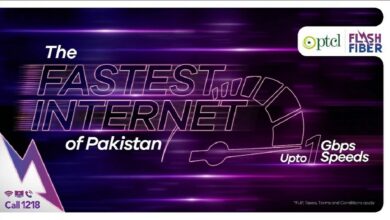Latest Chrome Security Update Alerts you when your Passwords are Leaked

As we all know, Google Chrome is one of the famous browsers around the world for both mobile and desktop devices. Chrome has a 65% market share at this point. Chrome updates itself from time to time and has a lot of concern for the security of its users. Latest Chrome Security Update to the browser on Android, mobile Chrome, and iOS devices. The update alerts you to recognize the compromised passwords that are saved on your browser, and it also offers users an option “How to Fix them”.
Not only that, but the new update of Google Chrome will navigate you to straight to the “Change Password” form page after you have been alerted that the password been saved is compromised, on whichever application you used it for. Moreover, after an alert, Google Chrome sends a duplicate copy of your credentials to Google by using a unique form of encryption, to make sure any of your passwords are compromised or not. Furthermore, the encryption does not allow Google to know what exactly your passwords and usernames are. Google keeps all your credentials private.
Latest Chrome Security Update Alerts you when your Passwords are Leaked
Besides this, in the upcoming version of the browser, a safety check option is also launching to Chrome mobile browser. The new feature will tell you if the Safe Browsing is enabled or not, and this will also check the leaked or compromised passwords manually.
The upcoming version will also let the user know about the version of Chrome you are using has the new privacy protections or not. Though, on iOS devices, a user can use Google Chrome to automatically fill saved user login details on other browsers and applications. For improved iOS security, a user will receive a biometric authentication popup before Google Chrome fills any passwords and user names.
The latest upcoming feature of Chrome enables a user to have safe browsing, and it protects you from malware, phishing, and other harmful websites by sharing real-time information with Google’s Safe Browsing option.
The organization states that the users who are using this feature on desktop, its phishing protections allow a roughly 20 percent drop in users entering their credentials into phishing sites. Furthermore, the drawback of using this feature is only that you are sharing even more real-time information on your usage with Google.
Also Read: Google welcomes its TV with new Chromecast
PTA Taxes Portal
Find PTA Taxes on All Phones on a Single Page using the PhoneWorld PTA Taxes Portal
Explore NowFollow us on Google News!