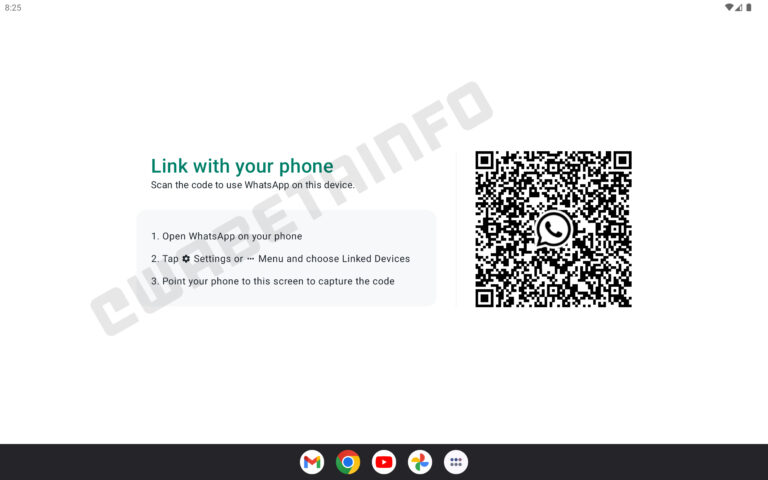Latest WhatsApp beta brings ‘Companion Mode’ for Android

We initially learned about an upcoming WhatsApp feature that will allow users to link their accounts to a secondary phone or tablet in April of this year. With the latest WhatsApp beta version, this functionality known as ‘Companion mode’ is now available to select Android users.
By scanning a QR code, you may attach your WhatsApp account to an Android tablet using Companion Mode feature. However, you cannot currently link your WhatsApp account to an additional smartphone.
How to activate Companion Mode?
Open WhatsApp and select ‘Linked Devices’ from the three dots on the top right of your Android smartphone or the settings gear icon on an iOS device. Scan the WhatsApp QR code on your Android handset, as seen in the picture above, and then tap ‘Link a device.’
Chats will sync between your phone and Android tablet once configured, even if the former does not have an active internet connection. When we tested it, the WhatsApp beta asked us to provide our phone number to get started. Only after restarting the app by pulling it away from the Recents app overview did the QR code interface appear. Chats will sync between your phone and Android tablet once configured, even if the former does not have an active internet connection. When we tested it, the WhatsApp beta asked us to provide our phone number to get started. Only after restarting the app by pulling it away from the Recents app overview did the QR code interface appear.
WhatsApp is expected to expand Companion mode compatibility to additional Android handsets, allowing users to utilize the same WhatsApp account on two devices. However, we do not have a firm release date for the same.
PTA Taxes Portal
Find PTA Taxes on All Phones on a Single Page using the PhoneWorld PTA Taxes Portal
Explore NowFollow us on Google News!