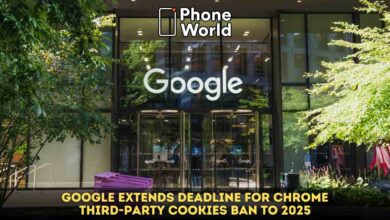Microsoft is giving Windows 11 an attractive useful taskbar

All are waiting for catchy and convenient tools and features in Windows 11. Rumors stay in the air about the upcoming new changes in Windows 11. Windows 11 may be getting an attractive and useful toolbar that will give great ease to the users. Microsoft is testing these days a new taskbar overflow feature.
The users usually have a great problem organizing the multiple tabs that they open and sometimes couldn’t find the one they are searching for. Also, a lot of tabs mess up the desktop and make functioning difficult. At the moment both Windows 11 and Windows 10 show the recently opened or used tabs in the taskbar. This sometimes makes it very difficult to find an app that the user is searching for and also gives a messy and murky look. The new overflow feature will surely help the users a lot and make things easier and cleaner than before.
Microsoft disclosed in the Windows Insider Blog about the new taskbar feature. Its representative said that Build 25163 gives an overflow menu that has many of the present taskbar behaviors like jump list, supporting pinned, and extended UI. The new upcoming feature will place apps in a three-dot sub-menu. These are those apps that don’t fit in the taskbar and hence, the new taskbar organizes them and keeps the taskbar clean. The overflow menu disappears once the user clicks outside it or when he visits an application. The user can again approach the tabs that he had opened by clicking on the three dots.
Build 25163 also presents novel features like “nearby sharing”. This feature is very much similar to Apple’s AirDrop. Using this feature, the users will be able to share the files between nearby Windows 11 devices. Through Microsoft’s cloud service, OneDrive integration will allow users to share local files. This OneDrive integration has been improved. Microsoft Store is also receiving updates that will give great convenience to the users. The users can easily see the prices for apps, movies, and games and even can search easily different editions of the games through the Microsoft Store.
Also Read: Chrome OS is Bringing the Windows 11 Like Split Screen Feature
PTA Taxes Portal
Find PTA Taxes on All Phones on a Single Page using the PhoneWorld PTA Taxes Portal
Explore NowFollow us on Google News!