Microsoft Office for Android Gets Dark Mode
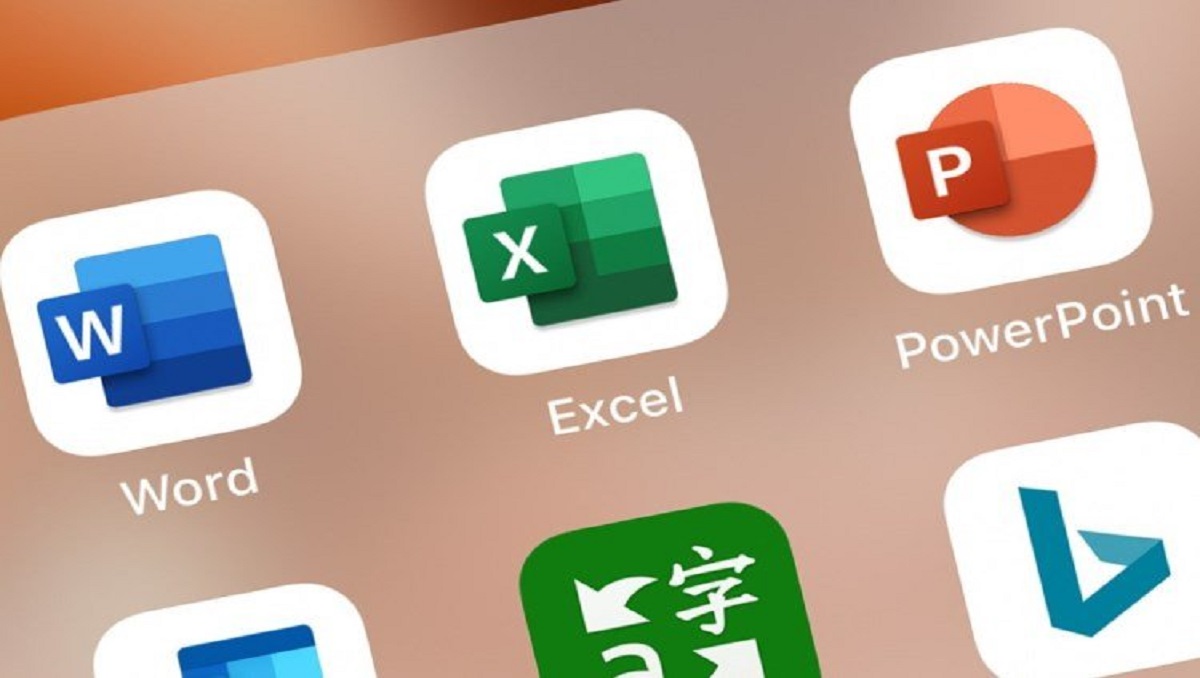
For quite some time we are listening that Microsoft Office will get the dark theme which is now happening. Microsoft Office for Android now gets dark mode. Although the dark mode is not preferred by many. But there are some users who like to use the apps in the dark mode. They find it easier on the eyes if they read white text on a black background instead.
Microsoft Office for Android Gets Dark Mode
It was one of the most requested features by Microsoft users to enable Dark theme in the Office app for Android. Now, the users can view and edit Word, Excel and PowerPoint documents without bright light blasting their eyes.
The update is rolling out today. Once you install it, you can tap on the Profile icon in the Home tab, then go to Settings and pick between between the Light and Dark theme. You can also choose System Default to make Office match the system setting.
It is worth mentioning here that the Microsoft Office app for iPhone and iPad already got Dark theme. Similarly, Outlook for both iOS and Android have already gained the dark mode.
You May Also Like: Microsoft Teams to Launch 24 Hours Free Video Calling Service Targeting Friends and Family
PTA Taxes Portal
Find PTA Taxes on All Phones on a Single Page using the PhoneWorld PTA Taxes Portal
Explore NowFollow us on Google News!





