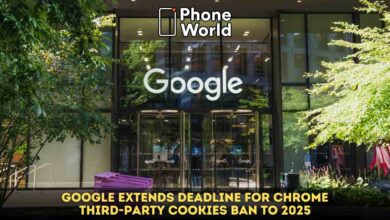Microsoft Reveals Excel Live for Real-time Spreadsheet Collaboration

Microsoft revealed Excel Live for real-time spreadsheet collaboration. You and your colleagues can open and work on the same Excel workbook. When you co-author, you can see each other’s changes quickly. And with certain versions of Excel, you’ll see other people’s selections in different colours. However, you need Microsoft 365 subscription to use this feature.
Microsoft reveals Excel Live for real-time Spreadsheet Collaboration
If you’re using a version of Excel that supports co-authoring, you can select Share in the upper-right corner, type email addresses, and then choose a cloud location.
- You need a Microsoft 365 subscription.
- You need the latest version of Excel for Microsoft 365 installed.
- You need to sign in to Office with your subscription account.
- You need to use Excel Workbooks in .xlsx, .xlsm, or .xlsb file format. If your file isn’t in this format, open the file and then select File > Save As > Browse > Save as type. Change the format to Excel Workbook (*.xlsx).
How to enable this Feature?
- First of all, upload or create a new workbook on OneDrive, OneDrive for Business, or a SharePoint Online library.
- If you uploaded the file, select the filename to open it. The workbook will open in a new tab in your web browser. Select the Open in Desktop App button.
- When the file opens in the Excel desktop app, you may see a yellow bar which says the file is in Protected View. Select the Enable Editing button if that’s the case. Select Share in the upper-right corner.
- By default, all recipients will be able to edit the workbook, however, you can change the settings by selecting the edit option.
- Type email addresses in the address box, and separate each with a semicolon. Select Send.
- Now, people will receive an email message inviting them to open the file. They can select the link to open the workbook. A web browser will open, and the workbook will open in Excel for the web.
You can get more information about it by clicking here
PTA Taxes Portal
Find PTA Taxes on All Phones on a Single Page using the PhoneWorld PTA Taxes Portal
Explore NowFollow us on Google News!