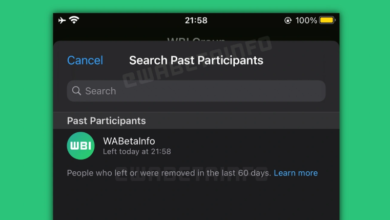No One Can Add You in WhatsApp Groups without your Consent

Are you tired of someone adding you to groups without your permission? Well, you need to read this. WhatsApp is among the most popular messaging apps, yet our connections have a habit of joining groups without our permission. As a result, we’re going to show you how to block other individuals from including you in discussions without your approval today. Greatest of all, it will not only keep your personal information private, but it will also prevent you from declining invitations to WhatsApp groups. There’s no need to install any third-party software.
Here’s What You Need to Do to Avoid Annoying WhatsApp Groups
The first step is to download the most recent version of WhatsApp. It’s available for download on Google Play as well as the App Store.
- Then navigate to WhatsApp’s ‘Settings’.
- Please go to ‘Account,’ then ‘Privacy.’
- At that point, you must select ‘Groups.’
- You can choose whether or not you like your friends to include you in Chat groups in this way.
- You can specify who can be added to a group there.
- You have the option of choosing from all of your contacts or just a few.
- They should then issue you an invite when they wish to add you.
- You will then have the option to accept or reject it. The problem has been solved.
Also Read: Scientists Present Human like Robots at an Exhibition Held at Las Vegas
You will Receive Notification
Whenever anyone mentions your name in a group chat, WhatsApp may soon send you a notification. You’re already notified when someone responds to you, but you’re not notified when someone responds to you.
WhatsApp, the famous cross-platform online messaging software, is experimenting with a new function that would notify users when they are referenced in a group conversation. While it’s now only available to people running WhatsApp’s newest developer beta through TestFlight, it’s expected that we’ll all be able to use it in the future.
You may be also interested in: Samsung Makes its Metaverse Debut with the Inauguration of their Flagship 837 Store
PTA Taxes Portal
Find PTA Taxes on All Phones on a Single Page using the PhoneWorld PTA Taxes Portal
Explore NowFollow us on Google News!